Introduction
The iClicker student app is a convenient and interactive tool that allows you to actively participate in class. With just a tap, you can answer questions using your Android device and instantly see how your response compares to the rest of the class. The app also allows you to access and study the saved iClicker questions, making it perfect for preparing for a quiz or exam. What sets this app apart is that all your session history and data is stored to the cloud, ensuring that you can access it from anywhere on any device. With a free 14-day trial subscription, creating an account is easy and hassle-free. Download now to enhance your learning experience.
Features:
- The iClicker student app allows you to answer questions using your Android device.
- Instant feedback is provided when you tap to answer a question.
- You can compare your vote with the rest of the class.
- The app allows you to access saved iClicker questions for studying for quizzes or exams.
- All data is stored to the cloud, allowing you to access it from anywhere and any device.
- The app supports multiple question types, including Multiple Choice, Short Answer, Numeric, Multiple Answer, and Target questions.
In conclusion, the iClicker student app offers a range of useful features for students. It allows for easy answering of questions and provides instant feedback. The ability to compare responses with the rest of the class enhances the learning experience. Additionally, the app enables convenient studying for quizzes or exams by providing access to saved iClicker questions. The cloud storage feature ensures that all data is available from any device. Moreover, the support for multiple question types adds versatility to the app. These features, combined with the user-friendly interface, make the iClicker student app a valuable tool for students who want to enhance their classroom engagement and study efficiently.
- No virus
- No advertising
- User protection
Information
- File size: 6.36 M
- Language: English
- Latest Version: 6.2.2.1
- Requirements: Android
- Votes: 65
- Package ID: com.mnv.reef
- Developer: Macmillan New Ventures




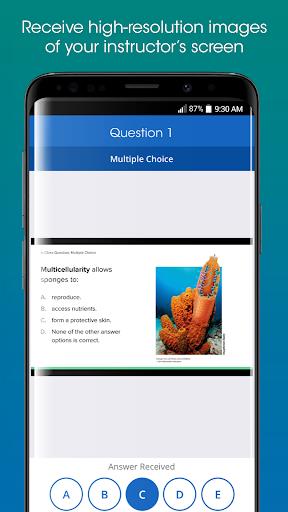
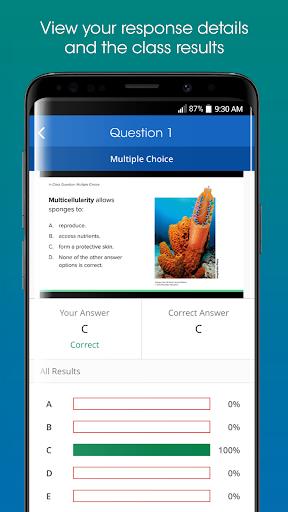
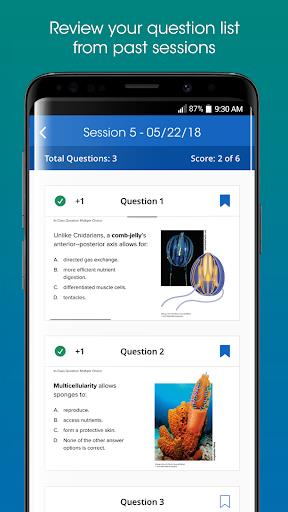
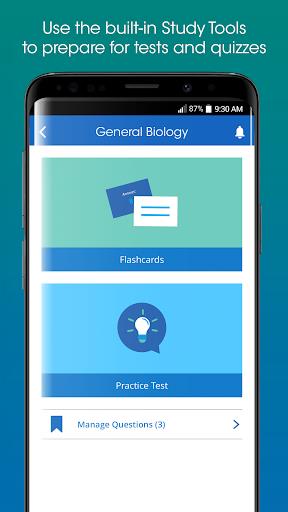


















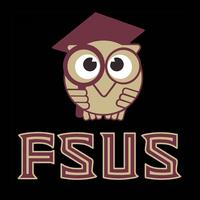
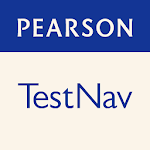


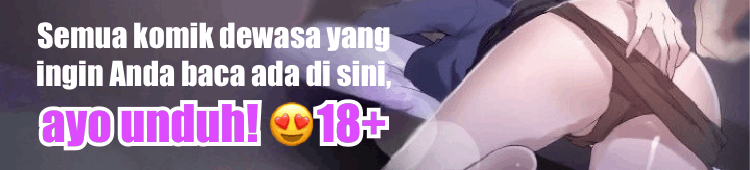

Comment
Veronica Falls
Glad this service exits and the UI is great, but the service is buggy at times and needing to keep it open to run well drains more battery than I'd like
2024-01-09 01:46:55
A Google user
This is much cheaper than a clicker and works great. As long as your professor allows it, I highly recommend this.
2024-01-08 21:00:47
Eric Ferrer Portorreal
It works when it wants to. Connectivity issues plague this app and I have to switch to browser version.
2024-01-08 12:15:04
Robert Browse
The app performance is very spotty. Basically rolling the dice on the day whether it'll work or not. Would not recommend.
2024-01-08 11:45:29
Chanse Paskins
So buggy and so expensive. This company takes advantage of college students that have no choice but to buy their product. The least they could do is make a functional app.
2024-01-07 13:26:52
A Google user
The app is very unreliable. Some days it will connect to the class and other days it won't. Can't trust it
2024-01-03 13:47:46
I H
The app freezes every time my screen times out. I miss a lot of questions bc iClicker won't recognize my answer before the timer ends.
2023-12-31 14:26:58
A Google user
Ever since the last update requiring location I can't sign into class. It keeps saying I'm not in class when I'm literally sitting at the front of the room. Half the time it says I'm in a river a few kilometres away.
2023-12-30 15:23:07
A Google user
My clicker wouldn't register right, so I kept getting marked absent. Started using the actual app and works like a charm , great app
2023-12-16 19:19:42