Introduction
The UK PAYE Tax Calculator is a must-have app for anyone wanting to understand their tax obligations. With just a few simple inputs, this powerful tool calculates the precise amount of Income Tax, National Insurance Tax, Student Loan, and Pension contributions that should be deducted from your salary. But that's not all - the app has recently been updated to include calculations for net pay on a Furlough income, taking into account the government's job retention scheme. With support for SMART, Employer, and Private pensions, as well as Child Care Vouchers, the app provides a comprehensive breakdown of your tax responsibilities. For a detailed overview of your tax bands, simply click on the tax summary. Stay financially informed with the app!
Features of PAYE Tax Calculator:
Accurate Calculation: PAYE Tax Calculator is a reliable app that accurately calculates the amount of Income Tax, National Insurance Tax, Student Loan, and Pension that should be deducted from your salary. With its updated functionality, it can now calculate net pay on a Furlough income, making it essential for individuals on government job retention schemes.
Comprehensive Support: This app provides support for various financial aspects, including SMART (Salary Sacrifice), Employer, and Private pensions. It also considers Childcare Vouchers, ensuring that all relevant factors are taken into account when calculating your tax.
Detailed Tax Bands: With PAYE Tax Calculator, you can gain a better understanding of how your tax is calculated by clicking on the tax summary. The app conveniently splits the tax results into detailed tax bands, allowing you to identify where your money is being allocated and make informed financial decisions.
Exclusive to the UK: Designed specifically for the UK tax system, the app is tailored to meet the unique tax requirements and regulations of the country. By focusing solely on the UK market, the app ensures precision and specialized knowledge for users.
Tips for Users:
Stay Updated: To ensure accurate calculations and access to the latest features, regularly update the app. New updates may include important changes to tax regulations or additional functionalities that can enhance your financial planning.
Explore the Settings: Take advantage of the app's settings to personalize your tax calculations. Options such as selecting specific pension types or enabling/disabling certain deductions can help tailor the results to your individual circumstances and financial goals.
Utilize the Tax Summary: Make the most of the app's detailed tax summary feature. By understanding how your tax is distributed across various bands, you can identify areas where you may be able to optimize your financial position or seek professional advice for tax planning purposes.
Conclusion:
PAYE Tax Calculator is the ultimate tool for individuals in the UK who want to have full control over their tax deductions. With its accurate calculations, comprehensive support for different financial aspects, and detailed tax band breakdown, it empowers users to make informed decisions about their finances. By staying updated with the latest app versions and exploring the various settings and features, users can maximize the benefits of this app and ensure their tax planning aligns with their financial goals. Download now and take charge of your taxes today.
- No virus
- No advertising
- User protection
Information
- File size: 4.60 M
- Language: English
- Latest Version: 1.24.3
- Requirements: Android
- Votes: 163
- Package ID: com.roblovelock.payefree
- Developer: RL Software
Screenshots
Explore More
Take charge of your finances anywhere with these top-rated money managers. Sleek budget planners help you curb splurges while investment trackers grow your wealth. Intuitive banking apps pay bills and transfer funds on the fly. Download now for an all-in-one personal finance solution. Stay on top of earnings, spending and more from your phone - be money-savvy wherever opportunity strikes!

Principles In Action

Paratic Haber: Ekonomi, Finans

Google Pay - a simple and secure payment app

Platform Residential
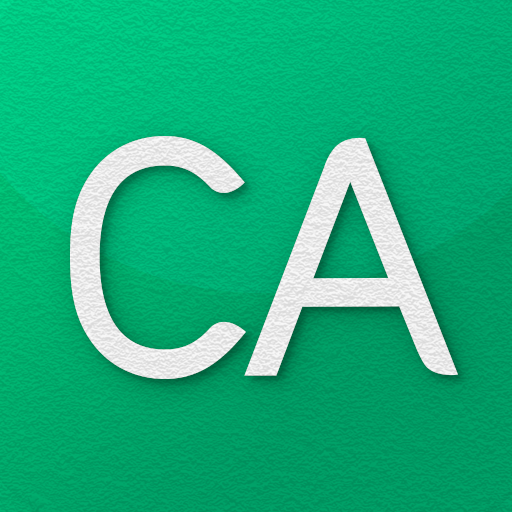
CA Mobile

Money manager & expenses
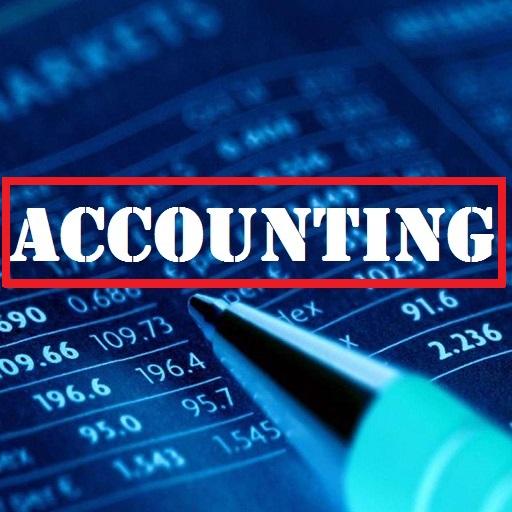
Accounting Basics

Bills Organizer -RemindonTime





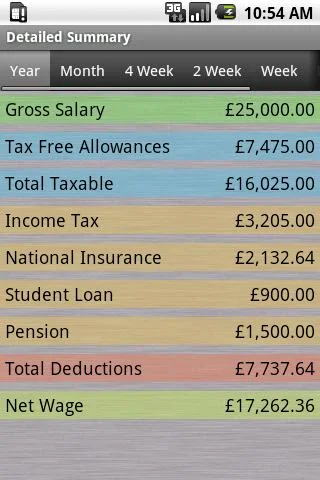
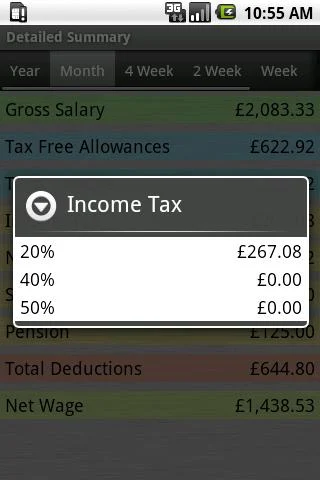
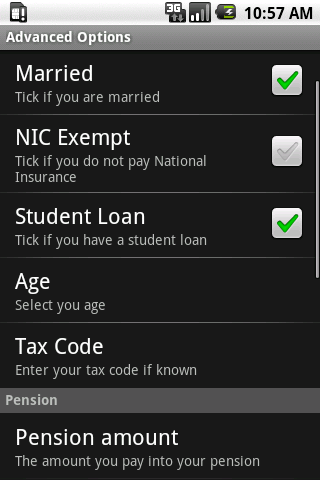







Comment