Introduction
Control Expenses is a user-friendly and powerful app that gives you complete control over your finances. Whether you want to manage your personal expenses or keep track of your business finances, this app has got you covered. With features like creating accounts, purses, and fictitious loans, you can easily organize and monitor your income and expenses. The app also allows you to add photos of purchase receipts and generate spreadsheets that can be sent via email, Bluetooth, Dropbox, Evernote, or Google docs. With statistics and reports, you can analyze your spending habits and compare costs and revenue. Additionally, the app offers sorting options, data backup and restoration, alarm notifications, password protection, and even virtual account management. Say goodbye to financial chaos and take full control of your expenses with the app.
Features of Control Expenses:
1) Expense and Income Control: Control Expenses allows you to track and manage your expenses and income through lists. You can easily keep track of where your money is going and ensure that you stay within budget.
2) Multiple Account Management: With the app, you can create multiple accounts, purses, and fictitious loans. This feature is especially useful for managing the finances of your home or business. You can separate your expenses and income into different categories and have a clear overview of your financial situation.
3) Photo Receipts: Control Expenses allows you to add a photo of the purchase receipt for each expense. This feature makes it easy to keep track of your expenses and provides a visual representation of your purchases.
4) Data Export: You can generate a spreadsheet with all your revenues and expenses and easily send it via email, Bluetooth, Dropbox, Evernote, Google docs, and more. This feature makes it convenient to share your financial data with others or save it for future reference.
Tips for Users:
1) Use Categories: Take advantage of the option to categorize your expenses and income. This will help you analyze your spending habits and identify areas where you can cut back or make improvements.
2) Set Reminders: Enable the alarm notification feature to remind yourself to record expenses or income entries. This will ensure that you don't forget to track any financial transactions and stay organized.
3) Customize Reports: Explore the statistics and reports feature to analyze your expenses and income from different angles. Adjust the report parameters to view expenditure and income by type, compare costs and revenue, and generate reports based on various levels such as category, month, and expense type.
Conclusion:
Control Expenses is a comprehensive and powerful app that offers a range of features to help you effectively manage your finances. From expense and income tracking to the ability to create multiple accounts and categories, this app provides flexibility and control over your financial management. The ability to add photo receipts, export data, and set reminders further enhance the user experience. With detailed statistics and customizable reports, you can gain valuable insights into your spending habits and make informed financial decisions. Take control of your expenses and income with the app and start achieving your financial goals.
- No virus
- No advertising
- User protection
Information
- File size: 4.90 M
- Language: English
- Latest Version: 1.68
- Requirements: Android
- Votes: 128
- Package ID: es.proyecto.interes.gastos
- Developer: Gagosoto Factory
Screenshots
Explore More
Take charge of your finances anywhere with these top-rated money managers. Sleek budget planners help you curb splurges while investment trackers grow your wealth. Intuitive banking apps pay bills and transfer funds on the fly. Download now for an all-in-one personal finance solution. Stay on top of earnings, spending and more from your phone - be money-savvy wherever opportunity strikes!

Principles In Action

Paratic Haber: Ekonomi, Finans

Google Pay - a simple and secure payment app

Platform Residential
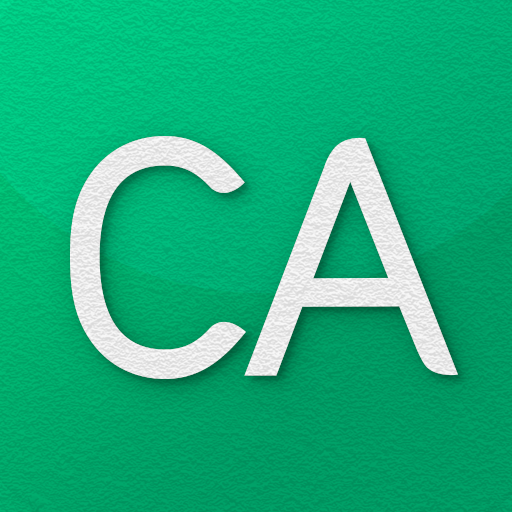
CA Mobile

Банки.ру

Money manager & expenses
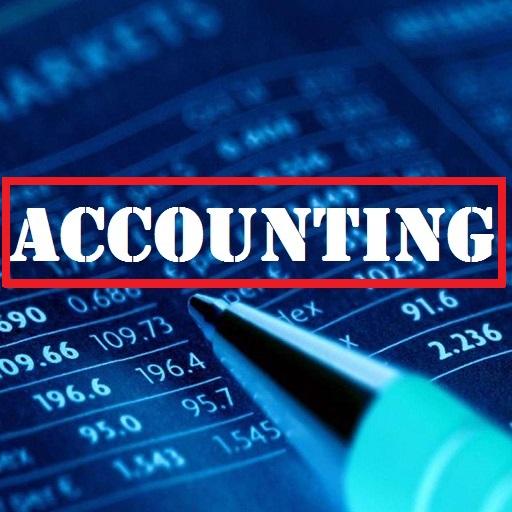
Accounting Basics




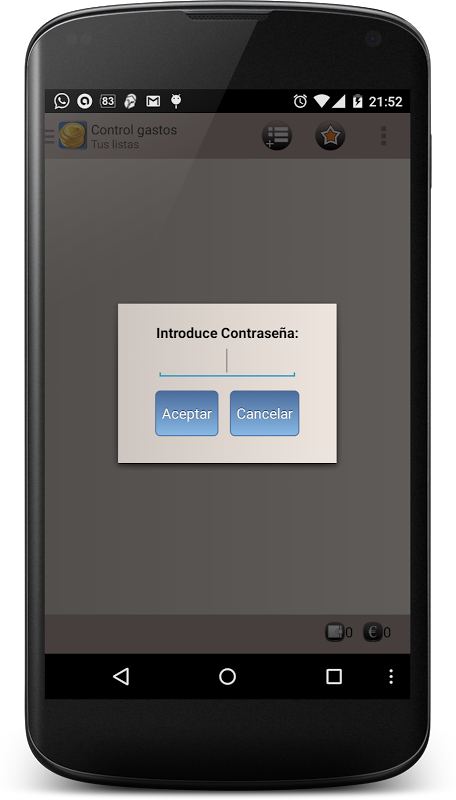

























Comment