Introduction
With App Manager Mod's features to uninstall apps quickly and easily, install external applications, provide a smart and flexible interface, and perform various functions with each application, users can efficiently manage all their applications hassle-free. Say goodbye to time-consuming app management and hello to streamlined organization with the App Manager. Whether you need to uninstall multiple apps at once or install applications from sources other than the App Store, this app has got you covered. Simplify your app management experience and take control of your device with the App Manager.
Features of App Manager Mod:
Effortless Uninstallation: Quickly uninstall multiple apps at once, with no leftover files.
Easy Installation: Seamlessly install external apps, including APK, APKS, APKM, and XAPK files.
Smart Interface: A simple, flexible interface that allows you to sort and manage apps effectively.
Versatile Functions: Perform a wide range of tasks like launching, disabling, or sharing apps directly from the menu.
Comprehensive Control: Manage all your device’s applications in one place with ease.
Enhanced Organization: Customize the app list by installation time, usage, or other criteria for efficient management.
FAQs:
⭐ Can I uninstall multiple applications at once with the App Manager?
Yes, the App Manager allows users to delete multiple applications simultaneously without wasting time or leaving any residual files.
⭐ Can I install applications that are not available in the App Store?
Yes, the App Manager supports the installation of external applications obtained through other means, such as downloading from websites or receiving from other devices.
⭐ Can I change the order of the application list?
Yes, users can change the sort order of the application list based on various criteria such as installation time, update time, usage time, and application name.
Conclusion:
App Manager Mod is a powerful and efficient tool for managing applications on devices. With its intelligent uninstallation tool, users can easily and quickly remove unwanted software without wasting time. The ability to install external applications not available in the App Store makes it a versatile tool for users who want more options. The interface is smart and flexibly arrangeable, allowing users to organize their applications the way they want. Additionally, the App Manager offers a wide range of functions for each application, giving users full control over their software and games. With its user-friendly features and convenience, the App Manager is an essential tool for anyone struggling with app management.
- No virus
- No advertising
- User protection
Information
- File size: 7.60 M
- Language: English
- Latest Version: 6.68
- Requirements: Android
- Votes: 383
- Package ID: com.lb.app_manager
- Developer: AndroidDeveloperLB




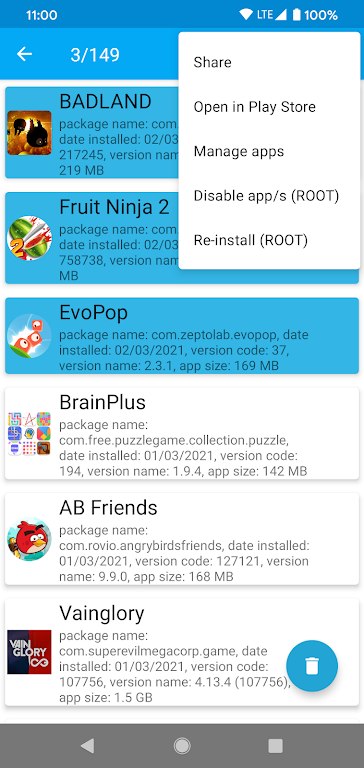
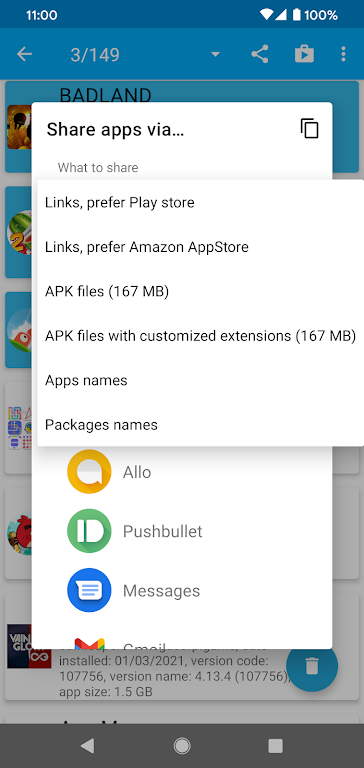
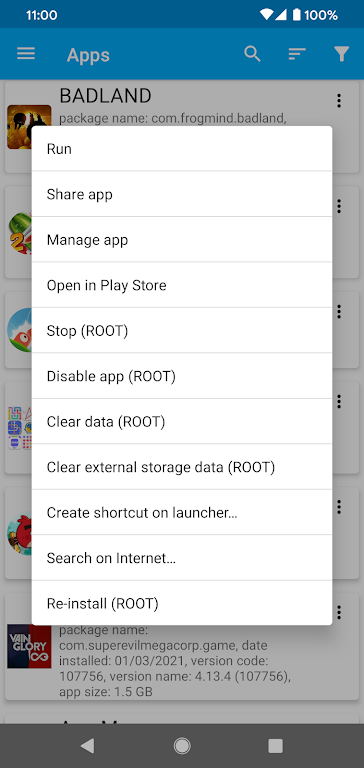
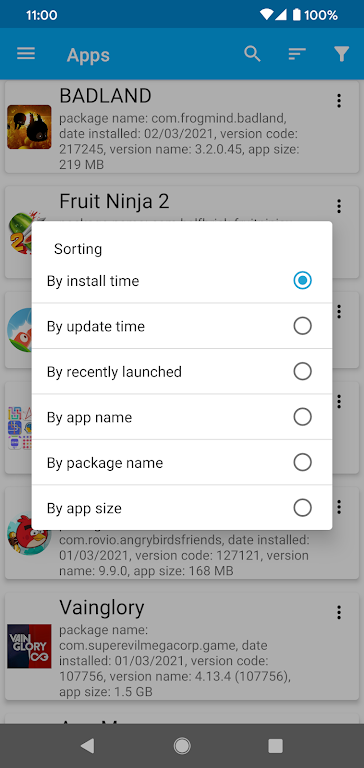







Comment
Padded M4yh3m
I liked the functionality, and disliked the ads so purchased to get rid of the ads. They go for a little and they keep coming back.
2024-09-01 22:32:53
Moxz Vivo53
I like it because easy to manage app in 1 place,uninstall multiple apps in 1 go.can check app detail direct to web or apps store..keep it up.
2024-09-01 17:17:06
Spike V1 (Milly)
Utterly useless and misleading - clearly shows in the pictures you can delete all data from an app and start fresh - you cant, the option dosent even appear.
2024-09-01 11:26:41
A Google user
Provided useful App info from the start. But I didn't get to use uninstall function YET, because to instal this on my 2gig Kitkat w/ 17 apps from playstore, I HAD to remove the APP that I had no idea how 2 remove in the 1st place. L0L To bad apps don't provide a unistall icon .
2024-08-31 02:23:08
Jimmy Taylor
I use this app constantly! Great tool to check my apps since some keep changing to installed from outside source after installed from Play Store. I can search online by package name which you get more info about the app. Eventually I hope to use the other resources it offers.
2024-08-30 11:51:18
A Google user
What's the mystery behind "Amazon Assistant"? It doesn't even show up on the list of apps (even with 'include system apps' enabled), let alone be able to uninstall it.
2024-08-29 21:37:04
A Google user
Crashes every time I open the app gave it all permissions needed and tried reinstalling app but it still crashes as soon as it is opened. Running Android 9 on one ui
2024-08-29 06:00:52
A Google user
This is a very handy app tool. It's much better than the standard app manager. I like that it lets you sort by size so you can quickly get rid of bloated apps if you need to.
2024-08-28 15:26:31
Roger 2020
Requires powerful permssion (usage access) and refuses to continue without it - other app can extract apk, apks files without being a powerhungry developer. Consistent with evil, avoid and uninstal... Arrogant responded with dismissive attitude. Fact remains, usage perimission + wifi = powerfull spyware capabilities... Developer should learn to do more with less, or spend his "spare time" elsewhere rather than add to the massive clutter of app managers. ... horrible developer.
2024-08-28 05:50:01