
Introduction
Discover Listen Audiobook Player, the perfect app for immersive storytelling. Enjoy books in various formats like MP3 and M4B, with customizable playback settings such as speed and sound quality. You can also schedule bedtime listening and resume paused chapters effortlessly. Dive into your favorite stories with ease!
Features of Listen Audiobook Player:
* Folder-based library: Quickly immerse yourself in your book libraries with the folder-based library feature in Listen Audiobook Player. Easily navigate and organize your audiobooks with subfolders and better listing options.
* Fully compatible with multiple audio formats: Listen Audiobook Player supports a wide range of audio formats, including mp* m4b, m4a, opus, ogg, aac, flac, and more, ensuring compatibility with your entire audiobook collection.
* Convenient playback options: Adjust the playback speed, manage audio settings with pitch controls and equalizer, and customize control actions using physical controllers. Pause and return to suitable points in the book with auto-adjusted rewind options.
* Intuitive and beautiful cover arts: Enhance your libraries with intuitive cover arts for your audiobooks. Access book thumbnails and arts, or download them online using the inbuilt thumbnail searcher and downloader.
* Convenient integrations with other platforms: Connect Listen Audiobook Player with platforms like Android Auto and Plex for seamless listening experiences. Access your audiobooks while driving or from huge audiobook collections on Plex.
* Better reading experiences: Enable sync options to access books and reading experiences on connected devices. Save time with bookmark features and generate audio clips if necessary. Your progress, volume settings, and data will be saved and synced across devices.
What's New
• Fixed possible crash when switching books with the book queue.
• Replaced older unsupported libraries with new ones.
• Updated support libraries to latest versions.
Casual and Useful Playback Options
And speaking of which, Listen Audiobook Player also offers many convenient playback features. Feel free to use the app to adjust the playback speed for your audiobooks, so you can consume content at the right pace. Manage the audio settings with pitch controls, volume booster, equalizer, balance settings, and other options. Feel free to enable these global settings or apply them on your specific books.
You can pause the playback and return to the suitable points of the book when you have time again. The app auto adjust the rewind options to make sure you won’t miss anything. Change the skip timer with your own settings.
If you’re using a headphone for listening, feel free to access all the settings using the physical controllers. This will work on both your wired and wireless devices. And feel free to customize the headset control actions with your own preferences.
And finally, if you enjoy reading texts while listening, Listen Audiobook Player also offers the feature for supported audiobooks. You can further adjust the progress bar, action bar, and texts to match your likings.
- No virus
- No advertising
- User protection
Information
- File size: 48.20 M
- Language: English
- Latest Version: 5.2.9
- Requirements: Android
- Votes: 451
- Package ID: com.acmeandroid.listen
- Developer: acme-android.com
Screenshots
Explore More
Discover our thoughtfully curated reading software collection, designed to elevate your reading journey. From immersive e-book readers to interactive storytelling platforms, our tools cater to diverse preferences. Enjoy seamless navigation, rich content, and user-friendly interfaces across classic literature, modern fiction, and non-fiction genres. Embark on limitless reading adventures with our top-rated 2024 software selection.

Women´s Bible MP3

Holy Bible Offline NIV KJV App

EPS TOPIK - Prep Master
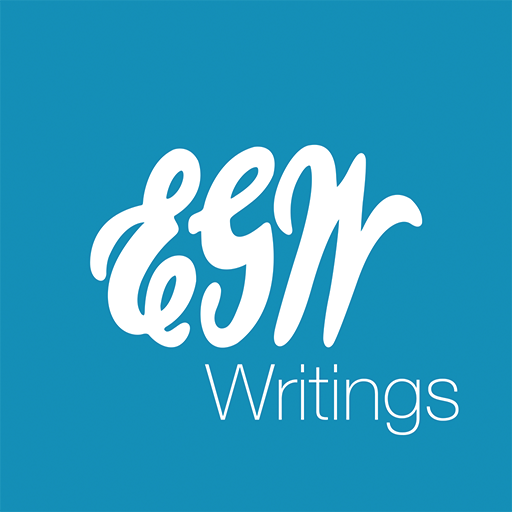
EGW Writings 2

True Muslim

French Reading & AudioBooks

Spirit box & Ghost detector
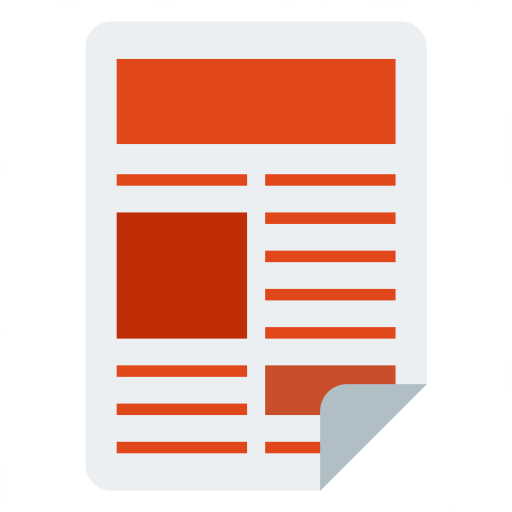
UK Newspapers



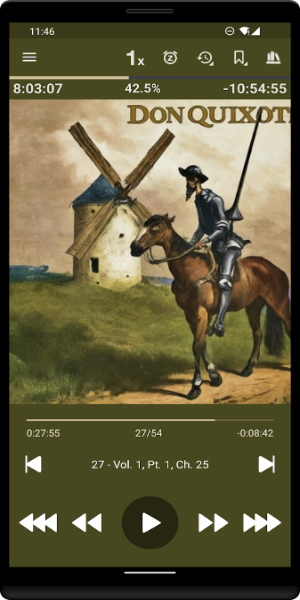
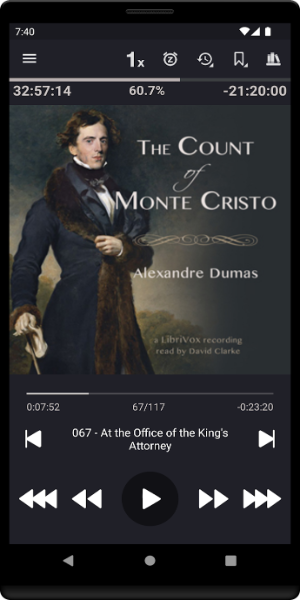
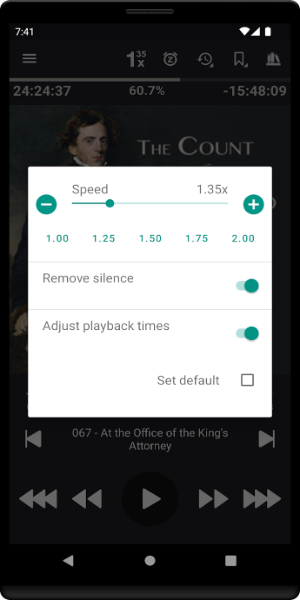























Comment
A Google user
Great app with a number of excellent features that put it way above the rest. Can still be a bit buggy at times (sometimes choppy audio over Bluetooth, and can't be restarted with headset button when I've used a different app) but rarely enough to ruin my enjoyment of a book.
2024-09-03 18:05:49
Indraman Sompa
A full-featured audiobook player. One of the few pieces of *non*-open source software I have on my device. (The open source audiobook player choices are more limited. If you have very basic needs, then the open source Voice is probably ok.) The other (non-open source) audiobook player which seems good is Smart AudioBook Player, which I also like a lot. Where Listen has a definite edge is that not only does it play Opus, but it knows how to interpret *chaptered* Opus files.
2024-09-03 07:29:58
John Walker
I use this app for Bible study while working with loud machinery where I can't stop to grab my 'phone to place a bookmark. All I need to do is hit my Bluetooth headset buttons, then go back to listen and remember why I placed it and name it accordingly. I've tried many apps in this category but haven't found any that work as well as this. Numerous indispensable features and customizable settings, but not overwhelming, and support from the dev is intelligent, respectful, and exceedingly helpful.
2024-09-03 04:10:26
slypig24
A great Audiobook Player. I have been using this App for years, and I'm very happy with it. I love the sleep function, the auto windback function, the cover art finder. Also I had a small problem that turned out to be my phone, not the App. Thank to the App creator for your help and time. I highly recommend this App.
2024-09-02 08:36:10
A Google user
Best player on the market, would be 5 stars if it shut down completely when turned off instead of having to go to settings apps and force stop. If left running in the background it uses too much battery. Best solution would be to leave existing functionality but make it possible to turn off if desired in the app settings. Update, thanks for the info on how to make this happen. 5 stars, your software is the best.
2024-09-01 05:00:21
A Google user
one of my all time favourite apps, it's has an incredibly positive impact on my life. I love the built in ability to look for cover art! Also using headphone controls is great with this app. I have one request to the developer, please make the hitbox for the little pull tab to bring up the controls larger, because with the new Android gesture based navigation trying to pull up the controls often results in going to my home screen.
2024-08-31 21:17:54
Jonatan Rullman
I have used this app for some eight years now and have probably listened to the best part of ten thousand hours with it. I take my audiobooks very seriously. Once going so far as to decline a job offer because they would not give me an Android phone. This app is perfect and it is usually rock solid. Once in a while there is a minor bug but so far they have always been fixed within a couple of weeks.
2024-08-31 18:13:55
Eldee Smith
I have used this app every single day for the past ~5 years, it has all of the features I absolutely need in an audiobook player. I do wish it had some sort of integration with Goodreads, so books that are on my shelf get marked "read" when I complete an audiobook- but I dont even know if a feature like that is possible.
2024-08-31 12:36:22
Brendan Coughlin
Listen audiobook is one of the android apps that I have absolutely 0 issue with paying for. The app is stupidly customizable, supports every audio book format I throw at it, including books that are comprised of hundred of files. Now my comments on how to the improve the app are this. Please let us create exceptions to autoplay when connecting to bluetooth. A wear os companion app that can sync a few chapters of the current book and play if our phone is off. Frankly you should port this to ios
2024-08-31 02:35:36