Introduction
Introducing w/ovpn, the ultimate solution for importing your Witopia settings into OpenVPN Connect on your Android device. With this app, you can say goodbye to the complicated process of manually configuring your VPN settings. Simply download your Witopia configuration .zip file, run w/ovpn, and let the app do the rest. Select your desired VPN server, import into OpenVPN, and repeat for different servers - it's that easy! No more hassle or confusion. Plus, w/ovpn conveniently provides the necessary requirements, including Android 4.0.3+, OpenVPN Connect, and a file explorer program. Get started with the app and experience a quicker, simpler VPN setup than ever before.
Features of w/ovpn:
* Import Witopia settings into OpenVPN Connect easily from your Android phone or tablet.
* Download and import your Witopia configuration .zip file from the Customer Dashboard.
* Select and import profiles for different VPN servers.
* Quick and simple process, much easier than Witopia's official method.
* Compatible with Android 4.0.3+ and requires OpenVPN Connect and a file explorer program.
* Conveniently install both required apps directly from the menu in the app.
Conclusion:
With w/ovpn, you can effortlessly import your Witopia settings into OpenVPN Connect on your Android device. Say goodbye to complicated processes and enjoy a quick and simple way to connect to different VPN servers. Download this app now to streamline your VPN setup and enhance your online security.
- No virus
- No advertising
- User protection
Information
- File size: 0.10 M
- Language: English
- Latest Version: 1.0.0
- Requirements: Android
- Votes: 248
- Package ID: ctttttttttt.witopiaziptoovpnfileandroid
- Developer: Chris Taylor




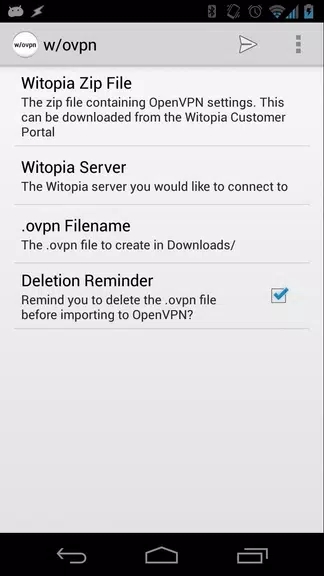
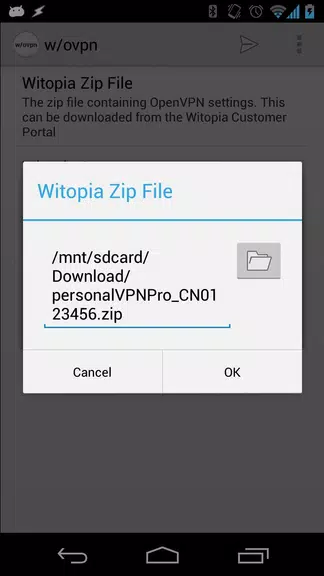
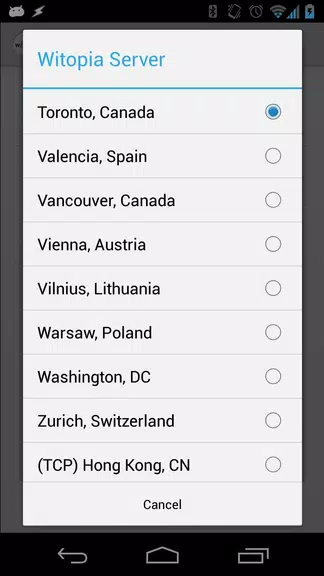
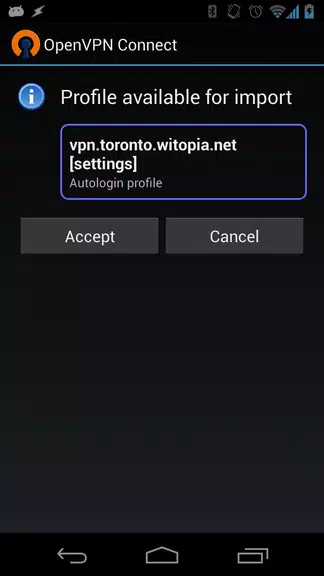







Comment