Introduction
Photo Editor Pro is a powerful tool for refining your Android photos. While modern smartphones capture detailed images, this app adds those final touches to enhance your visuals. Ideal for customizing and perfecting your pictures, it stands out among top photo editors like VSCO and PicsArt, offering a fresh and effective option for photo enthusiasts.
Features of Photo Editor Pro:
> Hundreds of interesting photo effects: The app provides users with a wide range of photo effects to customize their pictures. With over 100 customizations available, users can add sparkles, glitters, angel wings effect, vintage filters, and more to their images. This allows for unique and eye-catching visuals.
> In-depth customizations: In addition to the standard photo effects, the app also offers in-depth customizations. Users can crop, rotate, adjust brightness, contrast, warmth, and saturation, and even add multiple texts with unique fonts to their images. Adding stickers is also an option to make images more interesting.
> Body Retouch options: The app offers users the ability to make changes to their body shapes. Users can slim down their body and face, make their legs appear longer, change their hairstyle, add muscles, or customize their tattoos. This feature allows users to achieve their desired figure and look.
> Aesthetic photo editor: The app features an aesthetic photo editor that allows users to apply various effects and achieve an aesthetic look for their photos. With powerful customizations and aesthetic styles, users can create visually appealing images.
> Glitch effects and blur background: The app offers unique glitch effects and blur background options. Users can choose points to focus on, and the smart AI will effectively blur the background, creating professional-looking DSLR pictures. The convenient 1:1 square ratio is perfect for Instagram posts.
FAQs:
> Can I use the app on my Android device?
- Yes, the app is available for Android users.
> Are there any in-app purchases?
- Yes, there are some optional in-app purchases for additional features and effects.
> Can I undo changes or revert back to the original image?
- Yes, the app allows users to undo changes and revert back to the original image if desired.
> Are there any tutorials or guides available?
- Yes, the app provides tutorials and guides to help users navigate through its features and make the most out of them.
Conclusion:
Photo Editor Pro is an incredible app for Android users who want to enhance and customize their photos. With hundreds of photo effects, in-depth customizations, body retouch options, an aesthetic photo editor, glitch effects, and blur background capabilities, this app offers a wide range of features for users to explore and enjoy. Whether you're an amateur or professional photographer, this app provides the tools you need to create stunning and visually appealing images. Download Photo Editor Pro now and start transforming your photos into works of art.
What Does It Do?
To allow Android users to fully utilize their smartphone cameras, Photo Editor Pro: Polish is a powerful editing tool that lets you retouch, add cool effects, and enhance your photos for a beautiful finish. comes with a variety of different customizations that you can have on your photos. Here, you can make complete changes to your photos with many available settings. Feel free to apply the different configurations from the simplest to the most advanced in-app features that Photo Editor Pro has to offer.
With the app, you can easily edit your newly taken photos, artworks, and even downloaded images from the Internet with simple and accessible features. Find yourself completely in-control of your in-app settings and enjoy the simple UI in Photo Editor Pro as you easily create amazing arts from the available customizations in the app.
Requirements
To start using the app, you are only required to have a working Android device that runs firmware 4.3 or above. Hence, you can easily have it up and running on most of your Android devices with little effort. On the other hand, if you’re planning to use the app to edit the taken images on your phones, it’s suggested that you should use a decent device with proper camera configurations to ensure the final results.
- No virus
- No advertising
- User protection
Information
- File size: 26.90 M
- Language: English
- Latest Version: 1.574.186
- Requirements: Android
- Votes: 135
- Package ID: photo.editor.photoeditor.photoeditorpro
- Developer: InShot Inc.
Screenshots
Explore More
Level up your phone with the most helpful tools for Ultimate productivity. From image editors and file managers to task trackers and weather widgets, these top-rated essentials make everyday tasks smooth and easy. Get organized, save time and optimize workflows with a powerful toolbox by downloading these editor's choice utilities today. Your phone will never be the same again!

新北校園通

قرآن | ورش التجويد

Mockitup

Headify: AI Headshot Generator

Coral Travel - турагентство

geteduroam

French Reading & AudioBooks

System UI




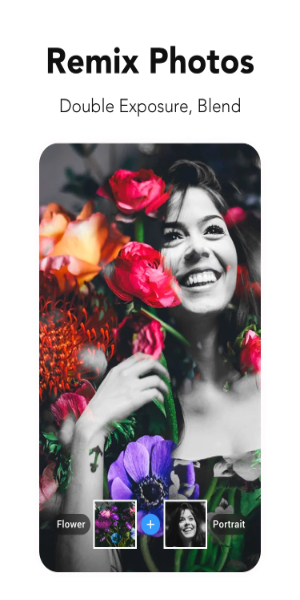









Comment
Rohan Fox
At the moment the app takes any and every opportunity to play me wall to wall spammy ads. Which on the one hand is fair because it is free, and the service itself is good, but I still just don't like it. If they had a little banner explaining that to keep this free for those who are saving money they have to play ads, even that would make it feel less dehumanising. For now I'm gonna look for alternatives, or try to minimise use as much as possible because it's just an unpleasant experience.
2024-09-06 18:29:29
William Brown
I've had PRO for several years. The enhancer has been less than optimal for a year now. It used to work beautifully. Now it doesn't "enhance", it changes. It often changes face and feature shapes, and does things like change eye color and removes things like jewelry or braces. That's a big deal because it makes people look completely different, and not in a good way. That should be fixed. And they should add new features like layers and color replacement. It'd be an easy 5 star app then.
2024-09-06 10:04:39
spamton luvr 48
Actually really good editing for free :3 unlike other apps with a lot of ads or pay walls you can use the cool features like motion blur. Certain filters were for a *premium* type version or needed an ad to unlock, but most of the (effects) I used/like were free. (even then premium effects came with a free trial.) TLDR;App did the job which is unforch hard to find these days (corporate greed is our downfall) ^_^ ❤
2024-09-06 03:35:43
Traci Renfrow
So far so great! Lots of tools and easy to use! I've downloaded a lot of different photo apps.. so far this one seems to be bringing it all together for me! .. which is amazing to find!
2024-09-06 02:54:07
shannondacannon
The best Photoshop alt. I do have a few suggestions: Remove Object could be better. Removing, say, a photobomber in the background sort of blends and twists the environment instead of removing the object and blurring the space left behind. I'd love an option to find objects instead of having to bring my own like the background search. I'd love to look for, say, a vector image of a record instead of searching Google. And I wish I could zoom on when adding another photo for more precision.
2024-09-05 00:26:12
Rashmi Ranatunga
I'm just looking for a photo editing app for a long time to make a photo college.So I found this app and this was very helpful to do my work.
2024-09-04 18:32:47
stephanie foulke
I'm sorry but the ads are just outright painful if your just trying to do something quick. Ad. For. Everything. Not even kidding. yeah just force restart when they wanna pull out the longer ads. shouldn't have to sit for more than a few seconds to change the shade of a color or something. c'mon if your gonna put so many ads stop making em so long
2024-09-04 16:27:11
Dana Witt
Great App! Easy to use! Lots of features! This by far is the BEST photo editing app I have ever used! All the editing options are labeled and easy to distinguish! Thank you for designing an app that you don't need a college degree to use!
2024-09-04 14:53:00
Brandon Siegle
Wanted a copy if my home screen without the main apps on the bottom and the line of info on the very top of the screen. It was easy the first time I tried removing objects.
2024-09-03 01:13:09