Introduction
Elevate your photography with PicShot Photo Editor, a versatile app designed for creative photo enthusiasts. Featuring a powerful built-in editor and a range of trendy effects, this app enhances your photos effortlessly. Explore various presets and customization options to transform your pictures and make your photo editing experience more engaging.
FAQs:
- How do I access the multiple effects in PicShot Photo Editor?
To access the multiple effects in PicShot Photo Editor, simply open the app and select a photo from your gallery or take a new one. Then, click on the "Effects" tab and browse through the various options available.
- Can I customize the composition styles in the pic collage tools?
Yes, you can easily customize the composition styles in the pic collage tools. After selecting the photos you want to use, click on the "Grids" tab and choose from over 100 different grid options. You can then adjust the size, position, and arrangement of the photos to create your desired composition.
- Are there different categories of icons and stickers to choose from?
Yes, there are multiple categories of icons and stickers to choose from in PicShot Photo Editor. You can explore different themes such as animals, nature, travel, emojis, and more. Simply click on the "Icons & Stickers" tab and browse through the options to find the perfect graphic for your photo.
Conclusion:
PicShot Photo Editor offers an array of attractive features for Android users. With multiple effects, interesting compositions, expressive icons and stickers, great photography skills, and simple saving and sharing options, this app provides a comprehensive editing experience. Whether you're a photography enthusiast or just enjoy adding fun elements to your photos, PicShot Photo Editor has something for everyone. So why wait? Download the app now and start exploring the endless possibilities for creating stunning and personalized images.
What Does It Do?
For those of you who’re interested in the art of photography on your Android devices, surely a decent camera app and photo editor are going to be crucial. Which is why, many of you will love to have this interesting mobile app of PicShot Photo Editor. The awesome tool from Lyrebird Studio provides both the camera tools and editing options that can help you create awesome images and photos from your Android devices.
Feel free to dive into the in-depth photo capturing and editing experiences with the app, as you come up with various ways to enhance your photos. Make uses of the included visual effects, intuitive photo customizations, and more features to find yourself making the most of PicShot Photo Editor. Unlock multiple in-app features to improve both the quality of your taken images and editing results.
Requirements
To start enjoying the awesome mobile application of PicShot Photo Editor on your Android devices, you can easily get it for free on 40407.com. Feel free to pick it up at no costs, and start to enjoy many of the accessible features in PicShot Photo Editor. But since it’s still a freemium app, ads and in-app purchases will likely bother you. So you’ll have to pay to unlock all of them and enjoy the app to the fullest.
At the same time, PicShot Photo Editor will require Android users to provide it with certain access permissions, which are needed to enable proper functionality on the app. So make sure that you accept all the requests upon opening the app to start enjoying its full features. Also, always have your device running at the latest firmware version to enable the latest features from PicShot Photo Editor.
- No virus
- No advertising
- User protection
Information
- File size: 61.10 M
- Language: English
- Latest Version: 6.7.5.1
- Requirements: Android
- Votes: 156
- Package ID: com.lyrebirdstudio.photo_editor_pro
- Developer: Lyrebird Studio
Screenshots
Explore More
Level up your phone with the most helpful tools for Ultimate productivity. From image editors and file managers to task trackers and weather widgets, these top-rated essentials make everyday tasks smooth and easy. Get organized, save time and optimize workflows with a powerful toolbox by downloading these editor's choice utilities today. Your phone will never be the same again!

Headify: AI Headshot Generator

Coral Travel - турагентство

geteduroam

French Reading & AudioBooks

System UI

Spirit box & Ghost detector

Elra

Take and Go




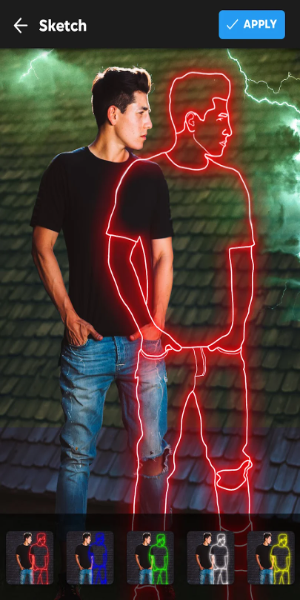

























Comment