Introduction
App Cloner is a powerful tool for Android users needing multiple accounts on a single device. It allows you to clone apps, managing different accounts seamlessly. Enjoy the convenience of having separate app instances and keeping your data organized in parallel folders.
Features of App Cloner:
Multiple Copies: With this app, you can easily create and install multiple copies of your existing apps. This means you can have multiple logins for apps like Facebook, Twitter, or Skype all at the same time.
Independent Operation: The cloned apps run independently from their original versions. They work in parallel, allowing you to keep a stable version of the app alongside the original one. Plus, they won't receive automatic updates, so you have complete control over when to update.
Modding Options: App Cloner offers a wide range of modding options to customize the new app copy. You can change the app's name, icon, and even remove or add permissions. It gives you the freedom to tweak the app to your liking.
Added Features: In the premium version, you get even more features. You can clone popular apps like WhatsApp, Messenger, and Gmail. You can also create multiple app clones at once, save or share the cloned apps, and change the launcher icons.
Display & Privacy Options: The app allows you to customize the display of the cloned apps. You can have floating apps or free-form windows, change the colors, rotation lock, and even the font size. Additionally, there are privacy options like password protection, incognito mode, and the ability to hide the Android ID or spoof locations.
Networking & Automation Options: You can control the networking options for the cloned apps, such as disabling mobile data or background networking. There are also automation options like setting brightness or mute on start and integrating with Tasker.
Conclusion:
App Cloner is a powerful app that allows you to create multiple copies of your favorite apps. With its modding options, you can customize the cloned apps to your liking. It offers a range of features in the premium version, including cloning popular apps like WhatsApp and Messenger. Whether you want to use multiple logins or simply have a more personalized experience, App Cloner is the app for you. Download now and unlock the full potential of your apps.
What Does It Do?
The app allows you to clone and run different account in a parallel environment on your Android devices. It’s extremely helpful if you need to perform a quick switch between different social media accounts, game accounts, and the likes without having to log out from the others.
Requirements
Since you’ll be running two apps simultaneously, it’s important for your devices to have the hardware capability. If that’s not the case, then you’ll probably run into problems while doing the cloning and using multiple accounts.
That being said, your devices should come with a decent RAM capacity (usually over 3GB) and a powerful multi-core processor to process the doubled data.
- No virus
- No advertising
- User protection
Information
- File size: 14.30 M
- Language: English
- Latest Version: 1.5.9
- Requirements: Android
- Votes: 310
- Package ID: com.applisto.appcloner
- Developer: AppListo
Screenshots
Explore More
Entertain yourself endlessly on the go for zero cost! Packed with movies, shows, music and videos from around the world, these top-rated media apps will keep you engrossed for hours. Stream your favorite channels and playlists ad-free or download your favorites for offline viewing later. Download now to turn your phone into an unlimited personal theater - and enjoy premium entertainment that won’t drain your budget.

English listening daily

Learn Spanish - 50 languages

غريسه للشحن الفوري والباقات

Punjab Police-Women Safety App

Headify: AI Headshot Generator

Glance for realme

Audify Notification Announcer

Vault-Hide Pics & Videos,App Lock, Free backup






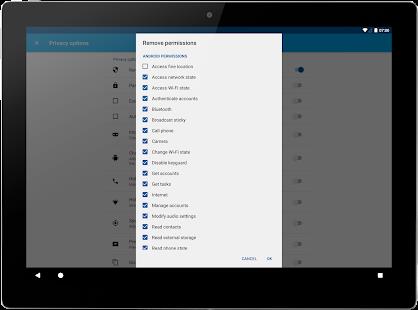
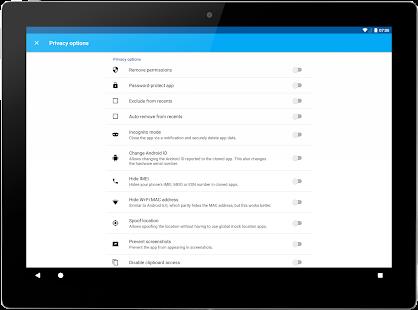























Comment