Introduction
Enhance your mobile gaming experience with Octopus. This app seamlessly connects your external game controllers, mouse, and keyboard to your Android device, offering a console-like experience. Octopus provides advanced customization features to optimize your controls, making it ideal for serious gamers seeking superior gameplay on their smartphones.
Features of Octopus:
❤ Peripherals compatibility: The app allows users to play Android games using gamepads, keyboards, and mice. This means that gamers can enjoy a more immersive and seamless experience by using their preferred peripherals.
❤ Preset key mapping: The app offers preset key configurations for over 30 featured games. This eliminates the need for users to spend time setting up controls for each individual game, saving them the hassle and effort.
❤ Cloud syncing: With the app, users' key configurations are synced over the cloud with their Octopus account. This ensures that users don't have to worry about losing their configurations, even if they delete their games or switch devices. They can easily access their personalized settings anytime, anywhere.
❤ One app fixes it all: The app simplifies the gaming experience by providing a single app that can fix all compatibility issues. Users just need to connect their peripherals, enter Octopus, and launch the game – no activator or rooting required. This convenience makes Octopus a must-have tool for gamers.
Tips for Users:
❤ Customize key assignments: Take advantage of Octopus' key reassignment feature to customize key assignments according to your preferences. This allows you to optimize your gameplay and enhance your overall gaming experience.
❤ Explore preset configurations: The app offers preset key configurations for a wide range of games. Take the time to explore these presets and find the one that suits your gameplay style the best. This can save you time and effort in setting up controls for each game individually.
❤ Backup your configurations: To avoid losing your personalized key configurations, make sure to regularly backup your configurations to the cloud. This ensures that even if you switch devices or uninstall games, you can easily retrieve your settings and continue where you left off.
What's New
Crash Fix & Google login Fix;
What Does It Do?
To start with, Android users can easily install the app on their devices and make uses of the Bluetooth connection to connect with their external controllers. But it doesn’t stop with just gamepad controllers, being a lot more than that, the app will also let you connect your Android devices to a keyboard and mouse. This completely changes the definition of mobile gaming as gamers are now able to play and enjoy the games to the fullest, just like how they would play them on a console or a PC.
That’s said, by allowing your devices to quickly match and sync with the controllers, the app also lets you make uses of its feature to map certain touch commands and gestures to the keyboards and controllers. This enables complete and accurate controls whenever you play your games, which is extremely important, especially on competitive titles like MOBA or online FPS.
And the more you get into it, the more interesting the app would be, as it offers a wide range of different settings with incredible details and features. Find yourself completely changes your gaming experiences with the suitable calibrations and settings.
Requirements
To make things as simple and convenient as possible, users are allowed to install and run their Octopus app on most Android devices with little limitations. On top of that, with the intuitive interfaces, you’ll also find it relatively easy to use. However, it’s still required that you have your own gamepads, keyboards, mouse, and other controllers to use the app. After all, you’ll need the controllers to control your devices.
- No virus
- No advertising
- User protection
Information
- File size: 29.81 M
- Language: English
- Latest Version: 6.8.2
- Requirements: Android
- Votes: 426
- Package ID: com.chaozhuo.gameassistant
- Developer: Octopus Gaming Studio




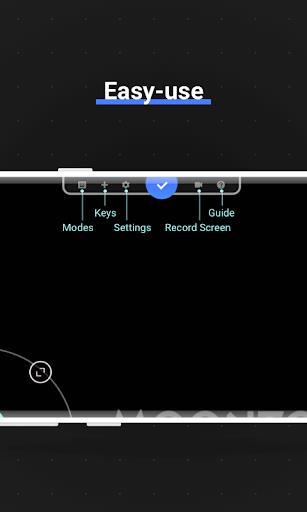
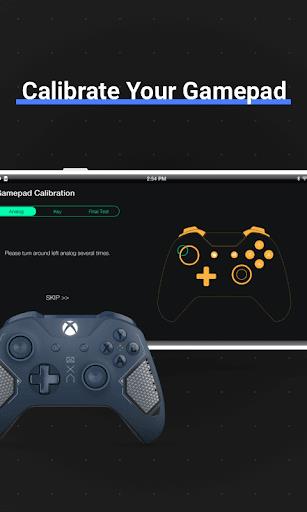
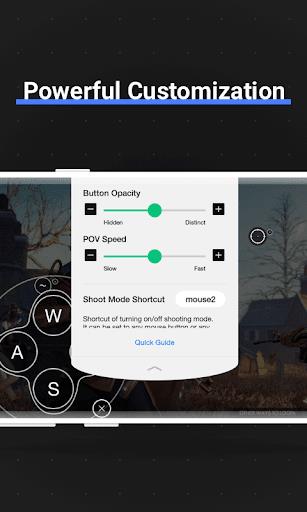
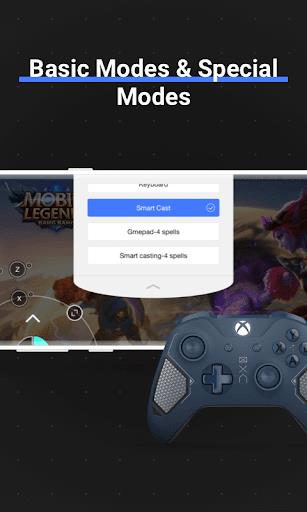







Comment
Isaac Smith
When playing games it closes and shows advert please fix this it is soon stupid and at least show an ad over the app instead of turn the app off
2024-09-07 15:55:26
Domen M
Its mid. I tried brawl stars on it. The tutorial was normal, bt i cannot type the name cuz its glitched. So please fix it
2024-09-07 12:27:22
NOT A PERFECT SINGER
i pay for basic upgrade ..once i connect it on google acct.,this app crushes.please fix asap
2024-09-07 02:00:59
Jordan Atkins
DONT WASTE YOUR MONEY! I PURCHASED PRO VERSION NOTHING BUT CRASHING AND ADS STILL APPEARING!! WASTE OF MY MONEY AND WPULDNT RECOMMEND! 0/10 FROM ME!
2024-09-06 21:21:23
A Google user
It's definitely good, but what I hate most (and it's a big one) is that it really lowers the performance and battery life of my device, emphasis on performance. On PUBG mobile, it has graphics bugs like rendering things too late, big black squares, lag, etc. Even though playing on a controller is supposed to be advantageous, I find myself running into people, lagging then dying, unlike without octopus. No other games experience this. I hope to see this fixed tho. :/
2024-09-06 19:13:46
Michael Mabutol
Not working on my dualsense controller to my samsung flip 5, so dissapppointed, i purchased it but keep on crashing.
2024-09-06 00:05:06
MACRO TAMILAN
I have purchased pro version but still unable to play pubg it's always shows some error also sometimes it shows like I did not purchased
2024-09-05 18:00:07
A Google user
I rate this app because this is the only app that allows me to play first person shooters with volume buttons as triggers. I have tried this app in the past, however, it didn't supported Google play games, so, all progress was lost once the game was closed. Now it has a plugin that seems to work fine, and finally it allows progress to be saved. The usage of the app is very simple and logical, just press a physical key and move it freely on any game button on screen - excellent!!
2024-09-04 01:10:16
birsa toppo toppo
All games are working but free fire,bgmi is not working it's should be able to play
2024-09-03 18:56:06