Introduction
Discover the ultimate browsing experience with Firefox Browser, designed to enhance your online activities. Unlike other apps, Firefox offers robust features and top-notch privacy, ensuring your data stays secure and private. Join millions who appreciate its transparency and enjoy a browser that combines essential tools with intriguing add-ons to personalize your web experience.
Features of Firefox Browser:
* Fast and private browsing: Enjoy a secure and personal web browsing experience without sacrificing speed. Access web pages quickly with light-fast page loads.
* Smart blocking: Block over 2,000 known online trackers to protect your privacy and prevent disruptions while browsing.
* Intuitive app design: Enjoy a clean UI and interactive menus for a seamless browsing experience. Easily navigate and get things done with natural gestures and touch controls.
* Private mode: Reset settings to a more private approach with one touch. Ensure complete protection of your browsing activities.
* Customizable search settings: Choose your preferred browser settings and search engines. Customize Enhanced Tracking Protection to determine how much data you want to share.
* Dark mode: Protect your eyes with reduced intensity and lower color gamut. Save battery power and work comfortably in low-light conditions.
What's New
- Downloading languages is now available to facilitate offline Translations.
- HTTPS DNS records can now be resolved with the operating system's DNS resolver (Android 10+). Previously this required DNS over HTTPS to be enabled. This capability allows the use of HTTP/3 without needing to use the Alt-Svc header, upgrades requests to HTTPS when the DNS record is present, and enables wider use of ECH.
What Does It Do?
So with Firefox Browser, Android users will have themselves a fully-featured web browser for fast, private, and safe browsing experiences. As a result, you can still enjoy working with the useful and interesting features for browsing websites while being able to take advantage of the complete levels of security and privacy so your data stays untouched.
Simply enable the one tap to private mode where you can enjoy your completely private browsing experiences with no history recorded and no one being able to track you. Make use of the useful settings and customizations to let the app know how you wish to browse the web pages. Enable the interesting themes to have better visuals in the browser. And feel free to explore a complete collection of interesting add-ons and tools that would make the app a lot more capable than regular browsers on your devices.
Requirements
For those of you who are interested in the awesome mobile application of Firefox Browser, you can now enjoy the free version of the app from 40407.com, which is always available for users to download without having to pay anything. Feel free to make uses of the free browser and its features to enjoy your online experiences even more.
And at the same time, to ensure the fully-featured app and its proper features, it’s important for Android users to provide the app with all the required access permissions. So make sure to consider its requests upon entering the app for the first time.
Also, don’t forget to also have your Android devices updated to the latest firmware versions, preferably Android 5.0 and up, since it would ensure the app’s stability and compatibility to your system.
- No virus
- No advertising
- User protection
Information
- File size: 47.50 M
- Language: English
- Latest Version: 129.0.2
- Requirements: Android
- Votes: 117
- Package ID: org.mozilla.firefox
- Developer: Mozilla
Screenshots
Explore More
Level up your phone with the most helpful tools for Ultimate productivity. From image editors and file managers to task trackers and weather widgets, these top-rated essentials make everyday tasks smooth and easy. Get organized, save time and optimize workflows with a powerful toolbox by downloading these editor's choice utilities today. Your phone will never be the same again!

Headify: AI Headshot Generator

Coral Travel - турагентство

geteduroam

French Reading & AudioBooks

System UI

Spirit box & Ghost detector

Elra

Take and Go




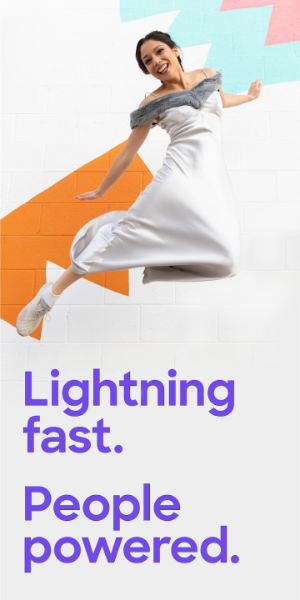
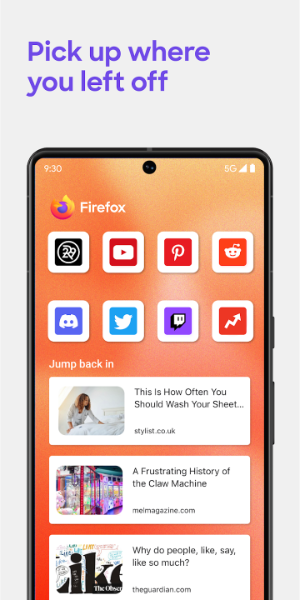
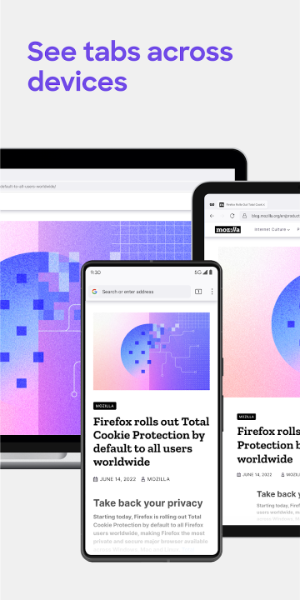







Comment