Introduction
Video WaterMark is your go-to solution for adding a professional touch to your videos. Whether you're a content creator, a business owner, or simply someone who wants to protect their video content, Video WaterMark offers a seamless way to embed your brand, logo, or signature onto your videos. With an easy-to-use interface, you can create high-quality watermarks that enhance your video’s credibility and safeguard your intellectual property.
Features of Video WaterMark:
- Customizable watermarks: Video WaterMark allows users to add either text or images as watermarks to their videos, offering a range of options for personalization.
- Adjustable positioning: Users have the ability to adjust the position of their watermarks, ensuring it is placed exactly where they want it on their videos.
- Color and opacity options: The app allows users to select the color and opacity of their text or image watermark, giving them complete control over how it appears on their videos.
- Professional use: This app is particularly useful for professionals, such as content creators or businesses, who may want to watermark their videos for branding or copyright purposes.
- Easy creation process: The app provides a simple step-by-step process for creating watermarked videos, making it accessible and user-friendly for all levels of experience.
- Shareable content: Once users have created their watermarked videos, they can easily save and share them on popular social media platforms such as Facebook, Gmail, YouTube, and Instagram.
Automatic Editing Magic
Say goodbye to tedious editing tasks with AI Video Editor. The app’s intelligent algorithms automatically analyze your footage, apply the best cuts, transitions, and effects, and produce a polished video ready to share. Enjoy a hassle-free editing experience and focus more on your creative vision.
Customize With Intuitive Tools
Take control of your video edits with a range of intuitive tools. AI Video Editor allows you to adjust clip lengths, add transitions, apply filters, and incorporate text overlays with ease. Customize your video to match your style and message, all while benefiting from smart AI enhancements.
Smart Scene Detection
Efficiently organize and edit your footage with smart scene detection. AI Video Editor identifies key moments and segments within your video, helping you quickly locate and enhance important scenes. This feature ensures that your final video highlights the best content without the hassle of manual sorting.
Seamless Transitions And Effects
Enhance your video with seamless transitions and professional effects. AI Video Editor offers a variety of customizable transitions, filters, and visual effects that are applied intelligently based on your content. Create a dynamic and engaging video that captivates your audience from start to finish.
Easy Music And Soundtrack Integration
Add the perfect soundtrack to your video effortlessly. AI Video Editor provides access to a library of royalty-free music and sound effects, or you can upload your own audio. The app automatically synchronizes your audio with your video, ensuring a cohesive and immersive viewing experience.
High-Quality Export Options
Produce high-quality videos ready for any platform. AI Video Editor supports multiple export formats and resolutions, allowing you to save your video in the best quality for social media, websites, or presentations. Ensure your content looks sharp and professional wherever it’s shared.
- No virus
- No advertising
- User protection
Information
- File size: 21.30 M
- Language: English
- Latest Version: 11.0
- Requirements: Android
- Votes: 363
- Package ID: video.water.mark
- Developer: Photo Slideshow with Music
Screenshots
Explore More
Level up your phone with the most helpful tools for Ultimate productivity. From image editors and file managers to task trackers and weather widgets, these top-rated essentials make everyday tasks smooth and easy. Get organized, save time and optimize workflows with a powerful toolbox by downloading these editor's choice utilities today. Your phone will never be the same again!

А2 Сервис

OCR Instantly

新北校園通

قرآن | ورش التجويد

Mockitup

Headify: AI Headshot Generator

Body Editor - AI Photo Editor

Utah Hunting and Fishing




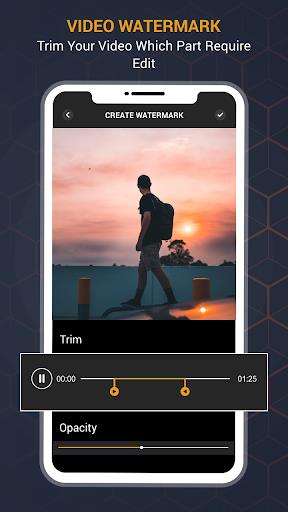


































Comment