Introduction
Music Speed Changer lets you adjust audio speeds and pitches in real time, preserving quality. Whether you need to alter pitch without changing speed, modify speed without affecting pitch, or adjust both simultaneously, this app has you covered. It also features a looping function for slowing down and practicing specific sections of your music.
FAQs:
Q Is it compatible with all Android devices?
A Yes, it is compatible with all current Android devices.
Q Can I customize the visual theme in Music Speed Changer?
A Yes, you can customize the in-app themes in Music Speed Changer to suit your preferences.
Q Can I adjust the pitch and tempo of my audio files in Music Speed Changer?
A Yes, it allows you to adjust the pitch and tempo of your audio files for unique playback experiences.
Q Can I import and edit audio files in different formats in Music Speed Changer?
A Yes, it is compatible with all current audio file formats, ensuring that you can work with any audio file.
Q Does it have a music looper feature?
A Yes, it has a music looper feature that allows you to create seamless loops over a certain audio track.
Conclusion:
Music Speed Changer is a fantastic app for Android users who want to have complete control over their audio files. With its intuitive app UI, users can easily navigate through the features and make quick changes to their selected audio files. The ability to customize the visual themes adds a fun touch to the app, while the pitch shifting and audio speed adjustment options allow for unique playback experiences. The professional editing engine ensures accurate results, and the app works well with all audio file formats. The music looper and reverse playback features provide even more opportunities for users to explore and have fun with their audio files. Try it today to enhance your music experience.
What's New
• Added Search to Folders and My creations.
• Library Search now returns Playlist results.
• Added multi-selection to Search and Playing queue.
• Improved listing performance of Folders.
• Improved the ordering of tracks when an entire folder is acted upon in Folders.
What Does It Do?
With the mobile app, you can easily change the speed of the audio files on your devices without affecting the pitch, and vice versa. The built-in audio settings will make the app a lot more useful for working with music, audiobooks, audio effects, and many other files. You can easily slow down songs to listen to the lyrics, make the audiobooks faster to quickly finish them, or unlock the useful settings to make your specific audio files more interesting.
Discover the interesting rate adjustments to change the pitch and tempo. Work on all audio files on your system thanks to the completely supported application. Unlock the useful music looper for more unique playback experiences. Change your music settings with reverse settings. Have fun working with the fully-functional equalizer. Unlock the modern app UI that’s both interesting to look at and easy to use. And also enjoy many available features within the mobile app.
Requirements
For those of you who are interested, you can now enjoy working with the free application of Music Speed Changer on your mobile devices, no payment is required. But if you want to unlock the fully-featured app, there will be certain ads and in-app purchases that you need to pick up.
Also, to make the app more capable, you’ll need to provide it with certain access permissions. So make sure to consider its requests upon entering the app for the first time. And don’t forget to have your devices updated to the latest firmware versions, which are needed to ensure the app’s compatibility with your system.
- No virus
- No advertising
- User protection
Information
- File size: 29.90 M
- Language: English
- Latest Version: 13.2.1-pl
- Requirements: Android
- Votes: 271
- Package ID: com.smp.musicspeed
- Developer: Single Minded Productions, LLC




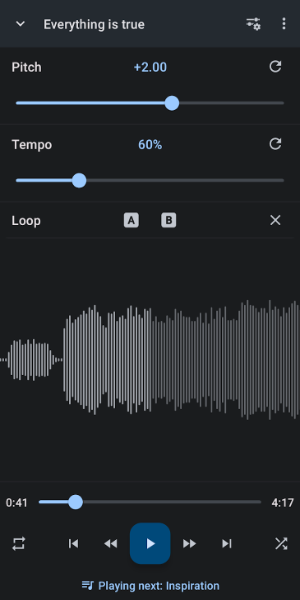

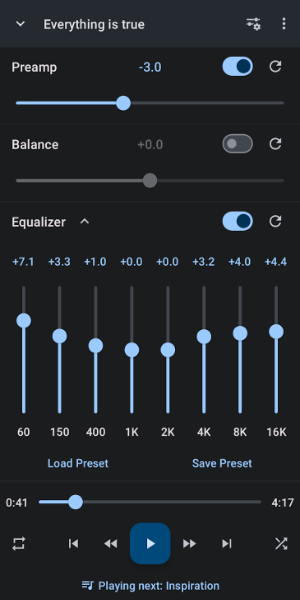







Comment