
Introduction
Star Music Tag Editor simplifies managing your music library by organizing folders, albums, and artist listings. With its built-in search feature, you can quickly locate any song that's been on your mind. Beyond these functions, it offers additional tools to refine and enhance your music collection.
Features of Star Music Tag Editor:
* Easy ID3 Tag Fixing: Star Music Tag Editor is a user-friendly app that specializes in fixing ID3 tags of music. Whether you want to correct song titles, album titles, artist names, or any other music information, this app has got you covered.
* Album Cover Fixing: One of the attractive features of Star Music Tag Editor is its ability to fix album covers. If your music library is filled with tracks missing album artwork, this app can automatically fetch and update the album covers, giving your music collection a visually appealing touch.
* Lyrics Editing: Another standout feature of Star Music Tag Editor is its lyrics editing functionality. This means you can easily add or fix lyrics to your favorite songs, enhancing your music listening experience. No more searching for lyrics online or relying on incorrect information.
* SD Card Support: This app offers seamless support for SD cards, allowing you to easily edit and organize your music library stored on external memory. With it, you can effortlessly manage your music files regardless of their location.
* Bulk Tag Editing: Tired of manually editing each music file individually? Star Music Tag Editor lets you save time and effort by supporting the editing of multiple music files simultaneously. This means you can update ID3 tags, album covers, and lyrics for multiple songs in one go.
FAQs:
* Is it available for both Android and iOS devices?
* Can I edit ID3 tags for songs stored on cloud platforms like Google Drive or Dropbox?
* Does this app fetch lyrics automatically for all songs?
* Can I edit ID3 tags for songs in various formats like MP3, FLAC, or AAC?
* Will the changes made using this app reflect in my music player?
What's New
- Android latest version support
- Added multi-file edit mode button
- Bugfix
- No virus
- No advertising
- User protection
Information
- File size: 6.00 M
- Language: English
- Latest Version: 2.4.2
- Requirements: Android
- Votes: 278
- Package ID: com.music.star.startag
- Developer: Jtree
Screenshots
Explore More
Level up your phone with the most helpful tools for Ultimate productivity. From image editors and file managers to task trackers and weather widgets, these top-rated essentials make everyday tasks smooth and easy. Get organized, save time and optimize workflows with a powerful toolbox by downloading these editor's choice utilities today. Your phone will never be the same again!

新北校園通

قرآن | ورش التجويد

Mockitup

Headify: AI Headshot Generator

Body Editor - AI Photo Editor

Utah Hunting and Fishing

Coral Travel - турагентство

geteduroam




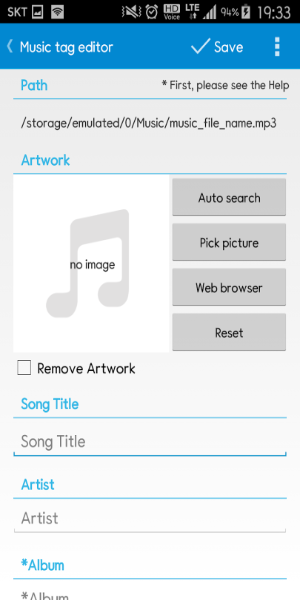








Comment