Introduction
AZ Screen Recorder is an essential app for Android users needing reliable screen recording capabilities. Unlike some stock OS options, this app offers comprehensive features including customizable recording settings and livestreaming options. Activate the app to effortlessly capture your screen with a range of settings and stream live on various platforms.
Features of AZ Screen Recorder:
⭐ Easy to use: The AZ Screen Recorder is designed with a user-friendly interface, making it easy for anyone to start recording their Android screen without any complicated setup or settings.
⭐ High-quality recording: This app allows users to record videos in Full HD and QHD resolutions, ensuring that the recorded content is clear and sharp.
⭐ Versatile features: One of the standout features of the AZ Screen Recorder is the ability to pause and resume recordings, giving users more control over their recording sessions. Additionally, users can record audio from their device's microphone, display screen touches in the recorded video, and customize various recording settings.
⭐ Ad-free and watermark-free: Unlike many other screen recording apps, the AZ Screen Recorder is completely ad-free and does not add watermarks to the recorded videos, ensuring a clean and professional recording experience.
Tips for Users:
⭐ Use pause and resume feature: Take advantage of the unique pause and resume feature of AZ Screen Recorder to easily cut out unnecessary parts from your recordings or seamlessly switch between different tasks on your Android device.
⭐ Customize recording settings: Experiment with the various settings available in the app to find the optimal recording resolution, frame rate, and bitrate for your specific needs. This will help you achieve the best recording quality without taking up too much storage space.
⭐ Utilize screen touch display: Enable the option to display screen touches in the recorded video to make tutorials or gameplay videos more informative and engaging for your viewers.
Conclusion:
AZ Screen Recorder stands out as a top choice for Android screen recording due to its ease of use, high-quality recording capabilities, versatile features, and ad-free experience. Whether you're creating tutorials, capturing gameplay, or simply documenting your Android device's screen, this app offers all the necessary tools and functionalities. Additionally, the app offers a premium version with extra features for those who want to support the developers or access additional functionalities. With AZ Screen Recorder, you can confidently record and share your Android screen with ease.
What Does It Do?
With AZ Screen Recorder, Android users can easily record their devices’ screen using many included features. Enable smooth and stable imaging on the records with internal sounds and FULL HD videos. Also enable Facecam on your devices so viewers can watch your reactions while enjoying the videos.
At the same time, feel free to enjoy working with the built-in video editor, which would make it a lot easier to edit and manage your videos. Feel free to try out multiple editing features and added video effects, so you can immediately turn your videos to the better.
Have fun working with the livestream options, which would make it a lot easier for you to stream your screen on any social media channels. Enable the livestreams at the preferred settings for each platform and get your videos viral.
And last but not least, you can enjoy working with the classic screenshot functionality, along with many useful image editing options. All of which should allow Android users to enjoy their mobile applications to the fullest.
Requirements
For those of you who are interested, you can simply download and install the AZ Screen Recorder on 40407.com without having to pay anything. Feel free to enjoy many of its features to capture your screens. Also, to enable the fully-featured mobile app, you can choose to unlock many advanced features in AZ Screen Recorder with real money.
Also, make sure to provide the app with certain access permissions upon entering the app for the first time. These are needed to enable many available features in the app and will make sure that they can work properly.
At the same time, your devices should be updated to the latest firmware versions, at least Android 5.0 or above, since these would ensure the app’s compatibility with the new features.
- No virus
- No advertising
- User protection
Information
- File size: 85.90 M
- Language: English
- Latest Version: 6.2.1
- Requirements: Android
- Votes: 319
- Package ID: com.hecorat.screenrecorder.free
- Developer: AZ Screen Recorder
Screenshots
Explore More
Level up your phone with the most helpful tools for Ultimate productivity. From image editors and file managers to task trackers and weather widgets, these top-rated essentials make everyday tasks smooth and easy. Get organized, save time and optimize workflows with a powerful toolbox by downloading these editor's choice utilities today. Your phone will never be the same again!

新北校園通

قرآن | ورش التجويد

Mockitup

Headify: AI Headshot Generator

Coral Travel - турагентство

geteduroam

French Reading & AudioBooks

System UI




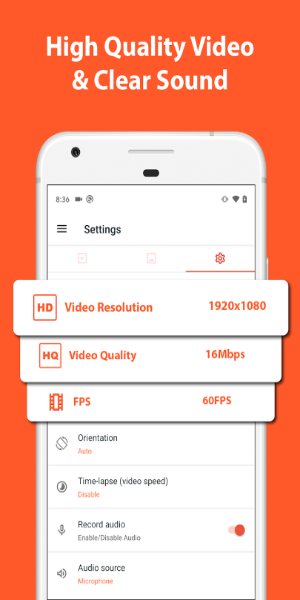

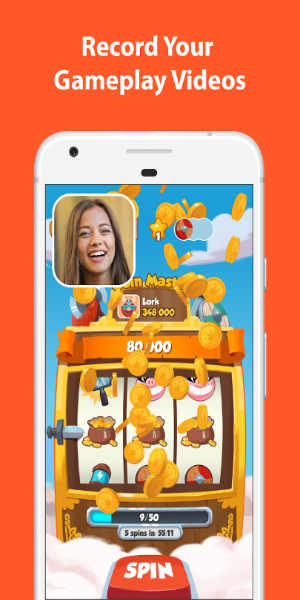











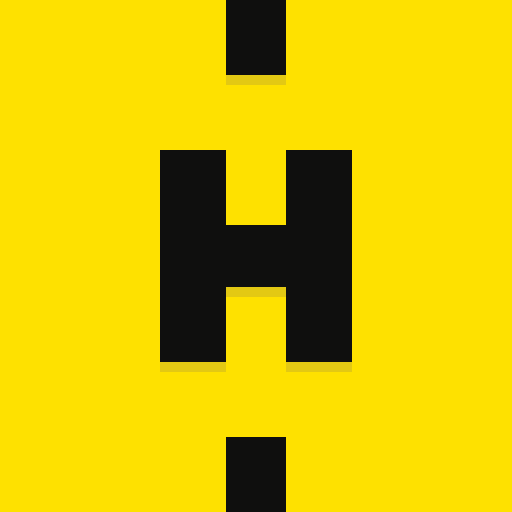











Comment
Robert James Turnbull
It has very good quality, and i rely on it for everything. However it should have more storage in my opinion, but overall it deserves 5 stars!!!
2024-09-08 10:04:44
Avix Okporo
This app is terrible. Firstly I uploaded a video from az to YouTube. But then when I'm trying to upload a new video it just stops recording at a scene
2024-09-08 09:06:52
Buhle Sibeko
I highly recommend the app I saw it on Google I gotta say it's really great yorhh it doesn't need a lotta things you just download n do your things immediately no need for signing in like other apps,highly recommend it for samsung A14 users
2024-09-08 05:53:30
NawPay poe
It's pretty good and the quality is also good and I like how we cand draw so if we're making a video we don't have to use the thing for to record and we can just circle it
2024-09-08 03:09:30
Nikki Roberts
Me and my bestie are YouTubers because of this app! And I'm even making songs and I use this to record them!
2024-09-08 00:14:44
Mayssa Boutiche
the recordings for games I like to play always have the sound and recordings out of line which makes the app practically unusable.
2024-09-07 21:19:07
Loyal Gem
Good app works perfectly okay buy one issues can the developer make it just one tap and start recording than counting for about three seconds
2024-09-06 18:20:52
Wen Yi Leong
Occasionally doesn't fully save video (45 mins out of 2 hours etc.) despite having sufficient space.
2024-09-06 05:56:55
It's Kris
It's alright, but when I tried to livestream with it, it would only show one chat message at a time in an orange box at the bottom of my screen that I was unable to move. It was really annoying
2024-09-05 15:10:49