Introduction
A+ Gallery, developed by AtomicAdd Team, is a modern and convenient photo and video library app that revolutionizes the way we store and manage our visual memories. Unlike the default collection application on our devices, the app offers a plethora of excellent benefits and unique features. With its minimalist yet complete interface, the app allows users to easily organize and arrange their files, creating a personalized and efficient gallery experience. Additionally, the app offers password protection for private albums, seamless synchronization with cloud storage apps, and even displays detailed location and time information for each photo. Say goodbye to manual organizing and free up space on your device with the app's powerful tools and user-friendly design. Elevate your photo gallery experience with the app and unlock a whole new level of convenience and functionality.
Features of A+ Gallery:
⭐ Modern and Convenient Library: The app provides a modern and convenient library to store all your photos and videos, allowing you to easily access and manage them efficiently. It offers a safe and reliable platform to ensure your precious memories are never lost.
⭐ Scientific Organization: This app scientifically organizes all your files, automatically sorting them by name, alphabet, and numbers. It also separates folders containing photos from folders containing videos, making it easy to navigate and find what you're looking for.
⭐ Customizable Albums: With the app, you can create customized albums to store your photos and videos. You can also hide certain albums and set a password for them, ensuring your privacy and preventing unauthorized access.
⭐ Cloud Synchronization: When your device is running out of space, you can easily synchronize the app with other cloud storage applications. This allows you to upload your photos and videos to the cloud, freeing up memory on your device while still being able to access and manage them.
Tips for Users:
⭐ Enable Location: To make use of the location tagging feature, make sure to enable location services on your device. This will allow the app to save the location where each photo or video was taken.
⭐ Utilize Map View: Use the map view feature to see where your photos or videos were captured. This adds an extra layer of authenticity and can be a great way to share your experiences with friends and family.
⭐ Create Private Albums: Take advantage of the option to create private albums with password protection. This ensures that sensitive or personal photos and videos are kept secure and only accessible to you.
Conclusion:
A+ Gallery is a powerful and user-friendly app that offers a modern and convenient way to store, organize, and share your photos and videos. With features like scientific organization, customizable albums, cloud synchronization, and location tagging, it takes your gallery experience to the next level. The app's simple and friendly interface makes it accessible for all types of users. By downloading the app, you can finally say goodbye to manual arrangement of files and enjoy a seamless and efficient photo management experience.
- No virus
- No advertising
- User protection
Information
- File size: 7.00 M
- Language: English
- Latest Version: v2.2.68.0
- Requirements: Android
- Votes: 100
- Package ID: com.atomicadd.fotos
- Developer: AtomicAdd Team
Screenshots
Explore More
Level up your phone with the most helpful tools for Ultimate productivity. From image editors and file managers to task trackers and weather widgets, these top-rated essentials make everyday tasks smooth and easy. Get organized, save time and optimize workflows with a powerful toolbox by downloading these editor's choice utilities today. Your phone will never be the same again!

新北校園通

قرآن | ورش التجويد

Mockitup

Headify: AI Headshot Generator

Coral Travel - турагентство

geteduroam

French Reading & AudioBooks

System UI




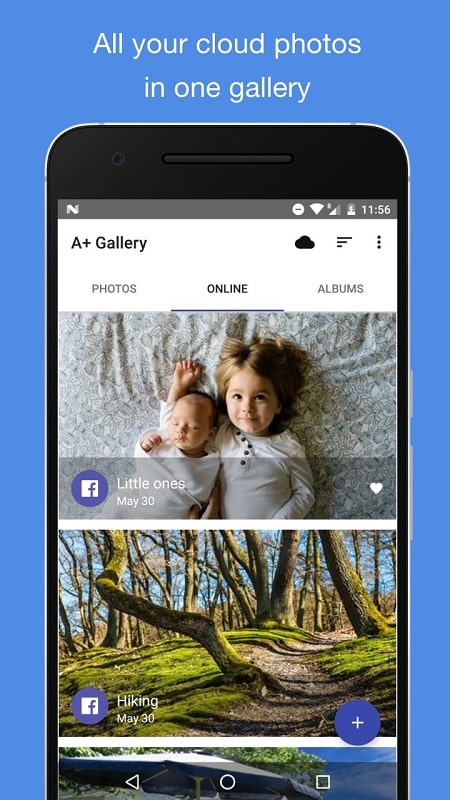
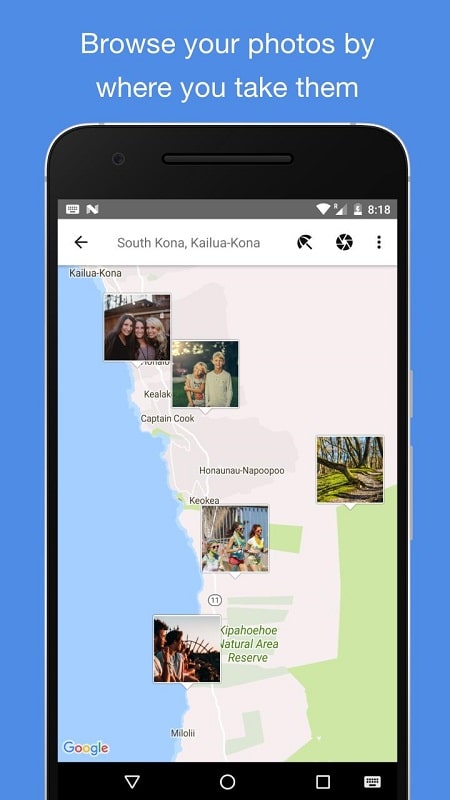
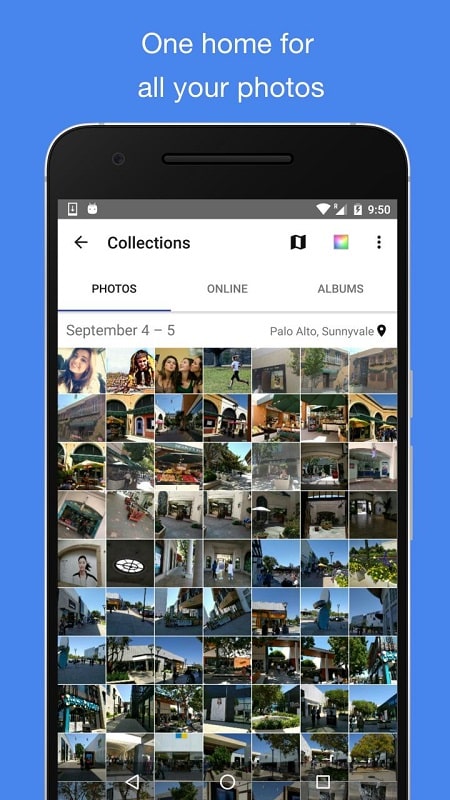







Comment
Shreyas Nair
I love This app. Been using it for years. Recently all of rny photos are rotated in the thumbnail view. Also,I have to 'Allow Access' to delete each photo or video individually from the SD card. Any help from the developer? Please help with this, i cannot live without this gallery app. Update : Rotation issue has been fixed. Please fix the sd card issue, it will be perfect then. Update 15-August-2020 : SD Card issue is not fixed in the new update.
2024-09-12 11:19:10
mehool mehta
Even if I select multiple photos for transfer it transfers only 1 photo. It was not happening so till now. Please look into it and resolve it at the earliest
2024-09-11 18:05:25
A Google user
Good gallery app with all photos feature, as well as sort by album. Photos can also be sorted by date or name. Improvements needed: - When moving a photo to a different album, the app will automatically open that album afterwards. This is annoying if you are moving a bulk amount of photos from one album to several different albums. - When moving a photo, it will amend the date of the photo so it distorts the 'sort by date' feature in the all photos album.
2024-09-10 17:19:24
ismail ahmad
Excellent. One of the best gallery on Play Store. Genuine, having great features. Free and no ad. I have been using it for years. Online synchronisation options.
2024-09-10 17:00:43
Sarath Krishnan
Inside app there is an option for free upgrade if we invite 9 friends and they install it. But even after doing so I never got free upgrade. After i raised the issue they contacted me and gave reedem code for free upgrade thanks to the support team. Another issue is that deleted photos appear again in gallery. Something thumbnail is not showing insted a black preview of photos are being shown.
2024-09-10 16:18:33
A Google user
This app is not good! Creating an album sucks. Ié, i created four albums! but when I open any of the albums there are many more photos shown than I originally placed there! Many many more! Also,, when opening those four albums from a third party app, as Line, the same thing happens again. I am now fed up with this app, and will uninstall it in the next few days unless this bad bug is sorted in that time. Tô date the developer hás mot responded tô this problem!
2024-09-10 03:07:27
jacob schlueter
Despite granting write access to the files asked multiple times, this app failed to access them. I can't even delete photos because the selected folder isn't the folder the app asked for permission for and there is no blanket permission option. Used the app long enough to determine the programming doesn't allow for changing photos into other albums, doesn't allow deleting photos, doesn't allow access to its secure vault.
2024-09-08 01:38:17
Alex andra
This developer is SHARING our USAGE DATA with
2024-09-05 23:59:04
A Google user
Running this app on Android 9 pie and I'm unable to delete photos from external SD card. This is despite all permissions given. When deleting via the app at first it seems that it's working. But when you restart the app all of the "deleted" photos are back. Additionally the fast scroll option is way too sensitive and you keep triggering it unintentionally. No customer support to speak of on these issues despite paying for the pro version.
2024-09-05 22:21:55