Introduction
Transform your video projects with Filmora, the powerful and intuitive video editing software designed for creators of all levels. Whether you're crafting professional-quality videos for social media, marketing, or personal use, which offers a comprehensive suite of tools and features to help you produce stunning content with ease. From its user-friendly interface to its advanced editing capabilities, Filmora is your ultimate partner for bringing your video visions to life.
Features of Filmora:
- Powerful Brand New AI Features: The AI video editor offers advanced features such as AI Auto Cut, AI Remover, Dynamic Captions, Text to Video, Text to Speech, AI Music & Sound Effects, AI Video Effects, AI Smart Cutout, and Rhythm Master. These features allow users to create professional-quality videos with ease.
- User-Friendly Video Editing for Beginners: The app provides a user-friendly interface and a wide range of editing tools, making it easy for beginners to trim, split, duplicate, or merge video clips. Users can also add text, emoji, stickers, music, sound effects, and voice-overs to their videos. Additionally, the app offers stunning templates that can be used to create videos in just one click.
- Full-Featured Video Editing for Professionals: The AI video editor caters to professional video editors with features like all-in-one keyframe, speed curve control, PIP (picture in picture), masking, and smart tracking. These advanced editing options allow for more creative and visually stunning videos.
- Filmora Pro Subscription: Users can choose to subscribe to Filmora Pro, which provides unlimited access to all features and paid editing materials. The subscription removes watermarks and logos from videos and allows access to additional stickers and filter packages. Users can subscribe on Android or all platforms including Android, iOS, Mac, and Windows.
FAQs:
- How can I remove unwanted elements from my videos?
The AI Remover feature effortlessly erases unwanted elements from your videos, allowing you to create clean and polished content.
- Can I add captions to my videos automatically?
Yes, the Dynamic Captions feature converts speech to text and generates dynamic word-by-word captions for your videos.
- Can I create videos with AI-generated copywriting and subtitles?
Absolutely! The Text to Video feature generates videos with AI copywriting and subtitles while maintaining visual quality and adherence to your prompt.
- Can I generate professional voiceovers for my videos using text?
Yes, the Text to Speech feature transforms text into professional voiceovers, adding a professional touch to your videos.
- Is there a free trial available?
Yes, a free trial is available, allowing users to explore the features and decide if the subscription is suitable for their editing needs.
MOD Info:
Pro Unlocked
▶ Intuitive Video Editing For All Skill Levels
Filmora simplifies the video editing process, making it accessible to beginners while still offering advanced features for experienced editors. The app’s intuitive drag-and-drop interface allows you to easily arrange clips, add transitions, and apply effects without needing extensive editing knowledge. With its straightforward controls and real-time preview, Filmora ensures that creating professional-quality videos is both easy and enjoyable.
▶ Diverse Range Of Editing Tools And Effects
Enhance your videos with Filmora’s extensive range of editing tools and effects. Cut, trim, and merge video clips with precision, adjust colors and brightness, and apply filters to give your footage a polished look. Explore a variety of transitions, text animations, and special effects to add a creative touch to your videos. With Filmora, you have everything you need to make your content stand out.
▶ Stunning Transitions And Text Animations
Elevate the visual appeal of your videos with Filmora’s library of transitions and text animations. Choose from a wide selection of dynamic transitions to smoothly move between scenes, and use animated text to convey important information or add a professional touch. Filmora’s pre-designed effects are easily customizable, allowing you to tailor them to fit your unique style and message.
▶ High-Quality Audio Editing And Soundtracks
Enhance your video’s audio with Filmora’s robust audio editing tools. Adjust volume levels, remove background noise, and apply audio effects to ensure clear and engaging sound. The app also offers a library of royalty-free music and sound effects, allowing you to find the perfect soundtrack for your video. Sync audio with your visuals effortlessly to create a cohesive and captivating viewing experience.
- No virus
- No advertising
- User protection
Information
- File size: 113.20 M
- Language: English
- Latest Version: 13.8.01
- Requirements: Android
- Votes: 122
- Package ID: com.wondershare.filmorago
- Developer: FilmoraGo Studio
Screenshots
Explore More
Level up your phone with the most helpful tools for Ultimate productivity. From image editors and file managers to task trackers and weather widgets, these top-rated essentials make everyday tasks smooth and easy. Get organized, save time and optimize workflows with a powerful toolbox by downloading these editor's choice utilities today. Your phone will never be the same again!

新北校園通

قرآن | ورش التجويد

Mockitup

Headify: AI Headshot Generator

Coral Travel - турагентство

geteduroam

French Reading & AudioBooks

System UI




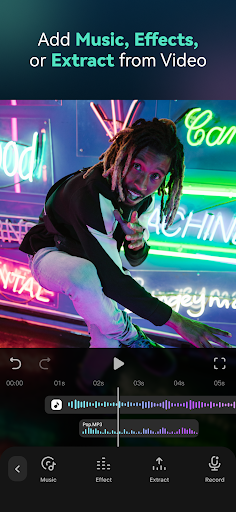

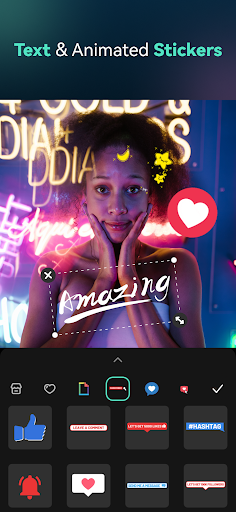
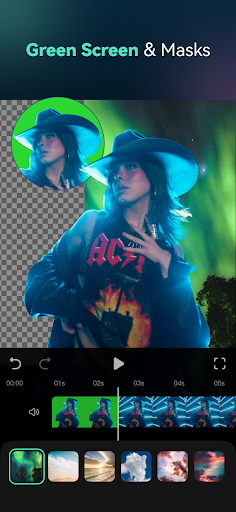

























Comment