Introduction
Introducing Remote Mouse, the ultimate app for controlling your computer with ease. Instead of being tied to your desk, this app allows you to control all activities on your computer using your phone or tablet as a wireless mouse and keyboard. Whether you're working, studying, or gaming, the app provides a convenient and efficient way to manage your computer from anywhere. With its user-friendly interface and powerful features, you can click, move, drag, type, and even use voice recognition to control your computer effortlessly. Say goodbye to the limitations of traditional mouse and keyboard setups and embrace the freedom of the app. Download now and take control of your computer like never before.
Features of Remote Mouse:
* Convenient computer control: The app allows users to easily control all activities on their computer from their phone or tablet. This eliminates the need for direct access to the computer, making it more convenient for users to manage and control their computer remotely.
* Wireless mouse functionality: With the app, users can turn their phone or tablet into a wireless computer mouse. This eliminates the need for a physical mouse and allows for more flexibility and freedom in computer control.
* Fast and efficient operation: The app is designed to operate at a fast speed, allowing users to control their computer efficiently and effectively. The app is user-friendly and provides a seamless experience for users.
* Auto-click mode: The app includes an auto-click mode, which acts as an automatic mouse. This feature saves time and reduces the need for manual operations, making computer control even more effortless for users.
* Effective tracking capabilities: The app has effective tracking capabilities, ensuring accurate and responsive control of the computer. Users can easily navigate and interact with their computer using the app's tracking features.
FAQs:
* How does the app work?
The app works by connecting your phone or tablet to your computer via wifi or internet connection. Once connected, the app turns your device into a wireless mouse and allows you to control your computer using the device's touch screen and keyboard.
* Can I use the app even if I'm not sitting in front of my computer?
Yes, the app allows you to control your computer even if you're not physically in front of it. As long as you have an internet connection, you can remotely manage and control your computer using the app.
* Does the app support auto-click mode?
Yes, the app includes an auto-click mode, which automates mouse clicks and reduces the need for manual operations. This feature is particularly useful for tasks such as playing video games or performing repetitive actions.
Conclusion:
Remote Mouse is a highly convenient and efficient tool for remotely controlling your computer. With its wireless mouse functionality and fast operation, users can easily manage and control their computer from their phone or tablet. The app's auto-click mode saves time and simplifies computer control. By connecting your device to your computer, you can use the app to navigate, click, drag, and type, just like you would with a physical mouse and keyboard. With its effective tracking capabilities, the app ensures accurate and responsive control.
- No virus
- No advertising
- User protection
Information
- File size: 46.80 M
- Language: English
- Latest Version: 5.102
- Requirements: Android
- Votes: 288
- Package ID: com.hungrybolo.remotemouseandroid
- Developer: Remote Mouse




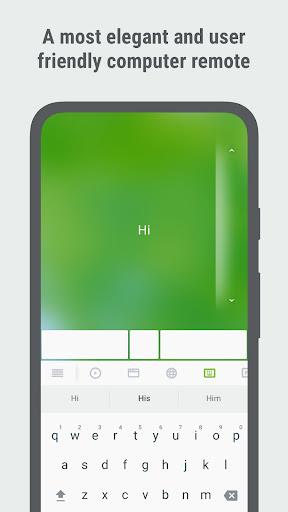


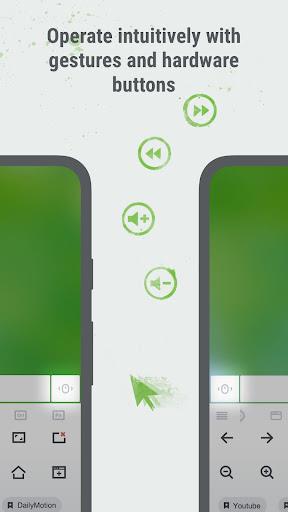







Comment