Introduction
ID Photo is a streamlined and user-friendly app designed to help you create high-quality identification photos quickly and easily. Whether you need a passport photo, driver's license photo, or any other form of official identification, ID Photo offers a range of features to ensure your photo meets the required specifications and looks professional. With its intuitive interface and precise tools, this app simplifies the process of producing compliant and high-quality ID images.
Features of ID Photo:
❤ Multiple ID Photo Options: The app offers various ratios and relevant information to ensure your ID photo meets the requirements for important documents like identity cards, drivers licenses, and passports.
❤ Easy and Convenient: Say goodbye to visiting locations for ID photos. This app allows you to take modern ID photos right from your phone, saving you time and hassle.
❤ Shooting Techniques and Samples: The app provides shooting techniques and sample photos to help you capture the perfect ID photo. Say goodbye to unwanted photos and choose the best style for your needs.
❤ Size Customization: With standard size options, you can easily find the ideal frame for your ID photo. The app even allows you to save images in different sizes and conveniently place them on the screen.
❤ Comprehensive Editing Tools: Stand out from the crowd with the app's collection of powerful photo editing tools. Adjust angles, eliminate unnecessary items, brighten your face, and enhance colors for a stunning ID photo.
❤ Easy Backup and Sharing: Once you've taken a photo, you can save it in high definition and easily transfer it between devices or share it with others. The app also ensures the security of your photos in case of device attack.
Create Compliant Id Photos With Ease
ID Photo ensures that your identification photos meet official requirements effortlessly. The app provides guidelines and tools to help you capture and edit photos that adhere to the specific dimensions, background color, and other standards required for various types of identification documents. With ID Photo, you can be confident that your photo will meet all necessary criteria.MOD Info:
Premium Unlocked
⭐ Easy Photo Capture And Editing
Capture your ID photo directly within the app using your device’s camera or upload an existing photo for editing. ID Photo offers simple editing tools to adjust the size, position, and cropping of your photo. The app also allows you to correct lighting and color issues to ensure that your photo looks professional and meets the required standards.
⭐ Customizable Photo Settings
Tailor your ID photo to specific requirements with customizable settings in ID Photo. The app provides options to select the exact dimensions and background color needed for your identification document. Additionally, you can adjust the photo’s brightness, contrast, and sharpness to achieve a clear and accurate representation.
⭐ Automatic Compliance Checks
ID Photo includes automatic compliance checks to ensure your photo meets the necessary standards. The app verifies that your photo adheres to the required dimensions, head size, and other specifications. If any adjustments are needed, ID Photo provides guidance and tools to make the necessary changes, saving you time and effort.
⭐ Print And Digital Photo Options
Once your ID photo is ready, ID Photo offers options for both printing and digital use. Save your photo in various formats suitable for printing or online submission. The app supports high-resolution outputs to ensure that your photo maintains quality regardless of the intended use.
- No virus
- No advertising
- User protection
Information
- File size: 14.00 M
- Language: English
- Latest Version: 8.8.0
- Requirements: Android
- Votes: 165
- Package ID: com.peace.IdPhoto
- Developer: Peace
Screenshots
Explore More
Level up your phone with the most helpful tools for Ultimate productivity. From image editors and file managers to task trackers and weather widgets, these top-rated essentials make everyday tasks smooth and easy. Get organized, save time and optimize workflows with a powerful toolbox by downloading these editor's choice utilities today. Your phone will never be the same again!
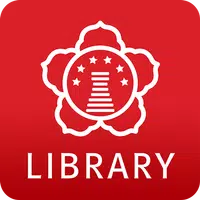
경북대학교 도서관

Kiko Live: Sell on ONDC

Record Scanner for Vinyl & CD

How to Be a Good Wife Advice

Science News Daily

BridgeAthletic
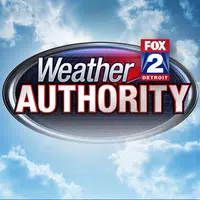
FOX 2 Detroit: Weather & Radar

Alsa Mobi4U - Bus routes





























Comment
Wia Woque
Awesome. No need to go to a photo studio to have your id pics taken. Plus you can print it anywhere.
2024-09-15 02:20:28
Rainbow Ortiz
It just takes regular pictures that your camera can take the only difference maybe is it gives a background no your camera can do that too this is not an app worth getting
2024-09-14 19:55:57
Azeem Sadique
I don't usually review but this is an Amazing app, gets the job done as you want it without having to waste much time
2024-09-14 04:10:40
Ivan Starkov
Only ads. App shows add and crashes.
2024-09-13 15:54:29
Bipin Pudasaini
Such a easy to make photo. I am looking for a app like this and I am giving this app 5 stars.
2024-09-12 20:04:26
Erin L Flick
It's something I haven't directly tried I haven't experienced why because it sounds so good and it sounds so perfect but the whole dilemma is it isn't going to be good enough for the real California ID and what a thing is that why would they give us a fake one to be driving around on or or only a federal restrictions cuz it's put me in a real pickle Dick trickle I like that name Dick trickle this is a coach named that I mean anyway just to let you know that's my frustration man I mean I would so
2024-09-12 15:09:31
洪淨光
Probably the best ID photo app. Easy to use and compliant with the feds. 'nuff said.
2024-09-12 10:08:28
Ejiro Ajayi
Very nice can edit and do not need to waste time in photographer take your best picture and go print it's a 5 stars for me
2024-09-10 22:13:12
Sam D
Fast and easy to use. It just plain works great!
2024-09-10 06:43:57