Introduction
Lexis Audio Editor Pro Apk is an application for editing audio files. With this program, you can apply any type of editing to audio files and save them to your device with high quality. This application changes the complicated parts of the previous program and only retains simple elements to make it easy for users to understand the operation.
Features of Lexis Audio Editor:
❤ Versatile Audio Editing: Lexis Audio Editor Pro Apk offers a wide range of editing functions to customize your audio files. You can easily cut, copy, and paste different audio parts, delete or apply silence to specific sections, and even mix multiple files together.
❤ High-Quality Output: With Lexis, you can ensure that your edited audio files have excellent sound quality. The app supports various audio formats, including FLAC, m4a, WMA, aac, and more, allowing you to export your files in high quality.
❤ Easy to Use: Unlike other audio editors with complicated menus, Lexis keeps it simple. Its one-page interface makes it incredibly user-friendly, even for beginners. You can perform basic editing tasks like cutting and reversing audio in just a few minutes.
❤ Professional Features: For advanced users, Lexis offers professional features like a ten-band equalizer, a compressor to reduce volume, and the ability to change the tempo and speed of your audio. These options allow you to fine-tune your sound and create professional-grade recordings.
FAQs:
❤ Can I record my voice using Lexis Audio Editor Pro Apk?
Yes, Lexis provides a voice recording feature that allows you to adjust settings like sound quality, volume, and background noise. This makes it perfect for podcasters, audiobook producers, or anyone who needs to speak or dictate audio files.
❤ Can I export my edited audio files in different formats?
Yes, Lexis supports various audio formats, including FLAC, m4a, WMA, aac, and more. You can choose the format that suits your needs while exporting your audio files.
❤ Is Lexis Audio Editor Pro Apk compatible with video files?
Yes, Lexis supports video formats like mp4, 3gp, and 3g2. This means you can also edit and enhance the audio tracks of your videos using this app.
Record and Edit Audio Files on Android
Lexis Audio Editor Pro Apk offers a variety of functions and features that allow you to apply any type of editing to your audio files and save them to your device with high quality.
The list of functions includes various features, of which the noise reduction system is undoubtedly one of the best also there are different formats that you can use depending on your needs. Cut out parts or mute a part of the file as you like. It is also better to know that this program comes with an internal player that will help you play back your audio files as easily as possible. Finally, it should be said that it has an internal compressor that will help compress files.
What Does Lexis Audio Editor Mod Apk Do?
There are many functions, including the noise reduction system which is undoubtedly the best, also there are other formats you can choose from depending on your requirements. You can cut out or mutes any part of the file you wish. Lexis Audio Editor Apk has an internal player that will allow you to play back audio files as quickly as possible. Also, you can use Moises Mod Apk or another Audio Editor app.
Simple and Easy To Use
Lexis is a one-page audio editor, unlike other editors that have multiple menus or panels. Lexis Audio Editor has kept the simplicity element intact so that it is easy to use. Lexis is very similar to Audacity App, It offers simple but effective editing functions that can be done in a few minutes. The simplest options include cutting the audio and reversing it. Mixing multiple files together and adding fade-ins and outs are some of the more advanced ones. Managing settings and reducing noise are the more professional options.
Voice recording
Voice recording is one of the most useful features of Lexis. You can record your voice, adjust the output settings and set the quality you prefer. Lexis allows you to adjust the sound quality, volume, background noise, and how soft or loud it is. This feature allows you to speak or dictate audio files. This can be a great option for podcasters and audiobook producers.
Supporting Formats
Lexis supports audio formats FLAC and m4a as well as WMA, aac, and WMA. It also supports video formats mp4, 3gp, and 3g2. Almost all common formats are supported by Lexis.
Lexis Audio Editor Pro Apk Features
Lexis Audio is popular for mp3 export lexis audio editor pro apk features. here are top features of this app:
Record and edit high-quality audio files
Cut, copy and paste different audio parts
Delete or apply silence mode only on a specific part of the audio file
Normalize and reduce the noise of your desired sound
The ability to mix audio files together
Access to ten-band equalizer
Professional compressor to reduce the volume
Changing the tempo and speed of the sound
Support for various audio formats
Very high-quality outputs
Mod Info
Paid
What's new
New function: Remove reverb
- No virus
- No advertising
- User protection
Information
- File size: 5.00 M
- Language: English
- Latest Version: 1.1.107
- Requirements: Android
- Votes: 423
- Package ID: com.pamsys.lexisaudioeditor
- Developer: pamsys




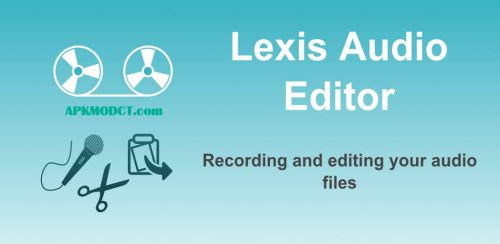
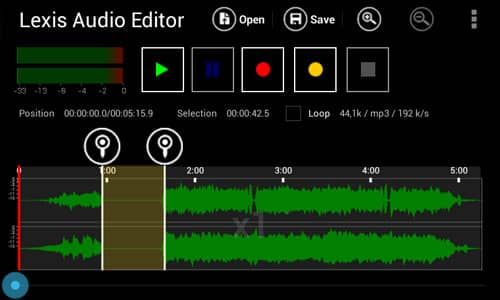
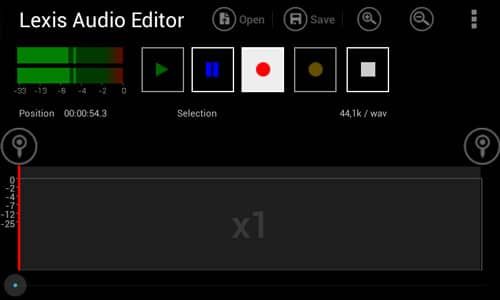








Comment
Bonny Smfl
Really its very easy & very helpfull. Any one can use it for better sou d quality.
2024-09-18 23:57:33
Maria Extra Mile
The only thing I think the developers should add to this app is the ability to save files to mp3. My phone can't play m4a or hardly any of the other ones. But other than that, it's set up perfectly. For example it's very esay to cut pieces out of an audio, it fades out/in nicely, and its free.
2024-09-18 10:51:57
Broken Glass
If it could split FLAC-cue audio, i might then consider paying to make it output in the only format i need that it won't provide for free: mp3.
2024-09-16 19:35:55
A Google user
I use this for speech recording and for that it's perfect. Various quality settings and file types. Recording straight into audacity on my laptop picked up the pc fan and whine. Found this and it recorded clearly with no background noise. Save as .wav files to Dropbox and then edit on audacity on a bigger screen. I haven't tried to edit on my phone but love it as a recorder as it looks and feels like audacity which I'm used to.
2024-09-15 01:31:41
Lilanath Sapkota
Dear developers, could you please add some more features like karaoke, wind noise reduction, text to speech feature. And one important thing, please bring independent layer wise editing feature in lexis like ban lab app. This feature is pretty helpful as we can edit audio independently, in lexis, we can add any other overlay audio file , we only have to mix with the first layer which is useless and not convenient. Please bring proper timeline base and multi independent layer wise editing. Thanks
2024-09-14 19:21:44
Kev D
I'd purchase this app, BUT setting left selector to start of the sound file by holding it for 1 second does not work. I can hold right selector to set it for end of file OK. But when I hold left selector for 1 second, nothing happens! The option to set left selector at start of track does not appear! Also I can't figure out how to resume playback from current position after pressing STOP to check options. Still a good app, with good options. I'm using Pixel 4a. I'd improve rating if fixed.
2024-09-14 06:31:07
ARKADEEP PRAJYOT
My audio almost got perfectly edited, but it is not good as compared to Audacity. I hope the developers would try to meet the requirements in the upcoming updates. Also the noise reduction setting also decreases the volume of your voice so kindly fix it. But still when I record with mic, the results can be compared to that of Audacity. But without mic there is a little bit of trouble. I respect the developers for creating this application for mobile.
2024-09-13 17:12:34
kavita mishra
Nice but cutting of the video is little difficult
2024-09-13 02:27:29
Faeem Khan
Lasix Voice Recorder & Editor is very important and very good, it is absolutely free, it is very cool.
2024-09-13 00:13:40