Introduction
Quoda is the ultimate source code editor for developers who want a sophisticated yet user-friendly IDE that seamlessly integrates with their favorite cloud storage platforms and SFTP/FTP servers. With features like syntax highlighting with customizable themes, cross-session editing, code-completion, and Textmate-syntax snippets, the app provides everything you need for efficient coding. It also offers extended keyboard options, regex-based find and replace, and live HTML/Markdown preview for tablets. Additionally, the app is constantly being updated with new features such as GIT support, custom themes, and integration with Box and OneDrive. With its focus on user experience, the app ensures that you can develop with ease and focus on your source code.
Features of Quoda:
⭐ Sophisticated yet Easy to Use: The app is a source code editor or IDE that strikes the perfect balance between sophistication and user-friendliness. It offers advanced features and functionality without overwhelming the user.
⭐ Integrated Support for SFTP/FTP(S) Servers and Cloud Storage: The app makes it seamless to access and edit code on remote servers or cloud storage platforms like Dropbox and Google Drive. This integration allows for easy collaboration and synchronization of code files.
⭐ A Plethora of Features: The app offers an extensive range of features that enhance the coding experience. These include syntax highlighting with themes, cross-session editing, code-completion, snippets with tabstops and variables, extended keyboard, find and replace with regex, SFTP/FTP(S) integration, Google Apps Script support, and more. These features make coding more efficient and productive.
⭐ Continuous Updates and Future Enhancements: The app is regularly updated with new features to meet the evolving needs of developers. Planned releases include GIT support, Box and OneDrive integration, custom themes, import FTP server data from FileZilla, code-completion for all programming languages, and much more. This commitment to improvement ensures that the app remains cutting-edge and up-to-date.
Tips for Users:
⭐ Take Advantage of Syntax Highlighting: Use the syntax highlighting feature to color code different elements of your code. This makes it easier to identify and distinguish between different parts of your code, enhancing readability and reducing errors.
⭐ Make Use of Code-Completion and Snippets: The app offers code-completion and snippets functionality, which can greatly speed up your coding process. Take the time to familiarize yourself with the available code-completion options and create your own snippets for commonly used code segments.
⭐ Utilize SFTP/FTP(S) and Cloud Integration: Make use of the integrated support for SFTP/FTP(S) servers and cloud storage platforms. This allows you to seamlessly edit and sync your code files across multiple devices and collaborate with others.
Conclusion:
Quoda is a feature-rich source code editor and IDE that strikes the perfect balance between sophistication and ease of use. Its integrated support for SFTP/FTP(S) servers and cloud storage platforms like Dropbox and Google Drive allows for seamless collaboration and access to code files. With a plethora of features like syntax highlighting, code-completion, and snippets, the app enhances the coding experience and increases productivity. Continuously updated with new features and planned enhancements, the app remains at the forefront of Android IDEs and text editors. Whether you're a beginner or an advanced coder, the app provides an intuitive and reliable platform to focus on your source code.
- No virus
- No advertising
- User protection
Information
- File size: 8.50 M
- Language: English
- Latest Version: 2.0.0.7
- Requirements: Android
- Votes: 446
- Package ID: com.henrythompson.quoda
- Developer: Quoda
Screenshots
Explore More
Be your most productive self with these essential apps for Android. Plan your day, track tasks, boost focus and get reminders with intuitive organizers. Streamline workflows and boost efficiency on the go with powerful notetakers, calendars and file managers. Download now to conquer your to-do lists, crush deadlines and maximize your time. Uplevel your output with these top productivity tools!

Reminders: ToDo List & Planner

Elra

Orelo

All-in-one Calculator Launcher

Mezi's

PDF Reader: Edit & Convert PDF

Shadow PC

App Stores





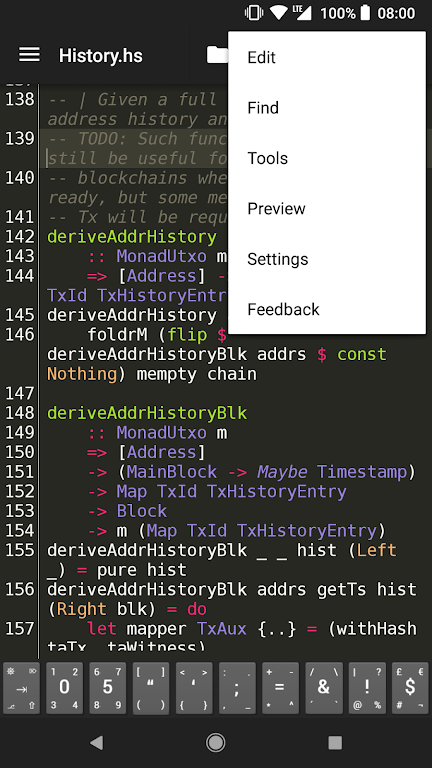
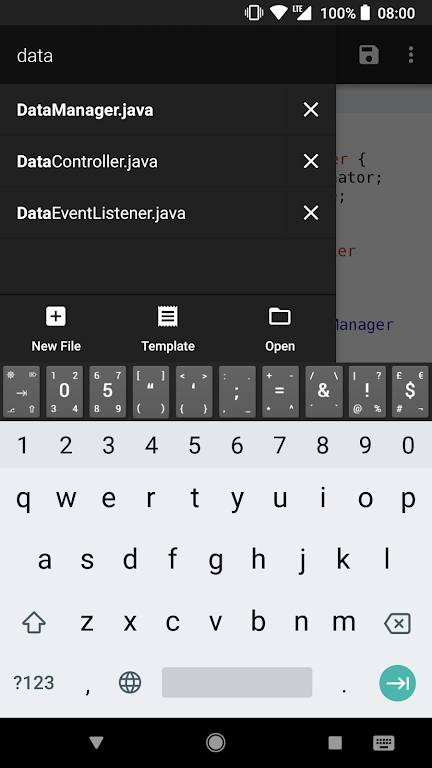
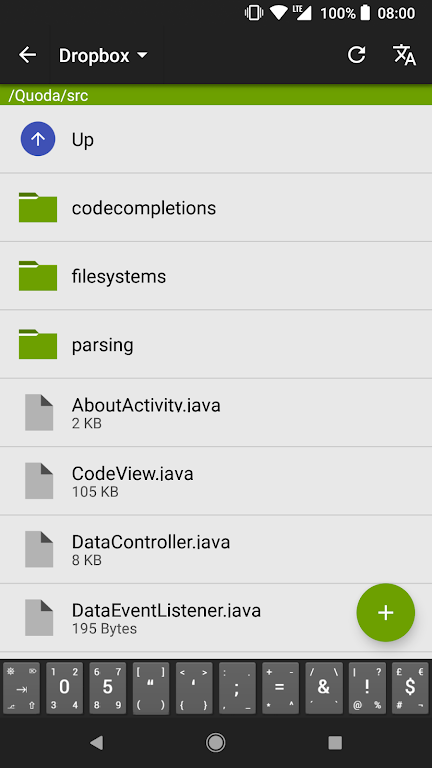







Comment