Introduction
Introducing Citra MMJ app - the ultimate gaming emulator for Android! Now you can enjoy all your favorite games right on your phone. With Citra, you get access to hundreds of compatible games, all running smoothly and beautifully on your device. The app even offers enhanced graphics, including resolution scaling and texture filtering, for a truly immersive gaming experience. You can also connect external gamepads and utilize the built-in features like the camera, microphone, and motion controls. Upgrade to Citra Premium for a dark theme and additional texture filtering options. So, what are you waiting for? Get the app and unlock endless gaming possibilities!
Features of Citra MMJ:
- Compatibility with Hundreds of Games: The app emulator for Android is compatible with a wide range of games, allowing you to play all your favorite titles on your phone. Whether you're a fan of action, adventure, or simulation games, Citra has got you covered.
- Enhanced Graphics: With the app, you can enjoy enhanced graphics on your Android device. It offers features like resolution scaling and texture filtering, which can greatly improve the visuals of your games. These optional features work best on high-end devices, providing you with a stunning gaming experience.
- Support for External Gamepads: The app supports external gamepads, making it easier for you to control your games. Connect your favorite gamepad to your phone and enjoy a console-like gameplay experience on the go. The app seamlessly integrates with various gamepads, ensuring smooth and precise controls.
- Built-in Features Support: The app also supports various built-in features of your Android device. This includes the camera, microphone, and motion controls. Utilize these features to enhance your gameplay, making it more immersive and interactive.
Tips for Users:
- Optimize Graphics Settings: To get the best performance and visuals on your device, make sure to optimize the graphics settings in the app. Adjust the resolution scaling and texture filtering options based on your device's capabilities. Finding the right balance between performance and visuals will ensure a smooth gaming experience.
- Use a Gamepad for Better Controls: While the app supports touch controls, using a gamepad can greatly improve your gameplay. Invest in a compatible gamepad and connect it to your Android device for more precise and comfortable controls. This will make playing games on the app feel more natural and enjoyable.
- Explore Built-in Features: Take advantage of the built-in features supported by the app. Use the camera to scan QR codes in-game, utilize the microphone for voice commands or interacting with certain game mechanics, and try out motion controls for a more immersive experience. Experiment with these features to enhance your gameplay.
Conclusion:
Citra MMJ is a highly versatile emulator for Android, allowing you to enjoy your favorite games on the go. With its compatibility with hundreds of games, enhanced graphics options, support for external gamepads, and integration of built-in features, the app offers a compelling gaming experience on your Android device. By optimizing graphics settings, using a gamepad for better controls, and exploring the built-in features, you can further enhance your gameplay. Download the app now and start immersing yourself in the world of mobile gaming.
- No virus
- No advertising
- User protection
Information
- File size: 15.06 M
- Language: English
- Latest Version: 1.0
- Requirements: Android
- Votes: 365
- Package ID: org.citra.emu
- Developer: Citra




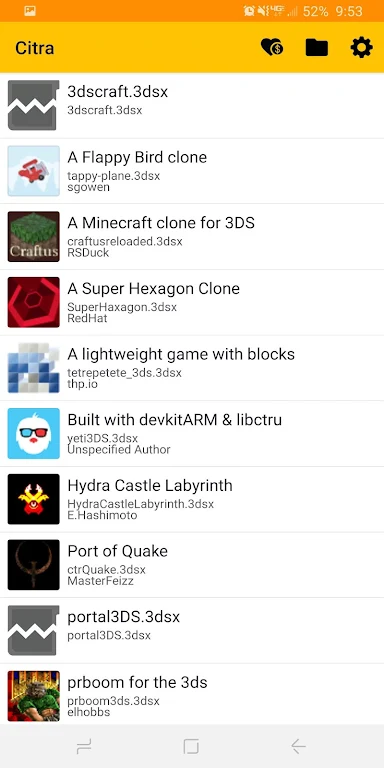


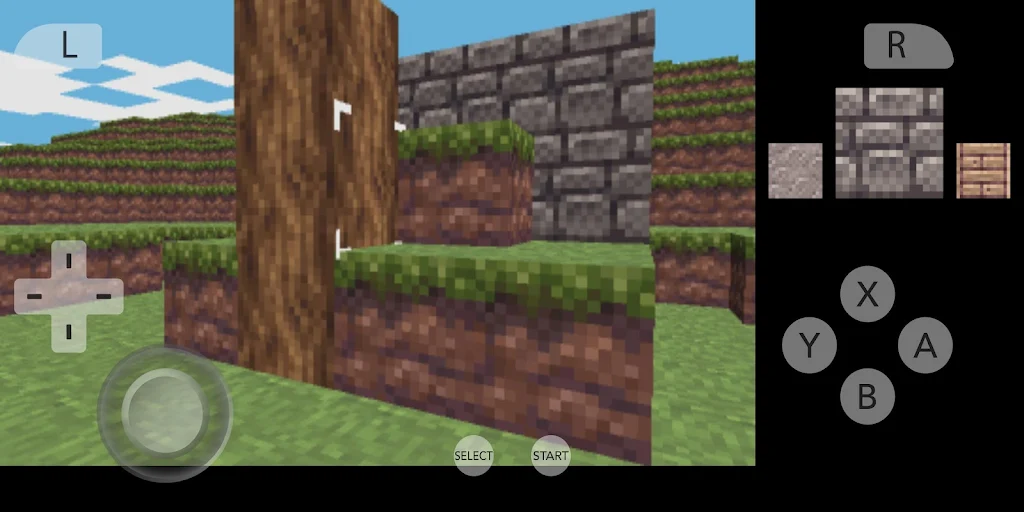























Comment