Introduction
LED Keyboard is the ultimate app for transforming your mobile device's keyboard into a mesmerizing LED light show. Say goodbye to boring, standard keyboards and hello to a whole new level of personalization and entertainment. With this app, you can choose from a wide variety of keyboard models and customize them with colorful RGB LED lighting effects. The constantly changing colors will make your typing experience more engaging than ever before. Whether you're a gamer or just love multicolored LED lights, the app has got you covered. Download the app, make it your main keyboard, and enjoy the endless possibilities of LED lighting on your fingertips. With over 1,500 different models to choose from and regular updates, you'll never get bored. Upgrade your typing game and let your style shine with the app.
Features of LED Keyboard:
Personalized the apps: The app offers a wide range of personalized keyboards with RGB LEDs. The constantly changing colors make typing and operating your mobile device more interesting and engaging. You can now have unique and visually appealing keyboards that reflect your style and personality.
Easy Operation: Unlike physical keyboards on PCs, the app allows for easy operation on mobile devices. With just a few simple steps, you can download the app, choose it as your main keyboard, and select from the available keyboard models or customize your own. This streamlined process ensures a seamless experience.
Diverse Wallpaper Models: The app provides a vast collection of diverse wallpaper models for you to choose from. With over 500 different models, each with LED lighting effects and interesting input operations, you can find the perfect keyboard that suits your taste and preferences. These options are regularly updated, ensuring that you never get bored with your keyboards.
Virtual Keyboard in Your Style: The app's LED lighting options allow you to transform your keyboard into a virtual one that matches your style. Whether you prefer vibrant and bold colors or a more subtle and sophisticated look, you can customize the LED lighting to create a keyboard that truly represents your unique style.
FAQs:
How do I download the app?
To download the app, simply search for it in the app store on your mobile device and click on the download button. Follow the on-screen instructions to install the app.
Can I use the app on any mobile device?
Yes, the app is compatible with most mobile devices, including smartphones and tablets. However, make sure to check the system requirements before downloading to ensure compatibility.
How do I customize my LED keyboard?
After downloading the app, open the app and go to the customization settings. From there, you can choose from the available keyboard models or create your own. You can also adjust the LED lighting effects and colors to suit your preferences.
Conclusion:
LED Keyboard is a highly attractive app that allows users to personalize their mobile device's keyboards with vibrant LED lights. With easy operation, diverse wallpaper models, and customization options, it offers a unique and engaging typing experience. Whether you're a gamer looking for a keyboard that matches your gaming setup or simply someone who wants to add a pop of color and style to their device, the app is the perfect solution. Download this app now and discover the endless possibilities of LED-lit keyboards.
- No virus
- No advertising
- User protection
Information
- File size: 62.00 M
- Language: English
- Latest Version: 16.5.8
- Requirements: Android
- Votes: 316
- Package ID: com.flashkeyboard.leds
- Developer: Zayzik : LED Keyboard Studio
Screenshots
Explore More
Spice up your mobile screens for free with endless visual delights from the best wallpaper apps. From glorious landscapes to stylish abstracts, these top-rated wallpaper collectors offer a never-ending feast for your eyes. Download fun new backdrops daily designed by talented artists worldwide. Add beauty, personality and constant visual surprises without cost. Get your free wallpaper fix now!

Themes

Glance for realme

Love Wallpapers 4K

Papel de Parede Flamengo - HD

3D Wallpaper Parallax

4K Wallpaper: Live Wallpaper

Winter rose live wallpaper

Settings





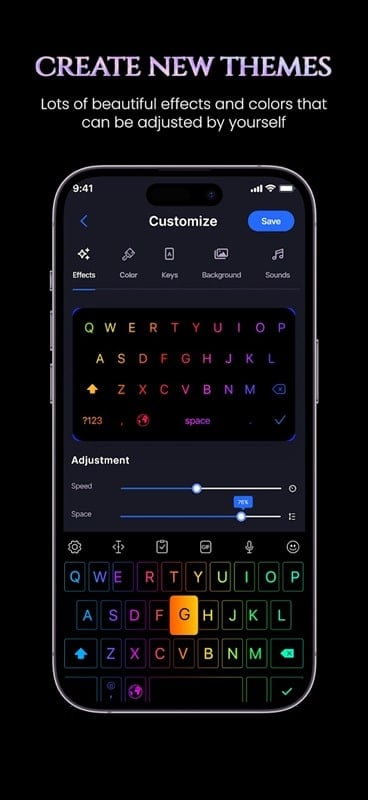























Comment