Introduction
Easy Share enables effortless file transfers between Android devices. Share any type of file instantly using Wi-Fi P2P technology, with speeds reaching up to 20M/s and without consuming cellular data. Ideal for quick, efficient transfers anywhere.
Features of Easy Share :WiFi File Transfer:
* Easy and fast file sharing: Easy Share allows users to quickly and effortlessly transfer files between Android devices. Whether it's photos, videos, music, or any other type of file, you can easily share them with just a few taps.
* Share via Wi-Fi P2P: With Easy Share, you can share files through Wi-Fi Peer-to-Peer (P2P) technology, which ensures high-speed transfers of up to 20M/s. This means you can share files without consuming any cellular or mobile data.
* Unlimited file size: Unlike other file-sharing apps, Easy Share supports the transfer of files of any size. Whether it's a small document or a large video file, you can share it without any restrictions.
* HTTP File transfer: In addition to sharing files between Android devices, Easy Share also allows you to transfer files between your PC and phone via the HTTP protocol. This makes it easy to access and transfer files across different devices.
Tips for Users:
* Select file folders: When sharing files with Easy Share, you can choose specific file folders to transfer. This helps you organize your files and ensures that only the necessary files are shared.
* Backup Apps: Easy Share also provides a convenient feature that automatically backs up your installed apps to the SD card. This ensures that you don't lose any important apps or data during file transfers or device changes.
* Explore free features: With Easy Share, all the features are completely free and will remain free forever. Take advantage of this and explore the various options available to optimize your file-sharing experience.
Design and User Experience
User-Friendly Interface
Easy Share features an intuitive and straightforward interface, designed to ensure users of all tech levels can navigate effortlessly. The main screen presents clear options for selecting and transferring files, minimizing the learning curve.
Seamless File Selection
Users can easily browse and choose files to transfer with a streamlined selection process. The app supports various file types, allowing users to manage their data without complications.
Fast and Reliable Transfers
The app employs Wi-Fi P2P technology to enable rapid file transfers, with speeds up to 20M/s. This ensures efficient and reliable performance, reducing wait times for file transfers.
No Cellular Data Usage
Easy Share operates over Wi-Fi, completely avoiding the use of cellular data. This feature helps users save on mobile data costs and ensures transfers are not interrupted by data limitations.
Minimal Setup Required
Setting up Easy Share is quick and straightforward, requiring minimal configuration. Users can start transferring files almost immediately after installation, enhancing the overall convenience and user experience.
- No virus
- No advertising
- User protection
Information
- File size: 11.44 M
- Language: English
- Latest Version: 1.3.18
- Requirements: Android
- Votes: 209
- Package ID: com.idea.share
- Developer: MobileIdea Studio
Screenshots
Explore More
Entertain yourself endlessly on the go for zero cost! Packed with movies, shows, music and videos from around the world, these top-rated media apps will keep you engrossed for hours. Stream your favorite channels and playlists ad-free or download your favorites for offline viewing later. Download now to turn your phone into an unlimited personal theater - and enjoy premium entertainment that won’t drain your budget.

サロン叶笑

English listening daily

Learn Spanish - 50 languages

غريسه للشحن الفوري والباقات

Punjab Police-Women Safety App

Headify: AI Headshot Generator

Glance for realme

Audify Notification Announcer



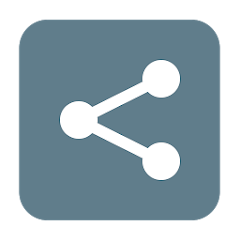

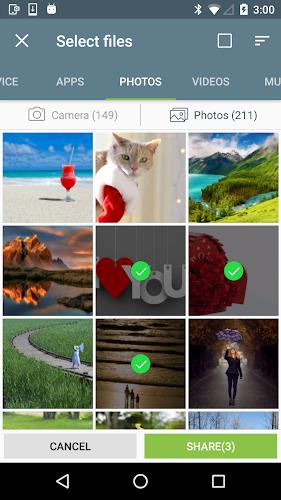


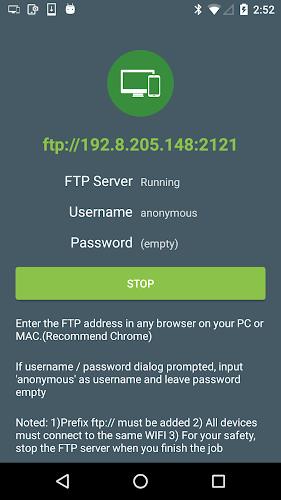

























Comment
A Google user
This is a serial crasher. When it is not crashing, it is dropping the ftp connection. Useless.Back to the good old usb cable or bluetooth sharing.
2024-09-17 05:02:48
renato arias
A very simple and user friendly app for everyone, for only 5 mb of memory use you can have a very fast and reliable file transfer app! Thank you Easy share!
2024-09-16 21:35:47
A Google user
No option to share files from other apps (file managers, app backup and restore apps, gallery apps etc). Intrusive, unskippable video adverts, advertising sexual services or themes (underaged looking anime girls advertising a possibly fraudulent web chat app). 1 star review until fixed.
2024-09-15 16:04:58
L F
Easy to use. Smooth and fast connection and transfer. Great point is, it doesn't ask for extra permissions
2024-09-15 07:49:45
Craig Small
Superfast transfer. Does what samsung tried and died with. Welcome to my new file transfer app between devices. Great job devs.
2024-09-14 16:49:07
A Google user
copying large games like AOV and PubG from Android to Android is very easy with this app. I tried all the other apps and they failed or had file size restrictions. this app just works, thankyou.
2024-09-14 09:23:13
Anthony DINO de Veyra
Exactly what I've been looking for. Transfered an entire folder of various files (4+ gigabytes) from my old to new phone in approximately 5 minutes. Wowawee-wow ;-)
2024-09-14 06:04:58
John Zamora
Good app but doesn't show hidden files. Please can you update to have an option to show/send hidden files and folders.
2024-09-12 23:54:27
Akib Saleh
Great app. Just what I wanted. Http access works without any issue. To upload multiple files at once, open the http address on different chrom tabs.
2024-09-12 19:06:44