
Introduction
Filmora: AI Video Editor offers a fast and intuitive solution for crafting viral content. With features like AI Auto-Cut, AI Remover, and Motion Subtitles, this app simplifies video creation for clips, vlogs, and short films. Transform your ideas into engaging videos effortlessly with advanced AI tools.
Features of Filmora:AI Video Editor, Maker:
Powerful new AI features: Filmora:AI Video Editor, Maker offers a range of powerful AI features, including AI Auto Cut, AI Remover, dynamic captions, text-to-video, and text-to-speech. These features make it the best choice for creating videos, short films, video blogs, and short clips.
AI Auto Cut: Seamlessly stitch together exciting moments to create a cinematic story. With AI Auto Cut, you can transform your raw footage into a compelling narrative effortlessly.
AI Remover: Easily remove unwanted elements from your videos with minimal effort. The AI Remover feature allows you to effortlessly delete unnecessary elements from your footage, enhancing the overall quality of your videos.
Dynamic Captions: Automatically convert speech text into dynamic subtitles for your videos. The dynamic captions feature saves you time by automatically generating subtitles, ensuring that your viewers can easily follow along with the content.
Text-to-Video: Use AI text and captions to generate videos while maintaining visual quality and adhering to guidelines. This feature allows you to effortlessly transform text into engaging video content.
Text-to-Speech: Convert text into professional voice-over for your videos. With the text-to-speech feature, you can easily add professional narration to your videos, enhancing the overall viewing experience.
FAQs:
Is Filmora AI Video Editor suitable for beginners?
Yes, Filmora AI Video Editor is designed with user-friendly features that are ideal for beginners. It offers simple editing options such as trimming, splitting, copying, and merging video clips without compromising quality. You can also easily add text, emojis, and exclusive stickers to your videos, as well as music, sound effects, and voiceovers from the royalty-free built-in music library.
Can I adjust the orientation and size of my videos?
Absolutely! Filmora AI Video Editor allows you to rotate or crop your videos to adjust the orientation or size. This feature enables you to optimize your videos for platforms like Instagram, TikTok, or YouTube by adjusting the video aspect ratio to fit their requirements.
Can I create professional-grade videos with Filmora AI Video Editor?
Yes, Filmora AI Video Editor offers a full range of professional-grade video editing features. These include multiple keyframing, speed curves for customizable speed control, picture-in-picture (PIP) for adding multiple layers of video, images, stickers, effects, text, and masks for covering and blending video clips. The software also supports intelligent tracking for stickers, text, and PIP, allowing you to effortlessly track specific targets in your videos.
Conclusion:
Filmora:AI Video Editor, Maker is a powerful and user-friendly video editing app that utilizes AI technology to enhance the editing experience. With its AI features like Auto Cut, Remover, dynamic captions, text-to-video, and text-to-speech, users can effortlessly create compelling videos, short films, vlogs, and more. The app also offers professional-grade editing tools such as keyframing, speed curves, PIP, and masking, allowing users to unleash their creativity in creating stunning videos. With various subscription options, users can access all the features and premium editing materials. Whether you're a beginner or a professional, Filmora AI Video Editor is the perfect choice for editing videos.
What Does It Do?
Don’t have time to record your videos with a camera, then do the editing on your PC? Then you can also make use of your mobile phones instead. Feel free to make awesome videos on your phone by using the FilmoraGo video editor. The app will let you customize and edit your videos to how you wanted. With multiple editing options, you’ll find the app extremely useful on your mobile devices.
If you’re looking for the perfect alternative for your favorite video editing apps of KineMaster, Alight Motion, and the likes, then FilmoraGo should definitely make it on the top of the list. That being said, the app is undoubtedly the ultimate video editor app for your mobile devices.
It features a variety of different editing options and features, all are well-organized and were put in the right categories. Hence, combined with the intuitive interfaces, you can easily make uses of the available features and edit your videos to how you wanted.
Quickly capture, edit, and create your videos in the quickest manner with FilmoraGo Pro. And at the same time, have your videos shared and enjoyed online with multiple sharing options. Your social life is only one tap away.
Requirements
Like most other video editor app, FilmoraGo doesn’t come with any specific requirement for your hardware. But will require your devices to feature at least a quad-core processor and more than 3GB of RAM for it to run. And while on most editing jobs with normal video quality and limited effects, you won’t find the app having any trouble, it would likely feel laggy for heavy editing jobs. Hence, if you wish to use the app to the fullest, having a high-end mobile phone is certainly a must.
- No virus
- No advertising
- User protection
Information
- File size: 44.30 M
- Language: English
- Latest Version: 13.8.50
- Requirements: Android
- Votes: 256
- Package ID: com.wondershare.filmorago
- Developer: Wondershare Filmora
Screenshots
Explore More
Level up your phone with the most helpful tools for Ultimate productivity. From image editors and file managers to task trackers and weather widgets, these top-rated essentials make everyday tasks smooth and easy. Get organized, save time and optimize workflows with a powerful toolbox by downloading these editor's choice utilities today. Your phone will never be the same again!

А2 Сервис

新北校園通

قرآن | ورش التجويد

Mockitup

Headify: AI Headshot Generator

Utah Hunting and Fishing

Coral Travel - турагентство

geteduroam




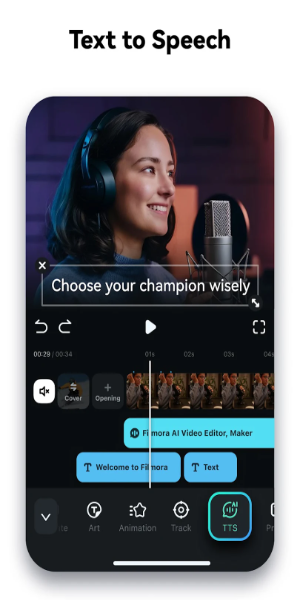































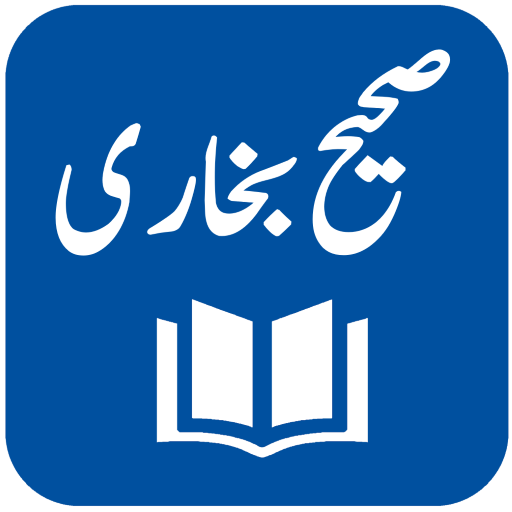








Comment