
Introduction
Turn your smartphone into a versatile remote for TCL and Roku TVs with the Remote Control for Rоku & TCL app. This modern tool supports various smart devices, including Roku TVs and TCL, Hisense, and Insignia models, offering a convenient and integrated experience in the digital age.
Features of Remote Control for Rоku & TCL:
❤ Remote Control for Rоku & TCL: This app turns your smartphone into a remote control center for Roku, TCL, Hisense, or Insignia TVs. With its intuitive interface, you can easily understand and start controlling your smart TV, Roku TV, Streaming Stick, Express, player, or box.
❤ Screen Mirroring: Our app provides remote screen mirroring for TCL, Roku, or smart TVs. If you have vision problems and always need to wear glasses or get close to the TV, forget about it! Now you can just look at your smartphone to see everything you need. Not only can you mirror the screen, but you can also turn your favorite videos into TV shows.
❤ No More Lost Remote Control: One of the eternal problems with remote controls is getting lost. The best thing is that you won't lose your phone in the apartment, or at least you can call it to find it. Now you don't need old Hisense or Insignia remotes because you already have it on your phone. It acts as a TCL TV remote control without the need for batteries and can seamlessly connect with Roku.
❤ Expanded Functionality: The new TCL, Roku, Hisense, or Insignia remote control on your phone will have the same functions, or even more, including power on/off, volume control, Roku channel control, navigation buttons (up/down/left/right), play, pause, fast forward, and rewind even when the player is active.
Tips for Users:
❤ Connect to Wi-Fi: To start using the app, simply connect it to your Wi-Fi network.
❤ Easy Navigation: Use the intuitive interface to easily navigate through your TV's content and control all the functions effortlessly.
❤ Screen Mirroring: If you find it difficult to see something on your phone, use the screen mirroring feature to enjoy streaming videos or photos on a larger screen with TV playback capabilities.
Conclusion:
Don't waste time searching for a remote control or buying new batteries. Instead, download the Smart Remote app and turn your phone into a remote control for TCL, Roku, Insignia, Hisense, or other TVs. It's easy to use and has everything the old Insignia TV remote control has, now in your smartphone. It automatically connects to your smart TV, so you don't have to do it every time. You can also cast to your TV, making it a versatile and convenient tool for your entertainment needs.
What's new
- Bugfixes and performance improvements
- Improvements for reliability and speed
- No virus
- No advertising
- User protection
Information
- File size: 20.30 M
- Language: English
- Latest Version: 1.6.5
- Requirements: Android
- Votes: 288
- Package ID: com.sensustech.tclremote
- Developer: SensusTech LLC
Screenshots
Explore More
Want to enjoy the freedom of 'watch anytime' for your favorite shows? Look no further! Streaming platforms provide audio-visual content, including movies and TV shows, directly to users over the internet, bypassing traditional telecom service providers. Members can directly select the content they like on the platform and watch it online. If you're interested, click and download now!

Arabic Songs : Arabic Video :

Subscriptions

WFSB
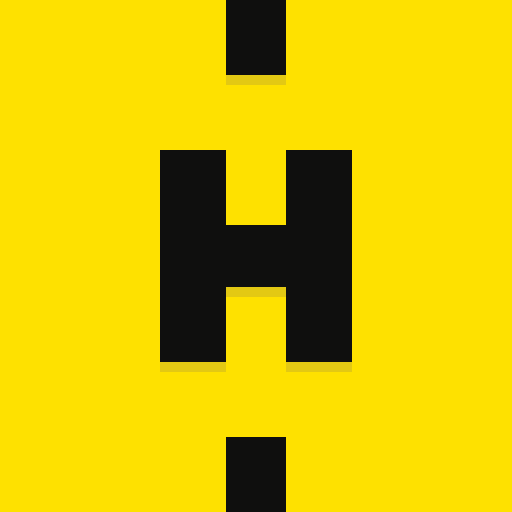
HOPIN

SBC

Anti Lag Fix Fast Ping Booster

Popular Old Soul Songs & Radio

KidzInMind






































Comment