Introduction
Unlock the full potential of your Samsung Smart TV with the Samsung TV Media Player app. With this free app, you can access a vast library of additional content that is not available on the TV itself. Use your Android device to effortlessly control your Samsung TV over Wi-Fi and enjoy millions of videos, images, and songs from anywhere. Share your favorite content with your friends and easily search for interesting videos, photos, or music from various sources. Whether you want to watch on your TV or on your mobile device, the app has you covered. Plus, you can create and manage playlists, stream videos and music directly to your TV, and even access your DLNA Home Media Servers. It's time to elevate your TV viewing experience with the app.
Features of Samsung TV Media Player:
• Discover - Discover new and featured videos every day across a number of video topic channels for you to enjoy. Browse through different video channels and discover new content that suits your interests. The app provides easy-to-navigate video carousels, making it easy for you to explore and find interesting videos to watch.
• Send to TV - Stream music and videos directly to your Samsung TV or mobile device. With this feature, you can easily send your favorite music and videos from your Android phone to your Samsung TV or vice versa. No installation is needed, except for this app.
• Access Media - Access your photo and social networking accounts to watch on your Samsung TV. With this app, you can seamlessly access your photo albums and social media accounts to watch your favorite photos and videos on your Samsung TV.
• Manage Playlists - Create and manage playlists of music and enjoy on your mobile or Samsung TV. With this feature, you can create personalized playlists of your favorite music and easily manage them. You can enjoy these playlists on your mobile device or stream them to your Samsung TV.
Tips for Users:
- Use the search feature to quickly find your desired videos, photos, or music. This saves you time and makes it easier to access your preferred content.
- Take advantage of the discover feature to explore new and featured videos. This can help you discover new content that you may not have come across otherwise.
- Utilize the send to TV feature to easily stream music and videos between your Android phone and Samsung TV. This allows for a seamless and convenient media streaming experience.
Conclusion:
The Samsung TV Media Player is a powerful app that allows you to unleash the full potential of your Samsung Smart TV. With features such as easy search, discover, send to TV, access media, and manage playlists, you can enjoy a seamless and personalized media experience. Whether you want to watch videos, browse photos, or listen to music, this app has everything you need. So go ahead and download the app to enhance your entertainment experience on your Samsung Smart TV.
- No virus
- No advertising
- User protection
Information
- File size: 8.30 M
- Language: English
- Latest Version: 0.92.7171Sam
- Requirements: Android
- Votes: 82
- Package ID: com.zappotvsamsung
- Developer: ZappoTV BV
Screenshots
Explore More
Entertain yourself endlessly on the go for zero cost! Packed with movies, shows, music and videos from around the world, these top-rated media apps will keep you engrossed for hours. Stream your favorite channels and playlists ad-free or download your favorites for offline viewing later. Download now to turn your phone into an unlimited personal theater - and enjoy premium entertainment that won’t drain your budget.

サロン叶笑

English listening daily

Learn Spanish - 50 languages

غريسه للشحن الفوري والباقات

Punjab Police-Women Safety App

Headify: AI Headshot Generator

Glance for realme

Audify Notification Announcer





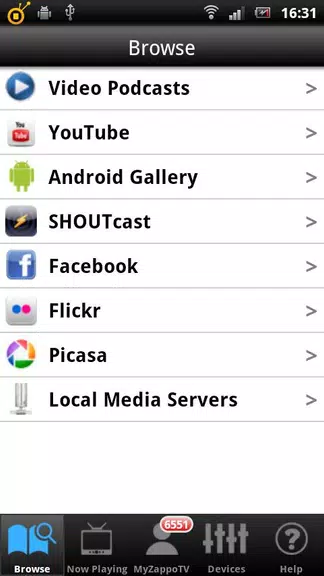
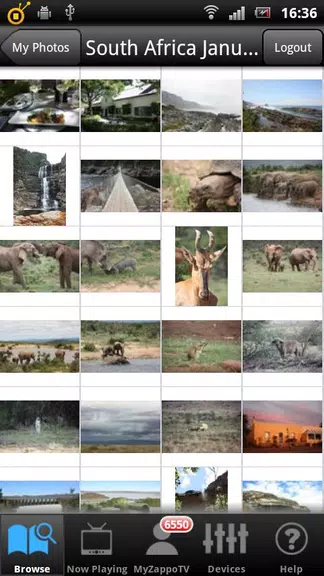




















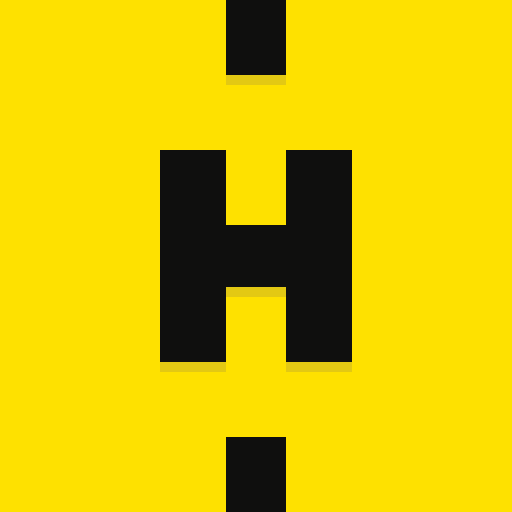




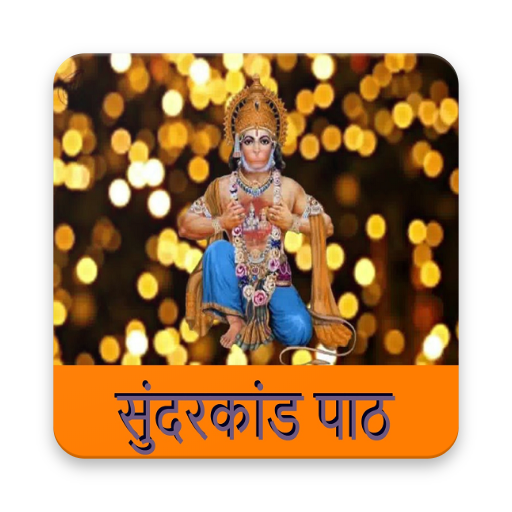






Comment