
Introduction
Introducing VLLO, My First Video Editor Mod app, the ultimate video editing app that is perfect for beginners and casual users. With its user-friendly controls, you can easily create stunning videos without any hassle. Whether you want to produce a daily vlog or simply edit a video for fun, the app has got you covered. You can zoom in and out, add animations, and even customize the background color to create a truly immersive experience. The app also offers advanced editing features like clip edits, filters, transitions, and the ability to add layers of videos or images. In addition, you have access to a wide range of royalty-free music and sound effects to enhance your videos. Download the app now and unleash your creativity in just a few taps!
Features of VLLO, My First Video Editor Mod:
+ Add sound effects like applause, laughter, and more to enhance your video
+ Edit the timing and duration of your music and sound effects to fit your video perfectly
Convenient sharing and exporting options
+ Easily share your edited videos on social media platforms like Instagram, Facebook, and YouTube
+ Export your videos in various formats including MOV, and GIF
+ Choose the video quality and resolution before exporting to ensure the best viewing experience
FAQs:
⭐ Is the app free to use?
Yes, the app is completely free to use with no watermarks and no in-app purchases required.
⭐ Can I use VLLO on my mobile device?
Yes, VLLO is designed to be used on mobile devices, making it convenient and accessible for editing videos on the go.
⭐ Are there any professional features available in the app?
Yes, the app offers professional features like Chroma-key, PIP, mosaic, and keyframe animations for users who want more advanced editing options.
Conclusion:
VLLO, My First Video Editor Mod is the perfect video editing app for beginners and casual users who want to create high-quality videos without any hassle. Its intuitive interface and easy-to-use controls make it simple to trim, split, and arrange clips, as well as add filters, transitions, and background music. With convenient sharing options and professional features available, the app is a versatile and powerful video editing tool. Download it now and start editing your videos with ease.
- No virus
- No advertising
- User protection
Information
- File size: 99.40 M
- Language: English
- Latest Version: 8.2.22
- Requirements: Android
- Votes: 260
- Package ID: com.darinsoft.vimo
- Developer: vimosoft
Screenshots
Explore More
Entertain yourself endlessly on the go for zero cost! Packed with movies, shows, music and videos from around the world, these top-rated media apps will keep you engrossed for hours. Stream your favorite channels and playlists ad-free or download your favorites for offline viewing later. Download now to turn your phone into an unlimited personal theater - and enjoy premium entertainment that won’t drain your budget.

Headify: AI Headshot Generator

Glance for realme

Audify Notification Announcer

Vault-Hide Pics & Videos,App Lock, Free backup

Nyah-gruppen

Puneet Superstar Stickers

WFSB

NBC 5 Chicago



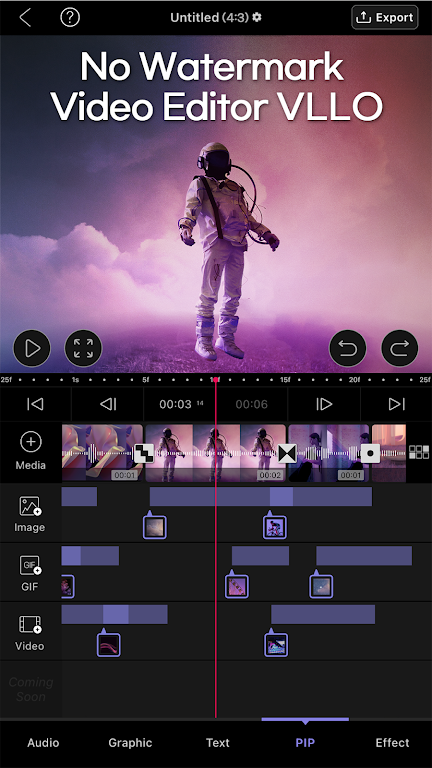
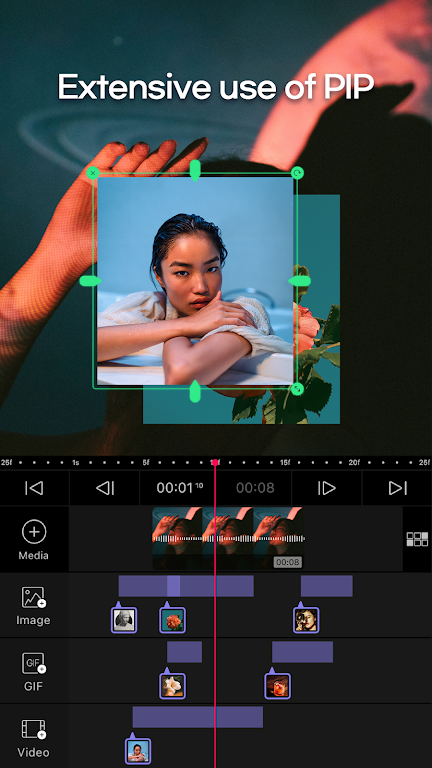

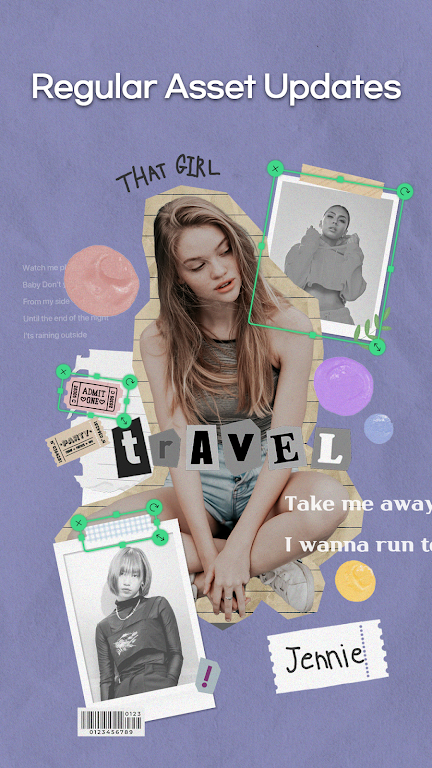







Comment
Asen Asuzagawa
Have not even used the app as it's taking a while for it to even load images/videos on my phone. I have another video editor app and it loads my files right away.
2024-09-21 10:31:05
Salma Alhamid
This is a very good app better than capcut vn -etc.. But can you add speed curves and allow us to access smooth slow motion, that would be very pleasing, and can you add 3d animation and cameras and Nones. Take your time and I hope you can do this. Thanks
2024-09-19 11:42:55
phottiogames56
Amazing video editor, little to no ads, great ui and easy to learn and make greatly edited youtube videos, actually recommend this editor. Maybe add a different export direction next update? Like choose between main storage or SD card.
2024-09-19 02:42:13
Bilakos
very nice app to edit videos, I really love this app (BUT....!!!!) it exports in 30fps or 60fps. I don't see export at 50fps and I am in Europe and my camera works better at lights shooting in 50fps. I don't know how I am going to handle this situation and I bought this app (terrible)
2024-09-16 21:39:02
Michael Grubb
This app is the first experience I've had with editing. I expected a nightmare but it's been easy and enjoyable. You get so so so much for free. Highly recommend.
2024-09-16 17:06:48
scarlyt
It's a great app for me to edit and this is really convenient with all the features. It has no issues, all basic effects are available, and having to watch one add for a some effects is pretty reasonable. Love it
2024-09-16 15:07:17
Uyanda Cele
I really like this app. It's also very beginning friendly. It is a great editing software but when I try to export any of my videos it will not let me. It just close. I would like in the next update when u close the app will exporting it does not stop exporting. I hope the developer will solve this problem.
2024-09-16 12:47:49
Yukilicioso Family
This app can not export in format HEVC. So every videos that I imported in format HEVC which very sharp, after exported they become dull. Damn... not like in iphone version Then I can not open in another android phone that using the same id.
2024-09-16 06:32:30
Chance D
I have been stuck on the loading screen for forever whenever I do a long video but whenever I want to do a short one and it doesn't ever want to work and I'm going to download the app
2024-09-15 21:18:01