Introduction
In today's digital world, visual content is key to making an impact. Whether you're designing for social media, creating a personal project, or building professional marketing material, PicMonkey is the perfect tool to help you bring your ideas to life. With its easy-to-use interface, robust features, and creative freedom, PicMonkey is designed for anyone looking to create stunning visuals without the steep learning curve of more complex design software.
Features of PicMonkey:
⭐ Versatile Photo Editor: PicMonkey offers a range of photo editing effects like B&W, Instafilm, LightLeak, and many more. Users can easily enhance their pictures and create stunning visuals that will capture attention and generate results.
⭐ Graphic Design Capabilities: With PicMonkey, users can create designs by starting with a background and adding graphic stickers or overlays. This makes it easy to create logos, flyers, cards, and more. The app also allows for transparency customization, giving users complete control over their designs.
⭐ Makeup Editor Tools: The app includes makeup editor tools that allow users to touch up portraits. With options for complexion, contouring, eyes, and teeth, individuals can easily enhance their photos and create professional-looking profile pictures.
⭐ Text Customization: PicMonkey lets users add text to their photos and style it with customizable drop shadows and letter spacing. This feature allows for creative freedom and helps to communicate messages effectively.
⭐ Drawing and Erasing Tools: The app provides drawing, erasing, and transparency adjustment tools for all elements, including graphic stickers. This allows users to personalize their images and add unique touches to their designs.
FAQs:
⭐ Can I save my creations and continue editing on my computer?
Yes, it offers integrated storage that allows users to keep their photo editor creations and continue editing on their desktops. This feature is available through an in-app purchase.
⭐ Are there pre-made sizes for social media platforms?
Yes, it offers pre-made sizes for popular social media platforms like Facebook, Twitter, Instagram, Etsy, and Pinterest. Users can easily crop and resize their images to fit these platforms without any hassle.
⭐ Can I retouch photos quickly without manual adjustments?
Yes, it offers the "Presto" automatic adjustments feature, allowing users to quickly retouch their photos with just one click. This saves time and ensures that photos look their best.
⭐ Simple And Intuitive Photo Editing
PicMonkey is ideal for users of all experience levels, from beginners to experienced designers. With a clean, intuitive interface, editing photos and designing graphics is easier than ever. You don’t need to be a professional to create professional-grade visuals. Crop, resize, adjust brightness and contrast, apply filters, and more with just a few clicks. Whether you're touching up a selfie or enhancing a landscape, PicMonkey offers the tools you need.
⭐ Powerful Design Features For Every Project
PicMonkey goes beyond basic photo editing by offering a full suite of design tools that let you create custom projects from scratch. Whether you’re designing invitations, business cards, social media posts, or even logos, you can work with text, graphics, and images all in one place. With PicMonkey, the creative possibilities are endless.
⭐ Easy-To-Use Templates For Quick Design
If you're in a hurry or looking for inspiration, PicMonkey offers a wide variety of professionally designed templates. From Instagram stories to YouTube thumbnails, there’s a template for every need. Simply choose a template, customize it with your own photos, text, and colors, and you’re ready to go. These pre-made designs make it easy to create polished visuals quickly without compromising quality.
▶ What's New in the Latest Version 1.20.7
Last updated on Sep 9, 2024
This update brings performance and stability improvements along with essential bug fixes for a smoother user experience.
- No virus
- No advertising
- User protection
Information
- File size: 156.40 M
- Language: English
- Latest Version: 1.20.7
- Requirements: Android
- Votes: 494
- Package ID: com.picmonkey.picmonkey
- Developer: PicMonkey
Screenshots
Explore More
Level up your phone with the most helpful tools for Ultimate productivity. From image editors and file managers to task trackers and weather widgets, these top-rated essentials make everyday tasks smooth and easy. Get organized, save time and optimize workflows with a powerful toolbox by downloading these editor's choice utilities today. Your phone will never be the same again!

新北校園通

قرآن | ورش التجويد

Mockitup

Headify: AI Headshot Generator

Coral Travel - турагентство

geteduroam

French Reading & AudioBooks

System UI




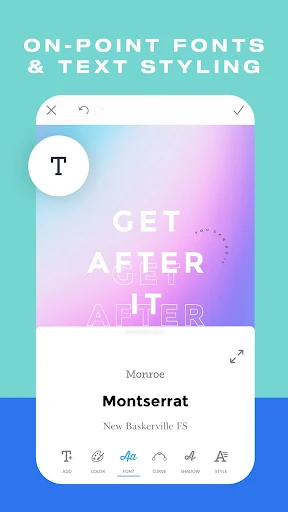
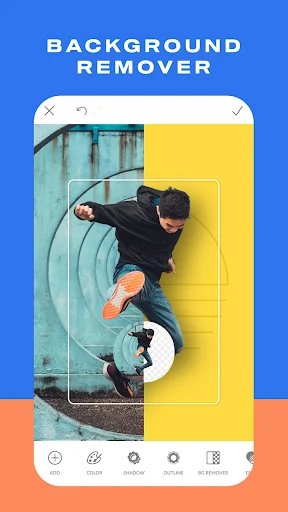
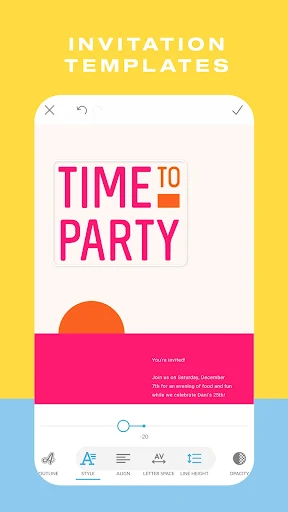
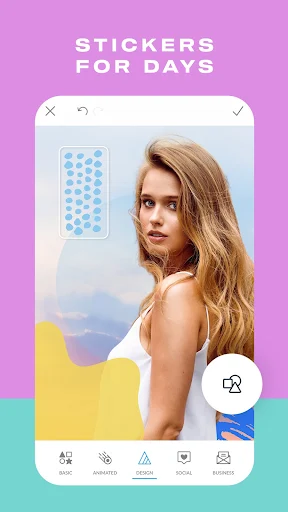
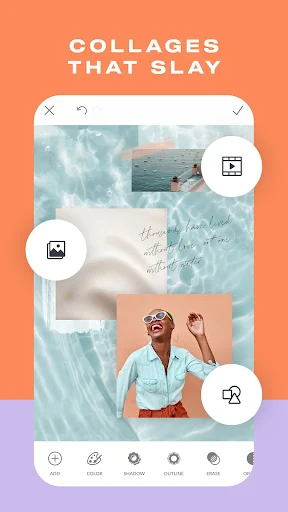
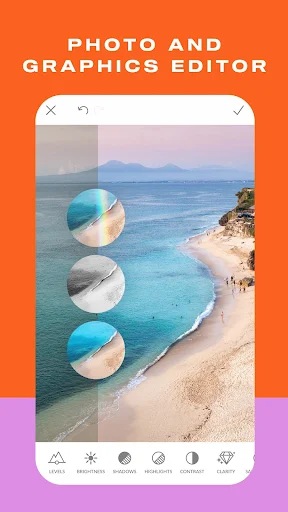























Comment
Trisha Wright
I use pic monkey to make product mockups, and they always look great. Also, the program is very user-friendly!
2024-09-23 10:17:05
A Google user
Its not free like the other aaps, the main features of touchup and saving the picture is not applicable unless you're a member and paying them a handful amount. There are ways to edit a picture, and with the technology, this app won't last for long. IT SUCKS! I have been using picmonkey since so many years and loved it until this new system.
2024-09-22 21:06:14
Noreen Moraleta
I've been using this app upon the recommendation of a friend! I like the fact that it's easy to use! It has really been helpful especially for someone like me who's technically-challenged. Thank you.
2024-09-22 12:22:30
Ashley In Beauty Land
I LOVE the desktop version of PicMonkey, but the mobile app (android) is seriously lacking. It freezes every time I open it, and I have to force stop several times before it will work. The photo editing side is fine, and is my preferred app for enhancing photos, but don't bother trying to make graphics on the app. If I can't get to my laptop to use the desktop interface, I use a different app to create graphics, which is really inconvenient. I wish the app was more like Canva for mobile.
2024-09-22 08:07:30
Randy H
I got hooked on pic monkey way back when they were still on their original platform. And their updated version is even better! But the original is so good, they give us the option to use either version with just the push of a button...and i love that! It's user friendly and great for a novice and expert alike. No matter your level of training, you can create professional graphics and edit pics to perfection.
2024-09-22 04:11:34
Dalton
Undependable - this app used to work like wonders for several years, but lately I'm experiencing constant crashing and lag.
2024-09-20 23:30:38
Dianna Keown
I used to love this app! I like to upload and edit pictures on my phone, but lately it glitches or is very slow. If I select Upload or My Hub, I get a "Start free trial" button. The only thing to do is click it or exit out. When I click start free trial it says I have already purchased. I can't do anything on the app anymore. I have deleted and reinstalled the app. I have contacted support 2 or 3 times with no response. That is unacceptable.
2024-09-20 22:29:34
A Google user
App was well designed and edited photos nicely. The morning after I downloaded it, my phone completely froze when I unplugged it from the charger. It's never done anything like that before. I didn't make the connection at first, but happened a few days in a row. I removed the app last night and it didn't do it today. I haven't seen anyone else have this problem, so it could just be my bad luck.
2024-09-19 06:09:44
Brittney Gohr
Fraction of their website's offerings in terms of editing tools. On top of that you need to pay extra on the app for access the "premium features" like smooth, sculpt, and blemish fix. Normally I'd say eff it, but even their website is bogged down and slow now, too. Makes it painfully hard to edit any photos across either of their platforms. Shame too, as this used to be my go-to on the web for editing photos. Guess I have to start learning photoshop.
2024-09-18 14:10:24