Introduction
Xbox Cloud Gaming, also known as Xbox Game Pass Cloud Gaming, lets you stream Xbox games to various devices, such as smartphones, tablets, and PCs. It allows you to play high-quality games without needing a console, as long as you have a stable internet connection. This service offers a flexible way to enjoy a vast library of games on the go.
Features of Xbox Cloud Gaming:
Console-Quality Gaming on Mobile: Enjoy high-quality console games directly from the cloud on any compatible phone or tablet, eliminating the need for lengthy downloads.
Access to a Vast Game Pass Catalog: Explore an extensive library of games across various genres, allowing users to discover new favorites and enjoy a diverse gaming experience.
Multiplayer Gaming Support: Engage in multiplayer gaming, enhancing the social aspect and allowing friends to join in on the fun from their own devices.
Game Streaming: Experience seamless game streaming, providing a convenient way to enjoy games without the need for a dedicated gaming console.
Xbox Console Streaming: Stream games from your Xbox console to your mobile device, offering flexibility and the ability to play your favorite titles anywhere.
Controller Support: Benefit from precise control and improved functionality with controller support, enhancing gameplay and providing a more immersive experience.
The Xbox Cloud App allows gamers to enjoy console-quality games directly from the cloud on any compatible phone or tablet. Leveraging the Xbox Game Streaming App and the Xbox Series architecture, users can start playing without waiting for downloads. The app supports a compatible Xbox Wireless Controller with Bluetooth, sold separately, providing seamless connectivity.
This free and safe Android service offers multiple ways to play with access to a vast Game Pass Catalog. Users can explore games from every genre, look at games like their favorites, and discover new games. The Xbox Cloud Gaming APK requires specific system requirements and supports features like instant-on mode and gaming clips.
You can invite friends to play games, including those in the catalog. The latest version even allows streaming of games installed on your Xbox One Console or supported controller. Experience playable games similar to Xbox games without additional downloads, making game discovery and availability straightforward.
Can I play multiplayer games using the xCloud APK?
Yes, multiplayer gaming is supported on the xCloud App. This feature allows users to engage in multiplayer gameplay with friends and other players while using the app. Whether you want to team up for cooperative missions or compete against each other in exciting matches, the Xbox Cloud App enables you to enjoy interactive gaming experiences with others, enhancing the social aspect of gaming on your Android device.
MOD INFO
Latest Version
What's new
Bugs! We obliterated all the ones we knew about.
- No virus
- No advertising
- User protection
Information
- File size: 59.10 M
- Language: English
- Latest Version: 2409.34.828
- Requirements: Android
- Votes: 110
- Package ID: com.gamepass
- Developer: Microsoft Corporation
Screenshots
Explore More
Want to enjoy the freedom of 'watch anytime' for your favorite shows? Look no further! Streaming platforms provide audio-visual content, including movies and TV shows, directly to users over the internet, bypassing traditional telecom service providers. Members can directly select the content they like on the platform and watch it online. If you're interested, click and download now!

Arabic Songs : Arabic Video :

Subscriptions

WFSB
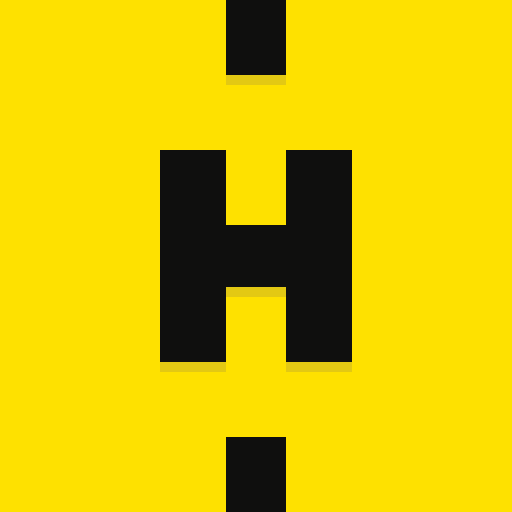
HOPIN

SBC

Anti Lag Fix Fast Ping Booster

Popular Old Soul Songs & Radio

KidzInMind





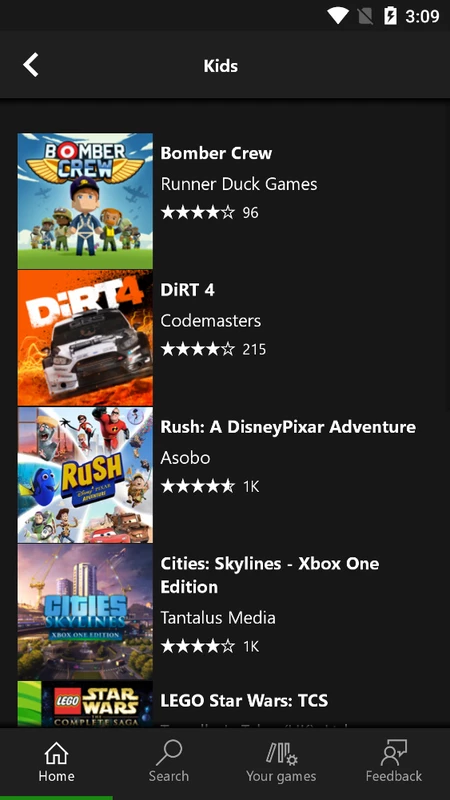
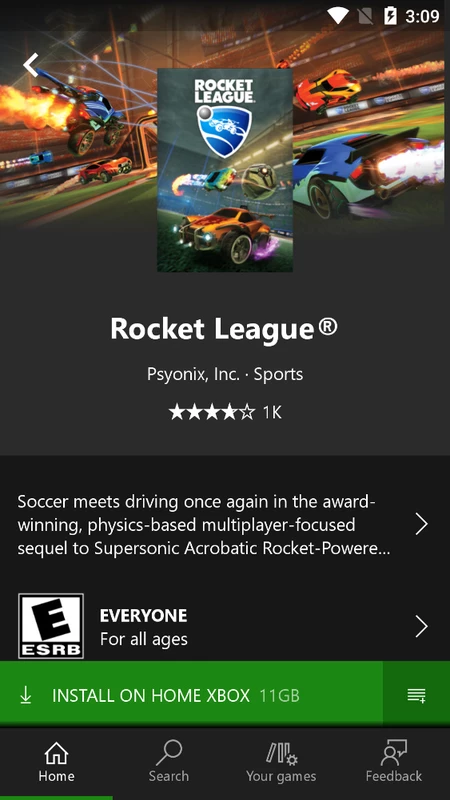























Comment
Kenneth Smoke
Failed to load Microsoft surface duo after update Oct 12, 2022. Uninstalled update and app worked. Microsoft app should work on a Microsoft device, Yes? Still no good update as of 1/15/23 2/13/24 using pixel 8 pro 4 stars from one on surface duo. Works perfectly with controllers.
2024-09-23 06:20:37
tripdaddy1
Originally it worked fine. After a month it was so grainy it became unplayable. Horrible input lag on strong 5g signal. It's either not ready or they need more (or better) servers. The only reason it gets a 2 star and not a one is because it ran really well the first month I played it. After that total garbage. Fast forward to Jan 2024. 15-20 minute wait times?? Not worth the money. All these 4 and 5 star reviews have to be paid advertisers. This app is solid trash.
2024-09-23 04:06:42
Sean Esquibel
Dude. I mean, I had my phone on MAX BRIGHTNESS PLUS BRIGJTNESS, like. 2-3 hours of Halo & 45 minutes of Battlefront II & my phone only hit 70% from 'round 90%. Like, not working this app into a conversation is embarrassing. Ahahahs, no I'm kidding, but really. Modern phone with decently big screen/tablet + exceptional servive/wifi + connected gameplay device/touch controls + this app = Wosers. Not to mention the quality it runs said games, ooooohmycoldgawd dude, like. Okay. I'm done.
2024-09-22 14:38:40
B
I'm happy with my subscription. Over a hundred games to play with new ones added daily. Played on both wifi & cellular data with no issues. With that said, stick to wifi as it requires a strong connection & uses a lot of bandwidth. I sometimes wait in a queue to launch a game. The queue has never shown longer than a 10m wait (weekend evenings), & even then, I've never waited longer than 5m. Synced saves. Allows achievements. Multiplayer. Controller support & some have touch support for mobile.
2024-09-22 09:44:32
Matthew Gaybba
Please make it so you can join the Xbox game pass ultimate subscription in the app instead of a website cuz the website does not work because for some reason when I try to buy it or sign in on the website it will always keep signing me out preventing me from buying it or even signing in please fix this stupid glitch.
2024-09-22 03:06:07
Liam Lawson
The functionality is there, but with on screen controls existing, the controller can be redundant. So why do I have to connect a controller? It would otherwise be perfect
2024-09-21 09:08:43
Joash Rayfield
Trying it again, can't seem to know if a game isn't launching due to long queue times, or if it is because the app isn't functioning correctly, as they have done away with messages or progress bar appearing on screen as you are launching a title to tell you how far along the loading process. So I'm not sure whether or not I'm getting close to playing, as I have no visual indication during the launch proces. Microsoft, please bring this quality of life feature back ASAP!
2024-09-19 23:04:11
Martin Webster
I struggled finding the time to play some of my old Xbox 360 favourites, so I tried using the Xbox Game Pass so I could stream Fallout 3 on my phone whilst anywhere in the house. Because of this app I have been able to play in bed every night! It works flawlessly most of the time and with the massive selection of games it's great value for money. I highly recommend.
2024-09-19 14:38:01
Joshua Hundley
It can be choppy at some points but being able to sit hetr and play right from my phone anytime I want is amazing to me. There is always a game to play that I've never even thought about playing before but I now have the chance to access it. Awesome titles that will keep you entertained for months and new titles added every month. Would like a few more backwards compatible games like the blood omen series but for what this app is its awesome
2024-09-19 02:07:46