Introduction
Experience Photopea, a fast and free photo editing tool that supports multiple formats, including PSD, XCF, and more. Create new images or edit existing ones effortlessly. Save your projects in various formats like JPG, PNG, or SVG, making it an ideal choice for all your graphic needs!
Features of Photopea:
> Wide File Format Support: Unlike other photo editing apps, it supports a wide range of file formats including PSD, XCF, Sketch, XD, and CDR. This allows you to easily work with files from different design software and ensures compatibility with various projects.
> Advanced Editing Tools: With it, you can access a comprehensive set of editing tools that rival those found in professional software. From adjusting colors and tones, to removing blemishes and adding creative effects, this app provides all the necessary tools to enhance your photos and designs.
> Seamless Workflow: Whether you are creating a new image or working on an existing file, it offers a smooth and intuitive workflow. You can easily switch between different editing tasks, navigate through layers, and make precise adjustments, without any hassle.
> Cross-platform Convenience: Photopea is available online, making it accessible across different devices and operating systems. You can start editing your photos on your computer and continue the process on your mobile device, without the need to install any additional software.
Tips for Users:
> Familiarize Yourself with the Interface: Take some time to explore the different menus, panels, and tools in Photopea. Understanding how each feature works and where it is located will help you navigate the app more efficiently and make the most out of its capabilities.
> Experiment with Different Editing Techniques: Photopea offers a wide range of editing options, so don't be afraid to experiment and try out different techniques. Play around with adjustment layers, filters, and blending modes to discover unique effects and enhance your photos in creative ways.
> Utilize Keyboard Shortcuts: To speed up your editing process, learn some of the keyboard shortcuts in Photopea. These shortcuts can help you perform common tasks quickly, saving you time and increasing your productivity.
Design and User Experience
Intuitive Interface
Photopea features a clean and user-friendly interface that resembles popular desktop editors, making it easy for users to navigate through tools and options. The layout is designed for both beginners and experienced users, providing quick access to essential features.
Versatile Toolset
The application offers a comprehensive set of tools, including selection, brushes, filters, and text options. This versatility allows users to perform intricate edits and enhancements, catering to a wide range of design needs.
Layer Management
Photopea supports advanced layer management, allowing users to create, group, and adjust layers effortlessly. This feature enables complex compositions and detailed edits, similar to traditional graphic design software.
Cross-Platform Accessibility
Accessible directly from web browsers, Photopea allows users to work on their projects from any device without the need for installation. This cross-platform capability ensures flexibility and convenience for users on the go.
Quick File Handling
The app supports various file formats, enabling users to open and save projects in formats like PSD, JPG, and PNG. This flexibility enhances workflow efficiency and ensures compatibility with other design software.
Customization Options
Users can customize the workspace to suit their preferences, adjusting toolbars and panels for an optimized editing experience. This personalization feature enhances productivity by allowing users to arrange their workspace as they see fit.
- No virus
- No advertising
- User protection
Information
- File size: 0.00 M
- Language: English
- Latest Version: v0.1
- Requirements: Android
- Votes: 273
- Package ID: com.photopea.lite
- Developer: Photopea
Screenshots
Explore More
Level up your phone with the most helpful tools for Ultimate productivity. From image editors and file managers to task trackers and weather widgets, these top-rated essentials make everyday tasks smooth and easy. Get organized, save time and optimize workflows with a powerful toolbox by downloading these editor's choice utilities today. Your phone will never be the same again!

Elra

Take and Go
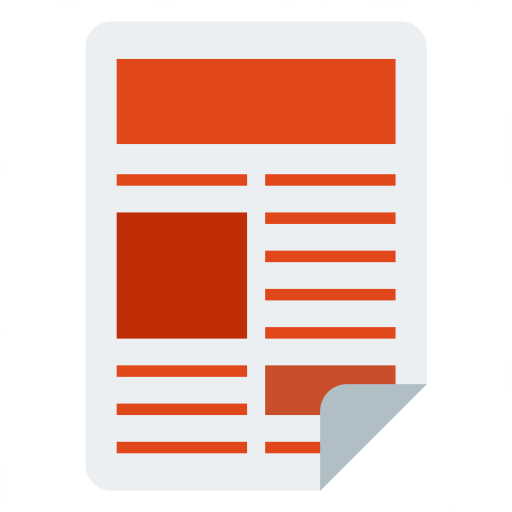
UK Newspapers

NBC 5 Chicago

Etransport

Learn German Fast: Course

Football Logo Maker

Make A Wish Come True Genie




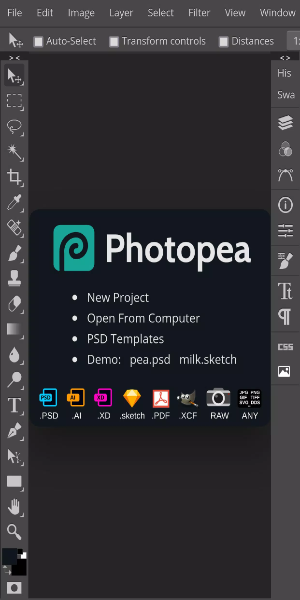
















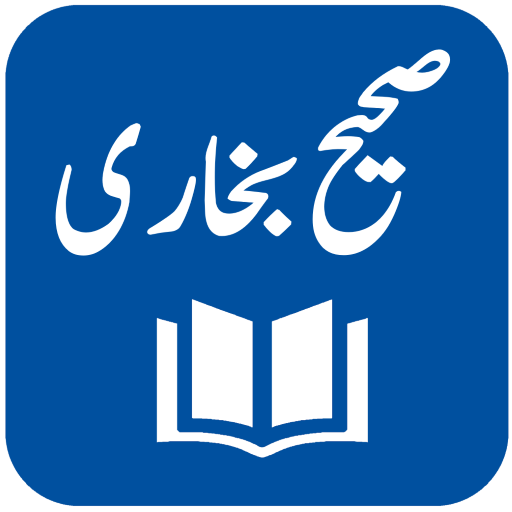








Comment