
Introduction
Introducing Challenger Comics Viewer app, the ultimate app for all your comics, manga, books, and PDF viewing needs. With its user-friendly interface and seamless scrolling feature, this app makes reading a breeze. Say goodbye to annoying ads, because this app is completely ad-free. Whether you're using a phone or a tablet, this version is designed to suit your device perfectly. It supports a variety of image and book file formats, ensuring that you can view your favorite content without any hassle. With features like automatic page loading, zooming capabilities, and customizable actions, this app puts you in complete control of your reading experience. You can even choose your preferred reading direction, from left to right or right to left. Other features, such as multiple display modes, image quality filters, and history management, make this app a must-have for any avid reader.
Features of Challenger Comics Viewer:
⭐ User-Friendly Interface: The app is incredibly simple to use. All you have to do is scroll through the pages, and they will be automatically loaded and displayed. No need to click to go to the next page. This makes reading comics and books a breeze.
⭐ No Ads: One of the standout features of the app is its ad-free experience. Unlike many other similar apps, you can enjoy uninterrupted reading without any annoying ads popping up.
⭐ Perfect for Phones and Tablets: This version of the app is optimized for both phones and tablets. Whether you prefer reading on a smaller screen or a larger one, this app will provide an excellent reading experience.
⭐ Wide Range of File Formats: The app supports various image and book file formats. You can open JPG, PNG, GIF, WebP, and BMP image files, as well as PDF, CBZ/ZIP, CBR/RAR, CBT/TAR, CB7/7Z, DjVu, and ePUB book files. This versatility allows you to access a vast library of content.
Tips for Users:
⭐ Customize Actions: Take advantage of the ability to customize actions in the app. Assign different actions to tapping, swiping, or any other gesture to enhance your reading experience and make it more convenient for you.
⭐ Optimize Image Quality: The app provides filters to improve the displayed image quality. Experiment with different scale filters like Bilinear, Bicubic, and Lanczos4 to find the one that suits your preferences best. Enjoy crisp and clear visuals while reading your favorite comics and books.
⭐ Efficient Navigation: The app offers multiple navigation options for your convenience. You can choose to read from left to right or right to left, depending on your preference. Use the tap-to-go feature to quickly move to the next or previous pages. Make the most of the manual scrolling and autoscrolling functions to navigate through the content effortlessly.
Conclusion:
Challenger Comics Viewer is an exceptional app for your comic, manga, book, and PDF viewing needs. With its user-friendly interface, no ads, and support for various file formats, it provides a seamless reading experience. The customizable actions, image quality filters, and efficient navigation options make it even more appealing. Whether you're a casual reader or a dedicated comic enthusiast, this app is a must-have. Experience the joy of reading without any distractions, and take your reading experience to the next level with the app.
- No virus
- No advertising
- User protection
Information
- File size: 42.25 M
- Language: English
- Latest Version: 3.00.25
- Requirements: Android
- Votes: 155
- Package ID: org.kill.geek.bdviewer
- Developer: The Challenger
Screenshots
Explore More
Looking for the top free comic apps for your Android phone? Look no further! Our carefully curated selection of comic apps offers a diverse range of titles and genres, providing you with hours of entertainment at your fingertips. Whether you're a fan of superheroes, manga, or graphic novels, these apps have something for everyone. Dive into the colorful and captivating world of comics today by downloading these top free apps for your Android phone.

Whatnot

WebComic Read Manga & Manhua

MangaToon Comic & Manga

NETCOMICS Webtoon & Manga
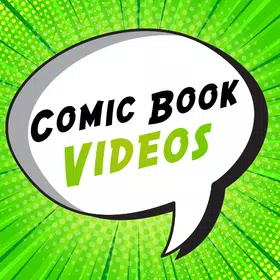
ComicToon: Video Comics

ピッコマ

樱花动漫

BeeManga Free Manga, Manhua & Webtoon





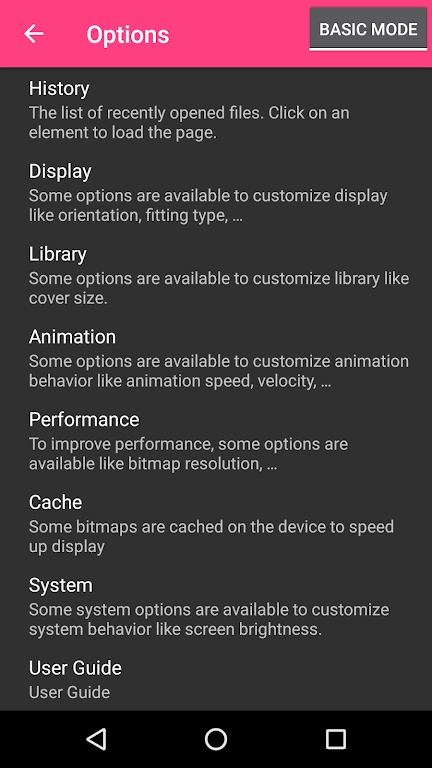
















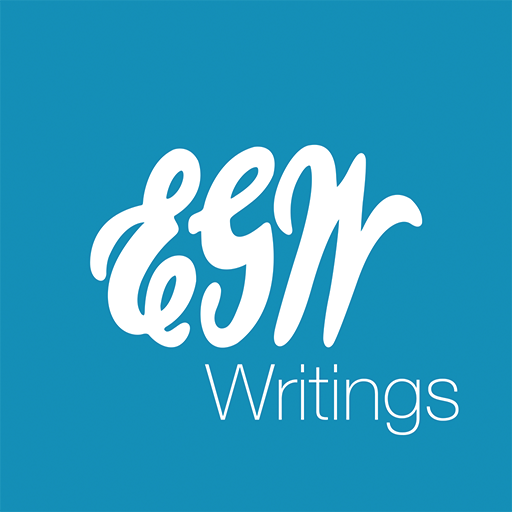



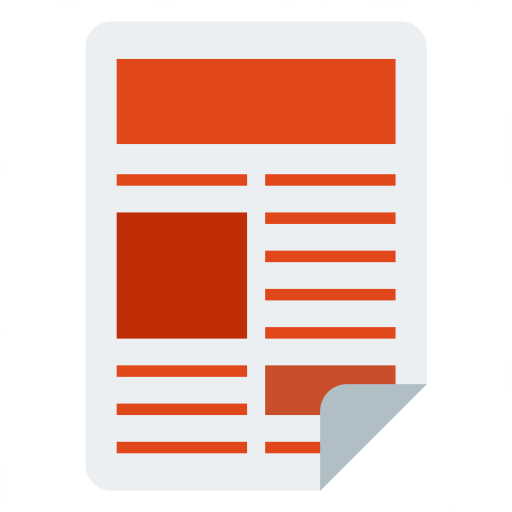


Comment
A Google user
zip file are not support after copy or move or paste file one folder to another and zip file not show in library folder after cut paste move Please update There is no work after refresh function
2024-10-03 15:05:51
Nathan Daniel
It worked before but recently it won't open epubs in enchanted reading mode. All I get is black page when I try.
2024-10-03 08:54:04
A Google user
Interface is still a bit clunky and unchangeable. Still it's a great reader.
2024-10-02 15:54:00
A Google user
Best comic reader I have found. Will sometimes take a long time to load a comic but this may be the price for a good display.
2024-10-01 23:32:49
A Google user
Android P: "This app was built for an older version of Android and may not work properly" dismiss the message works.
2024-09-28 08:54:22
A Google user
I can't get it to work with onedrive. if I choose Open Web then Add Skydrive/Onedrive folder, nothing happens.
2024-09-28 01:40:54
EroKaban
I ask for better res thumbnail for the bookmarks on folders, at least as good as the thumbnail in the library.
2024-09-28 00:13:45
Sam Lee
Other comic book readers waste your time with ads. This does not. It even has better features! Five stars!
2024-09-24 22:42:43
Jason Scoon
Fails to import my books, seemingly overwrote my files, changing the names of my books / corrupting the files. Made dozens of my files unreadable by all readers
2024-09-22 11:16:54