Introduction
TC Games-PC plays mobile games allows you to seamlessly mirror your Android screen to your PC, enabling you to enjoy mobile games with your keyboard and mouse. With low CPU usage and stable performance, it supports all mobile titles. Additional features include screen recording and customizable keyboard mapping, giving you complete control over your gaming experience!
Features of TC Games-PC plays mobile games:
⭐ **Android Screen Mirroring**: The app allows you to mirror your Android screen to your computer, making it easier to play games on a larger screen.
⭐ **Low CPU Usage and Stable Performance**: Enjoy a smooth gaming experience with TC Games' low CPU usage and stable performance, ensuring seamless gameplay.
⭐ **Customizable Key Mapping**: Customize your key mapping to suit your gaming style, giving you full control over your gameplay.
⭐ **Screen Recording and Screenshot**: Record your gameplay or take screenshots with TC Games, perfect for sharing your gaming moments with friends.
Tips for Users:
⭐ To enhance your gaming experience, make sure to customize your key mapping to optimize your controls for different games.
⭐ Utilize the screen recording feature to capture your best gaming moments or share gameplay footage with friends.
⭐ Take advantage of the Android screen mirroring function to enjoy mobile games on a larger screen with better visuals.
Design and User Experience
Design
TC Games features a modern and user-friendly interface, designed to enhance accessibility and ease of navigation. Its clean layout and organized menus allow users to quickly find and utilize various functions, ensuring a pleasant visual experience. The overall aesthetic combines appealing graphics with practical elements, making the app both attractive and functional.
User Experience
The user experience is tailored for gamers, offering smooth and responsive gameplay. Mirroring your Android screen to the PC is straightforward, with minimal setup required. The low latency and high stability ensure an immersive gaming experience, while customizable keyboard mapping provides users with complete control, making gameplay more enjoyable and efficient.
What's New
1. Optimize the buttons to load logic to avoid the problem of misplaced of the key coordinates caused by the wrong direction of the keys.
2. Optimize the display logic on the side of the side screen when the full screen
3. Repair the problem of the known button failure
4. Fix other known Bugs
- No virus
- No advertising
- User protection
Information
- File size: 6.80 M
- Language: English
- Latest Version: 3.0.40.14093
- Requirements: Android
- Votes: 435
- Package ID: com.sigma_rt.tcg
- Developer: Sigma Resources & Technologies, Inc.




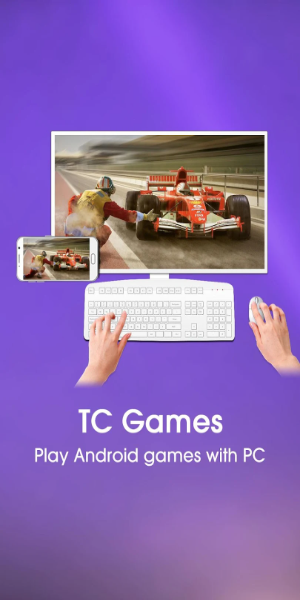
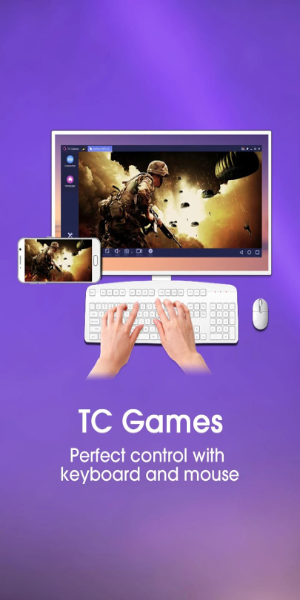
























Comment