
Introduction
YouCut - Video Editor & Maker is a free app designed for those who want to create stunning videos for social media. With a user-friendly full-screen editing experience, you can easily craft professional-looking videos without watermarks. Ideal for making photo slideshows or sharing special moments, YouCut provides all the essential features you need!
Features of YouCut - Video Editor & Maker:
AI Video Boost:
- Enjoy AI-powered speech-to-text for talking videos.
- Remove backgrounds instantly with the background eraser feature.
- Enhance videos/photos for better quality in a tap.
- Experience buttery-smooth slow-motion videos.
Free Video Editor & Movie Maker:
- No banner ads, unlike other video editing apps.
- Multi-layer timeline, chroma key, and green screen features.
- Make cinematic videos with music for social media.
Video Merger & Cutter:
- Merge videos into one with no loss of quality.
- Easily cut and trim videos with music.
- Slice and split videos into separate clips.
Video Speed Control & Slideshow Maker:
- Adjust video speed from 2× to 100×.
- Create photo slideshows with free music.
- Combine videos with photos and edit like a pro.
Tips for Users:
Add Music to Videos:
- Use free featured music by YouCut or add your music.
- Adjust the original video volume for a perfect mix.
Video Filters & Effects:
- Enhance your videos with movie-style filters and effects.
- Adjust brightness, contrast, and saturation for a custom look.
Change Video Settings:
- Fit your video in any aspect ratio.
- Change the background color or blur the background.
What's New
* Experience our new 'Graffiti' effect
* Bug fixes and other improvements
What Does It Do?
To make the job of video editing a lot easier, Android users can now make uses of the interesting mobile app of YouCut on their devices. Feel free to choose whichever videos that are available on your devices. Load them up into the editing UI inside the app and attempt to make many customizations as you wish. Feel free to change the visual impressions on each file and unlock many awesome editing experiences with the app.
And not just editing, you can now easily combine multiple videos into a single unit and add interesting effects on each of them. Or alternatively, feel free to cut and trim any part of the captured videos to quickly edit your footages. YouCut will allow Android users to quickly and effectively make changes to their videos.
Requirements
To start enjoying the app, Android users can easily pick it up from 40407.com for absolutely free. Have fun with many of YouCut’s features without having to pay anything. However, if you wish to enjoy the fully-featured mobile application of YouCut, then you might want to go for certain in-app purchases to have it unlocked.
At the same time, make sure to have your Android devices running at the latest firmware version, preferably Android 4.3 and up, so it can function properly. And like many other apps, YouCut will require you to provide certain access permissions, which are needed to enable all the in-app features.
- No virus
- No advertising
- User protection
Information
- File size: 25.10 M
- Language: English
- Latest Version: 1.643.1196
- Requirements: Android
- Votes: 275
- Package ID: com.camerasideas.trimmer
- Developer: InShot Video Editor
Screenshots
Explore More
Entertain yourself endlessly on the go for zero cost! Packed with movies, shows, music and videos from around the world, these top-rated media apps will keep you engrossed for hours. Stream your favorite channels and playlists ad-free or download your favorites for offline viewing later. Download now to turn your phone into an unlimited personal theater - and enjoy premium entertainment that won’t drain your budget.

サロン叶笑

English listening daily

Learn Spanish - 50 languages

غريسه للشحن الفوري والباقات

Punjab Police-Women Safety App

Headify: AI Headshot Generator

Glance for realme

Audify Notification Announcer



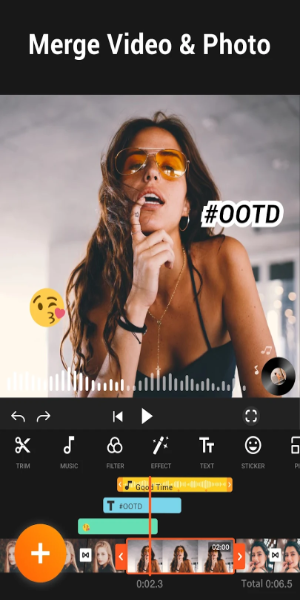
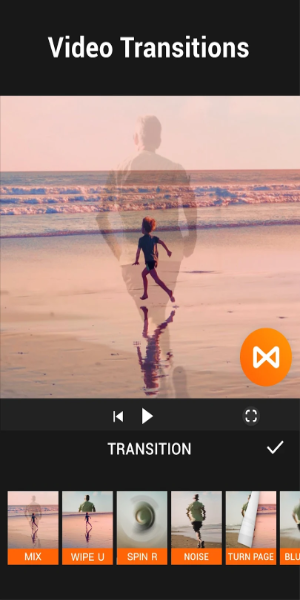
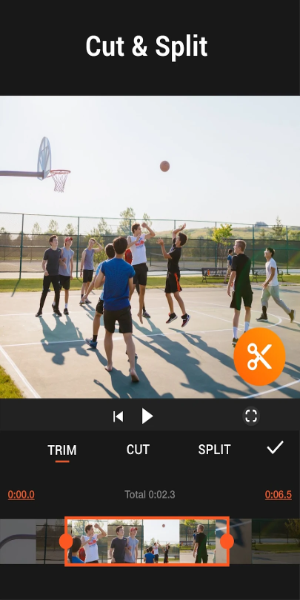























Comment