Introduction
ZArchiver is a powerful application designed for efficient file management, including handling backups with ease. Featuring a simple yet effective interface, ZArchiver enables users to organize and access their archives effortlessly, making it an essential tool for anyone looking to streamline their file management process.
Features of ZArchiver:
* User-Friendly Interface:
The app boasts a simple and functional interface that makes archive management a breeze for users of all levels of experience. Whether you're a tech pro or a novice, you'll find this app easy to navigate and use.
* Wide Range of Archive Types:
With the app, you can create and decompress a variety of archive types, including 7z, zip, rar, bzip2, gzip, and more. This expansive list ensures that you can handle all of your archiving needs with just one app.
* Password Protection:
Protect your sensitive files with the app's ability to create and decompress password-protected archives. Rest easy knowing that your important data is secure and accessible only to you.
* Multi-Part Archives:
The app supports the creation and decompression of multi-part archives, such as 7z and rar. This feature comes in handy when dealing with large files that need to be split into smaller parts for easier storage and sharing.
FAQs:
* Is ZArchiver free to use?
Yes, the app is available for free on the Google Play Store, making it accessible to all users without any cost barriers.
* Can I use the app to extract files from email attachments?
Yes, the app allows you to open archive files directly from mail applications, making it convenient to access and extract files sent to you via email.
* Does the app require an internet connection to function?
No, the app does not need permission to access the internet, ensuring that your data stays secure and private while using the app.
Design and User Experience
Intuitive User Interface
ZArchiver boasts a clean and straightforward interface that prioritizes user experience. Its minimalistic design ensures that users can easily navigate through various functions without unnecessary distractions.
Efficient File Management
The app is designed for seamless file management, allowing users to quickly create, extract, and organize archives. The straightforward layout makes these tasks intuitive, enhancing overall productivity.
Quick Access Features
ZArchiver includes quick access options for frequently used files and folders. This feature saves time and streamlines workflow, enabling users to find their archives faster.
Responsive Performance
The app performs smoothly across different devices, ensuring that users experience fast loading times and efficient processing. This responsiveness contributes to a hassle-free experience, even with large files.
Comprehensive File Support
ZArchiver supports a wide range of file formats, giving users flexibility in managing their archives. This versatility allows users to handle various types of files without needing additional applications.
Helpful Tutorials and Tips
The app provides helpful tutorials and tips for new users, ensuring they can maximize its capabilities. This guidance enhances user confidence and encourages exploration of all features.
What's New
- Speedup file operations;
- Added SUI support;
- Added E-Ink theme;
- Added drag and drop file in or out from ZA;
- Other fixes and improvements.
- No virus
- No advertising
- User protection
Information
- File size: 4.59 M
- Language: English
- Latest Version: 1.0.9
- Requirements: Android
- Votes: 445
- Package ID: ru.zdevs.zarchiver
- Developer: ZDevs
Screenshots
Explore More
Be your most productive self with these essential apps for Android. Plan your day, track tasks, boost focus and get reminders with intuitive organizers. Streamline workflows and boost efficiency on the go with powerful notetakers, calendars and file managers. Download now to conquer your to-do lists, crush deadlines and maximize your time. Uplevel your output with these top productivity tools!

Elra

Orelo

All-in-one Calculator Launcher

Mezi's

PDF Reader: Edit & Convert PDF

Shadow PC

App Stores

Notepad notes, memo, checklist




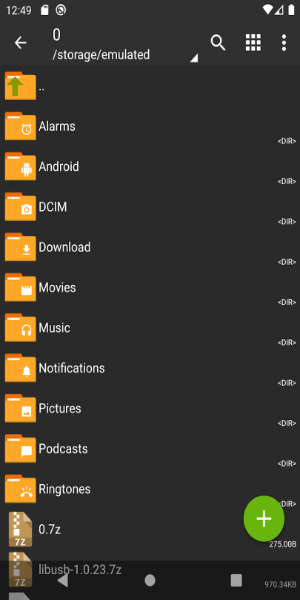
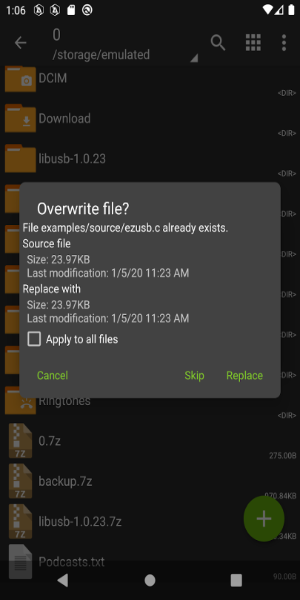
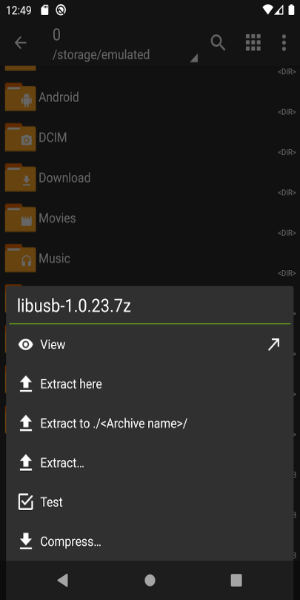







Comment
Shahzain Nabeel
It just says access is denied, I allowed all of its permissions in setting but nothing is working. The one file I need it says "access is denied" and that I need to choose another file for safety.
2024-09-30 14:26:43
Vortex
I've been using this app on my android 8.1.1, but now that I have changed my phone to an s22, it does not let me access the data file. I'm confused and would be really happy to get a response.
2024-09-29 13:32:48
Sameer Khan
Was working really good on android 10.. now when I switched to android 13 I started facing tons of problems. For example. I can't access Data Folder through Android anymore. It says Redirect and do it. But then my Mobile says that it can't perform this action for my security. And I can't copy. Cut. Move. Paste in the Data Folder too. I can access OBB folder but I can't access Data. Please do something for it
2024-09-27 23:15:16
X
It is good to put some more car or sound in game but there is one issue for some people and lot of people does not have the issue it is it you can't copy a flies in data but youtuber can do it idk why but i can just put it into obb and extract in data But please fix this if you fix it i will Put 5 star please
2024-09-27 11:40:59
Heryrikah Jacklin
The app is great lately. But sadly I found a bug that I download A new game and I want to copy paste and enter in the game's file. But I cannot find ANY developers of the game. Sorry my English ain't so good. Hope you fix this this Immediately. Thank you
2024-09-27 10:36:46
Ray Farzeen
This is a great app for rar and zip files. There are a lot of other options that the mobile system Files app doesn't have.
2024-09-26 22:08:55
ian moore
Was my go to app for file managing but since a system update today it has rendered the app almost unusable. I can no longer access Android/Data folder hopefully there will be a update soon to rectify this.
2024-09-26 12:19:22
DavidTube !
A easy app! Helps use obb and data! I would say that if I was lying! Obb and data don't even appear anymore... It says "dElEte uPdaTes Of fILeS aPP" I did that and it still doesn't work.
2024-09-25 20:34:05
M M (Booo)
Got this 1yr+. Excellent app. Is a good file manager, there are so many functions and all are easy to use. Well done devs, I dont buy apps but this one worth it. Love that you dont ask for unneccessary permissions, just whats needed , which is a change. Many thanks
2024-09-24 06:57:28