Introduction
The Video converter mp4 app is a powerful tool that allows you to easily convert videos to a variety of formats compatible with Android devices. With customizable profiles and support for a wide range of video formats, this app is perfect for any video conversion needs. Key features include a user-friendly interface, integrated video player, and the ability to convert videos quickly and efficiently. Whether you're looking to convert avi to mp4, mkv to mp4, or any other format, Video Converter has got you covered. Best of all, it's completely free to use with no restrictions. Upgrade your video conversion game with Video Converter today!
Features of Video converter mp4:
Multiple Format Conversion: The app allows users to convert videos to a wide range of formats including mkv, flv, avi, 3gp, and more. This versatility ensures compatibility with various devices and playback preferences.
Customizable Profiles: With pre-set profiles for different devices and the option to create custom profiles, users can easily adjust the encoding properties to suit their specific needs. This level of customization enhances the user experience and ensures optimal results.
Fast Conversion Algorithm: The app utilizes a smart algorithm to analyze the source video and select the best and fastest codec for conversion in certain cases. This results in quicker conversion times without compromising on quality.
Integrated Video Player: The app features a built-in video player, allowing users to preview their videos before and after conversion. This handy feature helps users ensure they are happy with the output before saving the file.
FAQs:
Is the app compatible with all Android devices?
- Yes, the app has been tested on multiple devices and is compatible with all Android versions.
Are there any restrictions on the free version of the app?
- No, the free version of the app includes all features enabled without any restrictions.
How can I report an unrecognized video format to support?
- If a video format is not recognized, users can easily send a mail to support for assistance in resolving the issue.
Conclusion:
Video converter mp4 app stands out as a comprehensive and user-friendly video conversion app for Android. With its wide range of supported formats, customizable profiles, fast conversion algorithm, and integrated video player, it offers a seamless experience for users looking to convert videos with ease. Whether you're a beginner or a more advanced user, the app provides the tools and features needed to meet your video conversion needs efficiently and effectively. Don't hesitate to try out the app and unlock its full potential for your video conversion projects.
- No virus
- No advertising
- User protection
Information
- File size: 10.00 M
- Language: English
- Latest Version: Dauis v6.0
- Requirements: Android
- Votes: 168
- Package ID: com.sylkat.avideoconverter
- Developer: Sylkat
Screenshots
Explore More
Level up your phone with the most helpful tools for Ultimate productivity. From image editors and file managers to task trackers and weather widgets, these top-rated essentials make everyday tasks smooth and easy. Get organized, save time and optimize workflows with a powerful toolbox by downloading these editor's choice utilities today. Your phone will never be the same again!

А2 Сервис

新北校園通

قرآن | ورش التجويد

Mockitup

Headify: AI Headshot Generator

Utah Hunting and Fishing

Coral Travel - турагентство

geteduroam




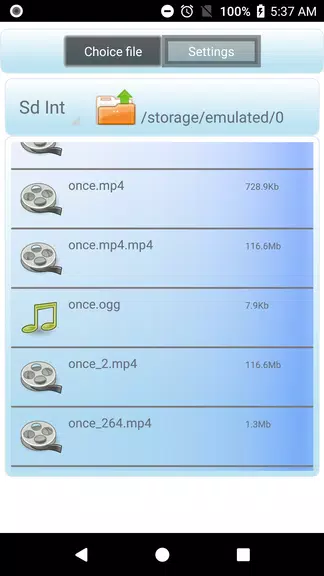

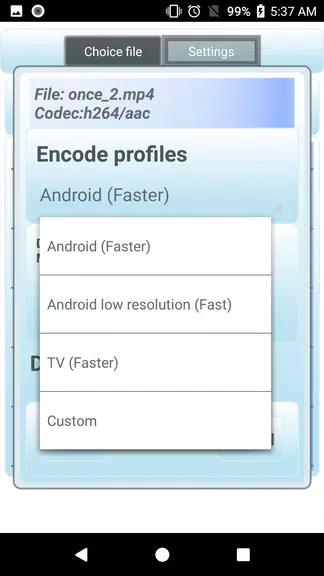
























Comment