Introduction
myMail is an efficient email management app that allows you to handle all your accounts in one place, including major providers like Gmail, Yahoo, and Outlook. The Mod version offers an ad-free experience, making it even easier to preview, read, and reply to messages without distractions. Simply log in, and you're ready to streamline your email communications.
Features of myMail:
* Unified Inbox: myMail allows you to manage all your email accounts in one place, making it convenient to access and respond to all your messages without switching between multiple apps.
* Real-time Push Notifications: Stay up to date with your emails with customizable push notifications that can be tailored to your schedule, ensuring that you never miss an important message.
* User-Friendly Interface: With easy navigation through menu icons and contacts' avatars, myMail offers a seamless and intuitive user experience that makes exchanging emails a breeze.
Tips for Users:
* Customize Notifications: Take advantage of the real-time push notifications feature by customizing it to prioritize emails from specific contacts or folders, allowing you to stay focused on what matters most.
* Utilize Search Function: Save time searching for specific emails by using the search feature to quickly locate messages from your local and server contacts, making it easier to stay organized.
* Organize Your Inbox: Keep your mailbox clutter-free by flagging, deleting, or moving messages to your spam folder, ensuring that your inbox remains clean and manageable.
Mod Info
No Ads
What Does It Do?
With myMail, Android users will have the complete mobile platform for managing their emails and mailboxes from different platforms. Enjoy the all-in-one email app on your mobile devices, which will allow you to manage all your email accounts at the same time and in one single app. Thus, allowing you to always make the most of your in-app experiences.
Feel free to use the app to add your multiple emails to the same platform and keep tracks of all your different mailboxes with ease. Have the most intuitive and easy navigations between emails when using the app. Make the most of the app to check for your local and server contacts. Quickly attach files by browsing your local storages and have them uploaded via the emails.
Use the app to generate your own unique signatures and enable them on emails. Make sure that your mailboxes are always clean when using myMail. Unlock the useful filters for better interactions with the mailboxes. Have yourself the most intuitive UI and accessible features in the app. The list goes on.
Requirements
For those of you who are interested, you can now get the free version of myMail from 40407.com, which should be available for all Android users to make uses of. Here, the free app provides you with many of its features to enjoy without paying. However, keep in mind that the freemium app will come with forced ads for its free features. And you’ll still need to pay if you want to unlock them.
As for the in-app features, most of them will require certain access permissions from your mobile devices in order to function properly. So, make sure to always consider the prompting requests upon your first time entering the app.
Also, don’t forget to always have your mobile devices updated to the latest firmware versions, preferably Android 6.0 and up, since it’ll greatly improve your in-app stability and its overall compatibility with your system.
- No virus
- No advertising
- User protection
Information
- File size: 132.40 M
- Language: English
- Latest Version: 14.116.0.74939
- Requirements: Android
- Votes: 89
- Package ID: com.my.mail
- Developer: MGL MY.COM (CYPRUS) LIMITED
Screenshots
Explore More
Stay connected wherever you roam with the best communication apps - absolutely free! Chat with friends on popular messengers, video call grandparents, message clients and more. With features like group chat, stickers, phone calls and HD video, you can easily collaborate on projects or share life's moments on the go. Download now to conveniently connect with loved ones without spending a dime!

Softpatrol staff

Learn Spanish - 50 languages

TNPolice CUG

新北校園通

مستعمل وجديد
Defensoria Pública BA

Spirit box & Ghost detector
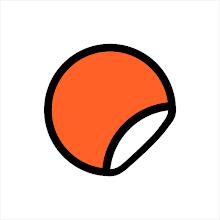
Stipop





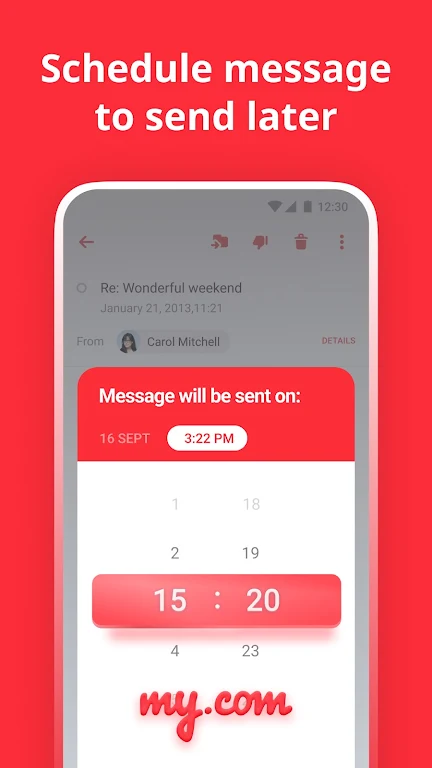

























Comment
A Google user
Since the last few updates app is showing wrong number of unread messages, even though I have read all the messages the keeps showing me random numbers of unread messages when I access the app. I cannot understand why everytime there is an amazing app it always has to be destroyed by unnecessary updates. First few versions were fine now it seems to have compatibility issues and software glitches.
2024-09-29 21:11:16
A Google user
Nice lightweight amd simple email app, but unfortunately, after the last update it has stopped retrieving/syncing with my Exchange email account. I've tested the account on other apps and it is working fine, so it's something with this app. There is no way to specify a domain, so it might have to do with that. I've already tried uninstalling and reinstalling the app, deleting and re-adding the account, and clear my device's cache.
2024-09-29 02:31:18
A Google user
WARNING! It is collecting EVERY SINGLE e-mail address you have EVER exchanged emails with - writing a new message is a nightmare as it will start proposing addresses that are no longer being used, completely ignoring device contact list (linking address to a name also doesn't work). Other than that it's a great app but it's time to find a new one.
2024-09-29 01:24:50
AP Goh
MyMail app is a fantastic app. I have been using it for years. In China, one could receive and send gmails via MyMail but not the Gmail app by google (any apps by google for that matter). I would give this app a 5 star if it has a feature to transfer its data to sd card in the phone. It takes up 400mb of my phone internal memory and increasing. I wrote to MyMail. MyMail responded immediately. I was impressed. I was told to clear the app data and it would reset the app to new. All email account
2024-09-28 05:54:50
A Google user
The push notification is not working in DOZE mode. Otherwise it's ok. After my screen goes off, my phone enters in doze mode. In this state don't receive the notifications. After i light up the screen the notifications enters. Anyway, i correct the rating because the app it's ok. But if this problem perssist i can't use it. Maybe you test it. I force with naptime the doze mode. And believe me, i know everything about the settings. Other apps are set, and works.
2024-09-28 04:01:43
Gail R Opitz
I've used MyMail for years and loved it. Recently, however, it keeps disconnecting from their server and I can't reconnect. Sometimes it takes days. Very frustrating. I'm now having the same problem. I don't know how I corrected it a few years ago but it "won't connect to the servers"! I love My Mail and now I'm emailless on my phone! Help!
2024-09-28 01:47:14
A Google user
My Mail was my favorite mail apps. before the last update. I was using it on all my smartphones and round faced smartwatches. It was different comparing to other mail apps by sliding the screen to the right to see my accounts and settings. As a provider you should take into consideration all the devices that could use your app. or at least to notify the users that the update could not be suitable. Unfortunately I had to uninstall MyMail until the possible revert.
2024-09-26 06:18:36
Ron Stevenson
Given up on this app. Deleted it this morning. After 2 years of dealing with things not working and writing them to fix, I've gone to a different app for mail and it works fantastic. Scrap this app and start over.... Last update is causing me to hit "Show Image" every time I view. Even if I reopen same mail have to "Show Image" again. Nothing in settings to correct this. Need to stop worrying about images in mail if you can't make it work.
2024-09-25 04:34:45
Elvis Nwaba
Really loving this app with new updates. But I have a few requests and a bug to report. Notice that when I set the app to dark mood, if I exist and close the app, returning sets it default back to light mood. Sometimes I still just want it in dark mood, but it defaults to white. Request: Can there be a check box option that allows for some sort of collaboration and marking out of milestones in group convos or contineous emails.
2024-09-24 20:45:18