Introduction
Spacedesk turns your smartphone into a secondary screen for your computer, allowing you to extend your desktop or use your phone as a touchscreen. It's perfect for multitasking, giving you more screen real estate for work or entertainment. Simply download the app, connect via Wi-Fi, and enjoy the flexibility of a mobile monitor.
Features of spacedesk:
> Screen Cast to television, tablet or smart phone
> Drawing Tablet for digital artwork
> Wireless and USB Display Monitor options
> Remote Access and Control capabilities
> Personal Computer Desktop Presenter for mobile access
> Lightning Fast performance with zero lag
Conclusion:
spacedesk app offers a wide range of features like screen casting, drawing tablet functions, remote access, and lightning fast performance. With support for both Android and Windows devices, it is a versatile tool for increasing productivity and convenience. Click the link to download spacedesk and experience the possibilities.
What is new
Several bug fixes
- No virus
- No advertising
- User protection
Information
- File size: 3.40 M
- Language: English
- Latest Version: 2.1.15
- Requirements: Android
- Votes: 225
- Package ID: ph.spacedesk.beta
- Developer: datronicsoft Technology GmbH
Screenshots
Explore More
Be your most productive self with these essential apps for Android. Plan your day, track tasks, boost focus and get reminders with intuitive organizers. Streamline workflows and boost efficiency on the go with powerful notetakers, calendars and file managers. Download now to conquer your to-do lists, crush deadlines and maximize your time. Uplevel your output with these top productivity tools!

Elra

Orelo

All-in-one Calculator Launcher

Mezi's

PDF Reader: Edit & Convert PDF

Shadow PC

App Stores

Notepad notes, memo, checklist




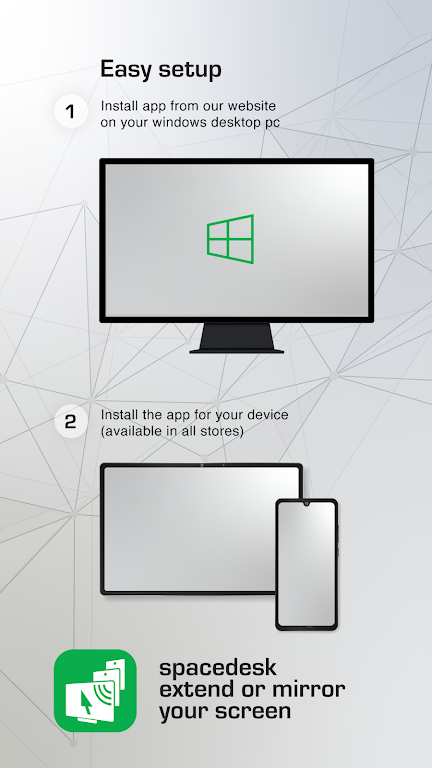
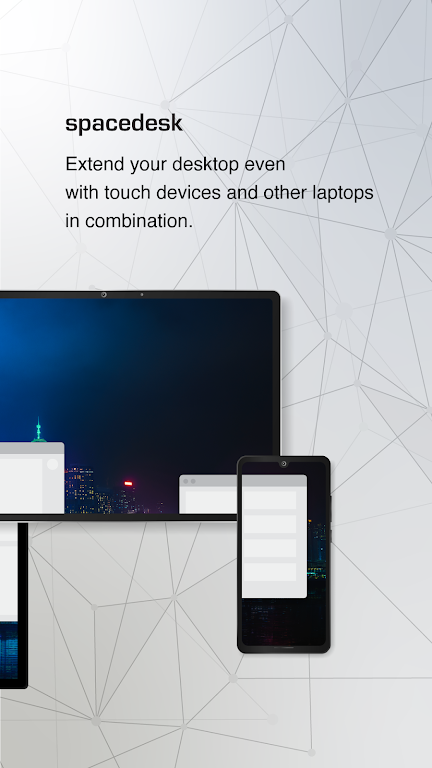








Comment
Baskara Putra
The app is awesome, better than any similar apps ATM. There's a roadmap for developer, which i see is making features and a paid version, awesome. USB tethering is my only best connection but what bothering me is everytime i connect, my PC always getting a new local area network name, I think this one need a saved device feature to keep on. And i don't know tech or may be dreaming, but can we get more/maximize performance/low latency/higher framerate with just by USB 2? I'm looking forward.
2024-09-29 02:14:28
Faithfultennyson Idama
best screen extended app, works smoothly, I love it good job guys. you deserve my 5 stars
2024-09-27 23:07:25
Sinnoh Champion
suer easy to connect, and works really seemlessly with minimal difficulty
2024-09-27 15:45:29
Lonely Gamer (Wolfie)
Absolute horror of an application, usb worked just fine until the screen on my phone froze and my computer started thinking i was constantly unplugging and plugging in my phone. Desperately tried to turn off usb tethering but it did nothing and my computer kept bugging out. After finally managing to fix it my phone is now recognized as a modem (?) not a phone on my computer but at least i can view and edit the files. I wouldn't recommend this to anyone if they don't want their phones broken.
2024-09-27 14:59:05
frederic ruiz
if you have extra tablet you can use it as extra monitor, u dont have to buy another monitor
2024-09-27 06:14:43
Sekiryuutei
Smooth and functional. Goes above and beyond to improve experience with quality of life features
2024-09-26 23:18:25
TomOle 4444
I cant seem to get the cable connection to work, aside from that, it's perfect.
2024-09-26 15:50:33
Barry Campbell
Worked for me. Gave me an extra monitor while traveling.
2024-09-26 13:15:11
A Google user
I love it, but the issue with NVIDIA Control Panel is kind of a bummer. Hope that gets fixed soon. EDIT: Control Panel seems to now work properly with spacedesk. With recent versions I've experienced some random disconnects, and will update this to a 5-star rating once I've confirmed those have been fixed in the new version as well.
2024-09-25 07:59:19