
iPlay VR Player SBS 3D Video
Category: Media & Video Date:2024-09-25
Rating: 4.4
Introduction
Introducing iPlay VR Player SBS 3D Video, your gateway to immersive entertainment. Our app delivers a cutting-edge virtual reality experience right on your smartphone. With support for Side-by-Side 3D videos, iPlay VR Player offers a theatre-like experience in the palm of your hand. Equipped with features like adjustable 3D depth and a wide range of format compatibility, it's perfect for VR enthusiasts. Slip on your headset and let iPlay VR Player transport you to a world of exciting content. Experience the future of video entertainment with iPlay VR Player SBS 3D Video.
Features of iPlay VR Player SBS 3D Video:
* Make sure to download and save your SBS or HBS videos on your phone before opening SBS VR Player to ensure smooth playback.
* Use the delayed start mode feature to give yourself enough time to insert your phone into your VR headset before the video begins playing.
* If you want to watch a regular, non-SBS video, simply switch to normal mode within the app for a traditional viewing experience.
* To add subtitles to your videos, make sure the SRT file is saved in the same folder as the video file on your phone.
Conclusion:
SBS VR Player is the perfect solution for those looking to enjoy 2D and 3D videos on their VR headset using just their mobile device. With support for both SBS and HBS formats, external subtitles, and a lightweight, ad-free design, this app provides a seamless viewing experience without unnecessary permissions or bloat. Download SBS VR Player today to enhance your VR video experience.
What's New in the Latest Version 7.0
This tiny video player can bring the movie theatre to your home. Just use a VR Headset to watch normal videos in Side-by-Side (SBS) mode. In the latest version, you will be able to view any video in SBS Mode for VR Headsets, play SBS & HBS video with correct aspect ratio, view SBS 3D & HBS 3D as a normal video and get support for external SRT subtitles.
- No virus
- No advertising
- User protection
Information
- File size: 0.20 M
- Language: English
- Latest Version: 7.0
- Requirements: Android
- Votes: 284
- Package ID: com.panagola.app.iplay
- Developer: PANAGOLA



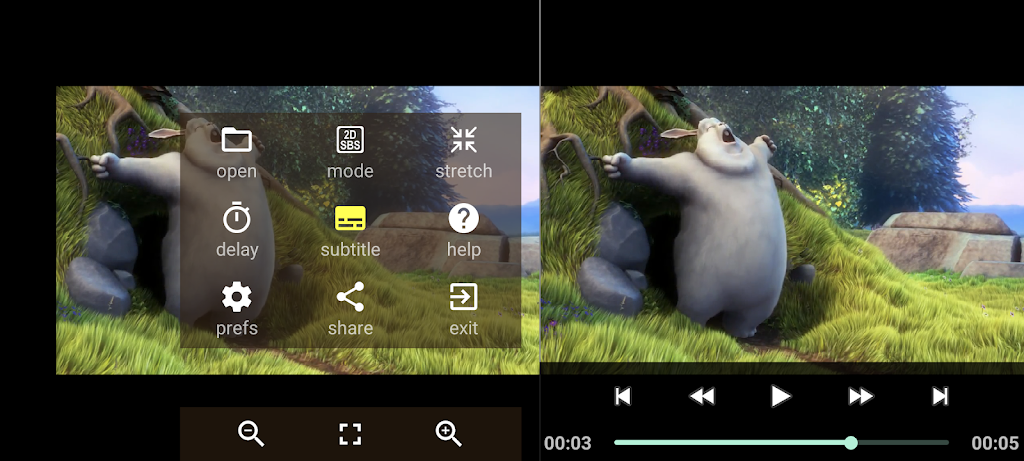
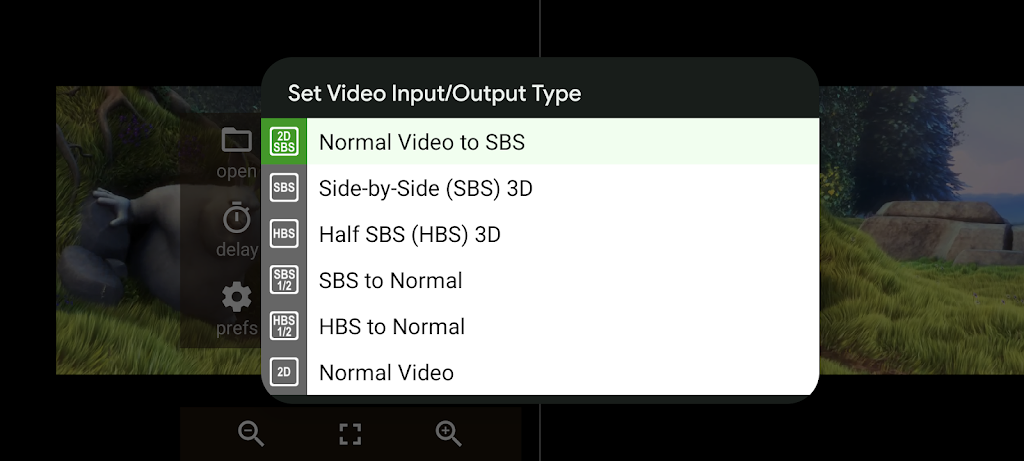








Comment