Introduction
Auto Text is a robust automation app designed to streamline tasks and messages on your Android device. With its user-friendly interface, you can effortlessly set up automated responses and actions, making your daily routines more efficient and saving you valuable time.
Features of Auto Text:
Time-saving: Auto Text will automate your messaging tasks, allowing you to focus on more critical work.
Customizable messages: Create and schedule personalized messages for specific contacts, reducing repetitive texting.
Automatic replies: Set up auto-responses for when you're busy, ensuring you stay connected without interruption.
Appointment reminders: Send notifications to ensure everyone is on time for important meetings, improving productivity.
Fake call feature: Use the fake call function to gracefully exit unneeded conversations or meetings.
FAQs:
How does Auto Text work?
- Auto Text automates messaging tasks by allowing you to create and schedule personalized messages for specific contacts.
Can I customize my auto-replies?
- Yes, you can set up auto-responses based on various factors, such as keywords in incoming messages or missed calls.
Is my data secure with Auto Text?
- Auto Text prioritizes user privacy and ensures that all data is securely stored and protected.
What Does It Do?
Here in Auto Text, Android users will have themselves the perfect Android app for sending messages and replying to calls responsibly. By simply recording your missed calls, received messages, making auto messages and replies to calls, and scheduling your timed messages to others, you can easily reply to important messages even while you’re not currently available.
Feel free to use the mobile app for your SMS and Emails for work. Schedule important messages for important contacts. Customize the flexible recurring options for your different messages. Send messages in bulk so you can deal with multiple recipients. Unlock the smart reply so you can choose what to say when sending back your auto replies. Make use of the free-hand Reminder to help you remember tasks or important messages that need to be replied. And have access to the powerful Text to Speech tools that will make your messaging experiences so much easier.
Requirements
For those of you who are interested in this awesome mobile application of Auto Text, you can now pick up the free version of the app on 40407.com, which is always available for all your Android devices. Have fun working with the provided features to improve your messaging experiences on the mobile devices. But since it’s also a freemium app, there will be in-app purchases and ads that you need to pay for, if you want to unlock the full experience.
And like other Android apps, Auto Text will require your devices to be running on the latest firmware versions, preferably, Android 4.4 and up. This should improve the app’s compatibility and stability, especially when running the latest updates.
Also, since the in-app features will require certain access permissions from your mobile devices, Android users will need to accept its requests upon their first time entering the mobile app. This will ensure that the app can run and function properly when dealing with your messages.
What's New
- You can now set a delay time of more than 5 seconds between sending each WhatsApp message.
- You can choose whether to include the sender's phone number when forwarding an SMS or Call.
- Bug fixes and app performance improvement.
- No virus
- No advertising
- User protection
Information
- File size: 15.90 M
- Language: English
- Latest Version: 5.5.2
- Requirements: Android
- Votes: 347
- Package ID: com.hnib.smslater
- Developer: Kant.
Screenshots
Explore More
Level up your phone with the most helpful tools for Ultimate productivity. From image editors and file managers to task trackers and weather widgets, these top-rated essentials make everyday tasks smooth and easy. Get organized, save time and optimize workflows with a powerful toolbox by downloading these editor's choice utilities today. Your phone will never be the same again!

新北校園通

قرآن | ورش التجويد

Mockitup

Headify: AI Headshot Generator

Body Editor - AI Photo Editor

Utah Hunting and Fishing

Coral Travel - турагентство

geteduroam




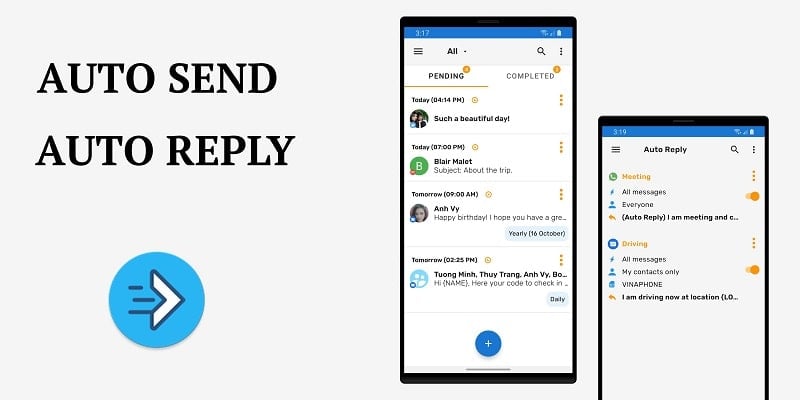
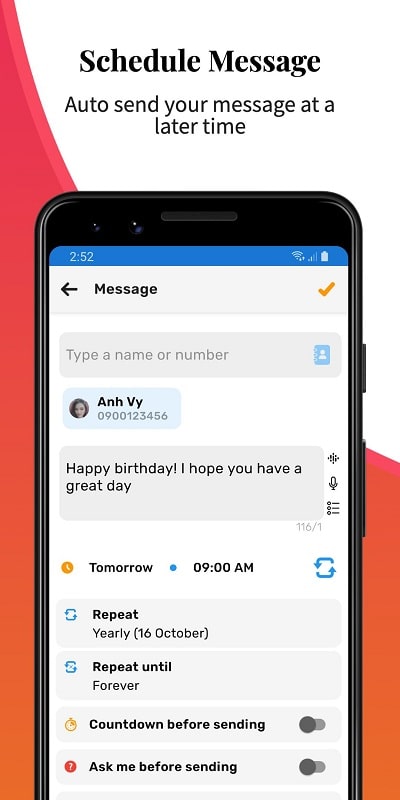
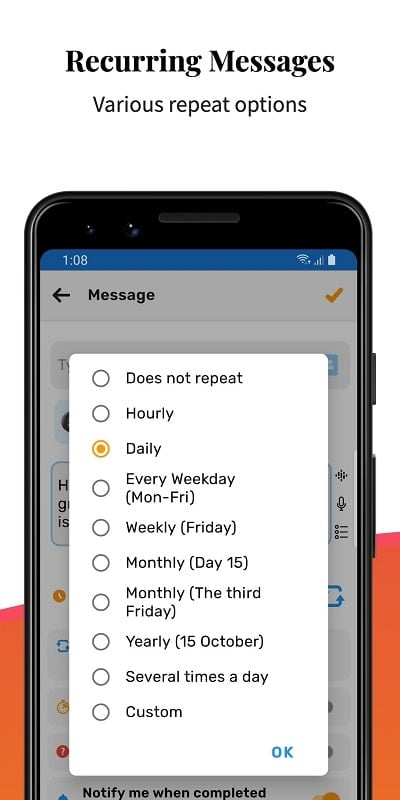
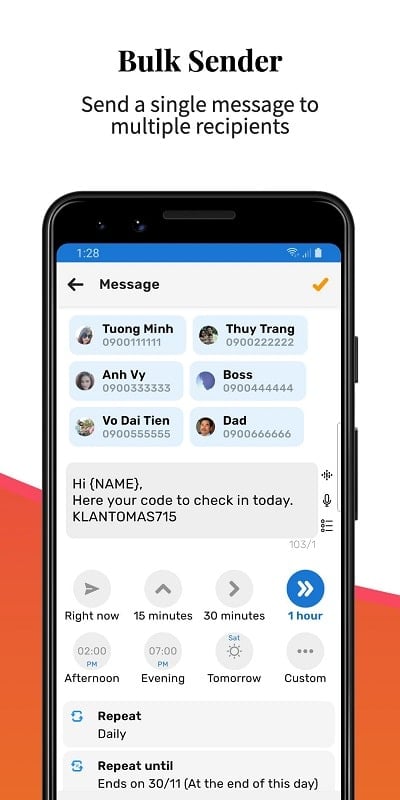















Comment
farman ali
It is a very good application to send messages too many contacts at a time I'm using this application for a while it's very nice and good working
2024-10-05 01:55:20
Jacob Rasmussen (Jake)
Thank you for listening to your customers and returning the reminder and text features to the app. this app once again what I needed from it. Returning review to 5 stars.
2024-10-04 22:48:29
A Cruz
I've been using this app for years now and I really liked it. However, for some reason, this new version won't send my alerts when my phone is left idle (sleep mode). It didn't used to have this problem at all.
2024-10-03 04:03:07
Pandy Roo
Beware - Will not restore backed up configuration to a new phone. i.e. won't migrate. Which makes it now useless. Support contacted twice, with zero response on this matter. Not good support, no help offered.
2024-10-02 14:57:11
dwayne strivens
NOW your app is working at all. What did you do to it? When I click on the orange +, I would always click on the upper left selection ("text"). Now, all of a sudden, that upper left selection is "Whats App", NOT "text". So, what changes did you make to the program?? I need this thing BACK the way it was. NOW! C'mon, folks! Stop making changes that end up making things worse! Put it back the way it was! Fix this thing! And, btw, I can't take screen shots
2024-10-01 09:43:48
Orch 1
All setting disapeared after update. No longer posible to restore data from file! Only google. No control over backup. After restore all scheduled are out of date and does not work. Unusable. This happened many times in payed app. Again.
2024-09-29 23:57:41
Rob Heaston
I wish it was free but it's inexpensive enough and the only app I've found that does what I'm looking for. Works well.
2024-09-29 22:53:38
Ono Northey
Edit: they removed the silent/custom alert sounds for auto texts. Would love if they brought that back super cool. best of its class. hopefully they'll continue to add apps like Facebook or Instagram. love how it can send text messages, and even make phone calls
2024-09-27 12:35:43
Chinedu Knight
UPDATE: This is a lovely app been using it and it has saved me a lot of time and I don't get to forget things I want to ask is there a way to make the a counter that increases per day or I am running a 21 Days challenge and I am doing something like Day 1 of 21, Day 2 of 21 and it continues each day, there is a place holder for the day ie {DAY_OF_WEEK} and this works, how can I update the count without having to do so manually, I tried addition to the date but it didn't work Help please
2024-09-26 00:39:21