Introduction
Auto RDM ensures you never miss a message on your favorite messaging platforms by allowing you to retrieve deleted texts and media files effortlessly. This top recovery tool scans your notifications to recover everything from text messages to images, videos, and even stickers, making it the ultimate solution for message retrieval.
Features of Auto RDM:
> Recover deleted messages with a click, anonymously.
> Private conversations protected with encryption.
> Scan notifications to recover deleted texts.
> Recover all lost media data easily.
> Save status updates, images, and videos.
> Share messages with non-contacts, forward messages, copy content easily.
What Does It Do?
Here in Auto RDM, Android users will have themselves a useful mobile tool for retrieving deleted text messages and media attachments on their messaging app. It can work on most common messaging platforms with adequate features, but was mostly designed for WhatsApp. By actively working to save messages immediately once they were sent, others can only delete messages on their part. Thus, making sure that you won’t ever miss any deleted messages, photos, or voice chats in the conversations.
Feel free to use the app to recover deleted messages within seconds. Restore any media files being sent including photos, videos, audio files, GIFs, or stickers. Enable the useful status saver for both images and videos. Enable direct chatting and conversations within Auto RDM and without having to open your messaging apps. Enable the useful Dark Mode so you can comfortably work with the in-app features without being annoyed by the intense light. The list goes on.
Requirements
For those of you who are interested in this awesome mobile application of Auto RDM, you can now pick up the free version of the app on 40407.com, which should be available for all Android users to pick up and make use of. Here, the app provides many interesting features to help you recover your messages. But if you want the ad-free and fully-featured version, you will need to pay for it.
In addition, it’s also recommended that you have your Android devices updated to the latest firmware versions, preferably Android 5.1 and up, which are required to ensure its stability and compactivity with your current system, especially when going for the future updates.
As for the in-app features, Auto RDM does require Android users to provide it with all the required access permissions, which are needed to ensure its functionality. So, make sure to consider the prompted requests upon your first time entering the app.
Also, to allow RDM to work, you must not use it on muted conversations or when you’re watching the chat. And, if the app notifications are disabled, then Auto RDM won’t work either. And lastly, any messages that were deleted before you install the app will not be retrieved since Auto RDM can only actively save messages later on.
What's New
- Added delete all feature for Recovered Media
- Added multi delete for monitored apps
- Bugs resolved
- Resolved crash when trying to grant permissions
- No virus
- No advertising
- User protection
Information
- File size: 21.49 M
- Language: English
- Latest Version: 2.0.2
- Requirements: Android
- Votes: 332
- Package ID: com.softinit.iquitos.mainapp
- Developer: ZipoApps
Screenshots
Explore More
Entertain yourself endlessly on the go for zero cost! Packed with movies, shows, music and videos from around the world, these top-rated media apps will keep you engrossed for hours. Stream your favorite channels and playlists ad-free or download your favorites for offline viewing later. Download now to turn your phone into an unlimited personal theater - and enjoy premium entertainment that won’t drain your budget.

Headify: AI Headshot Generator

Glance for realme

Audify Notification Announcer

Vault-Hide Pics & Videos,App Lock, Free backup

AI Music&Song Maker

WFSB

Music Visualizer Vythm VJ & DJ

NBC 5 Chicago




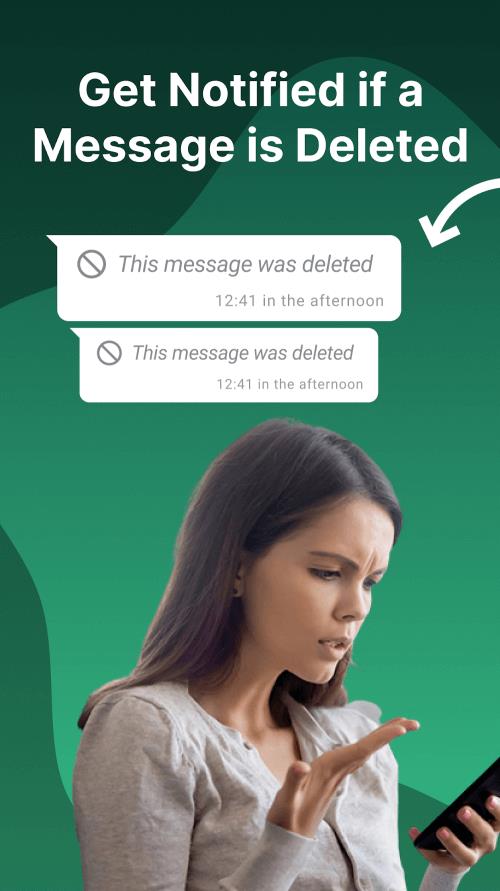


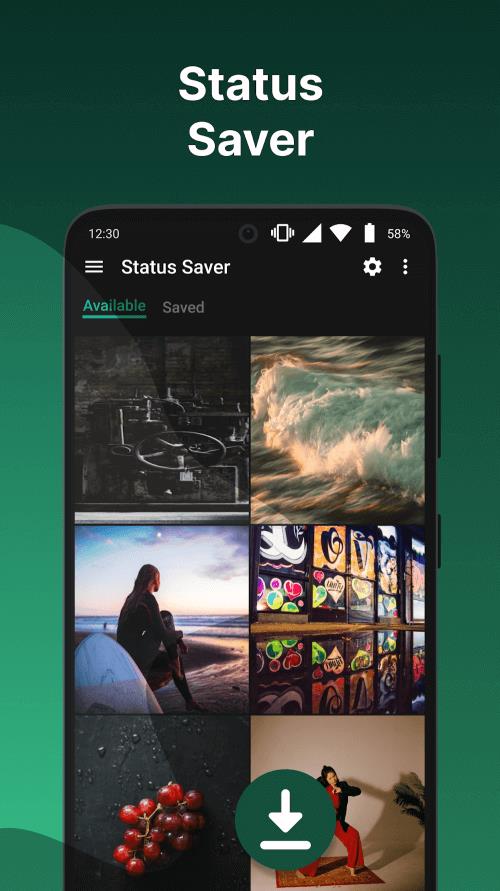
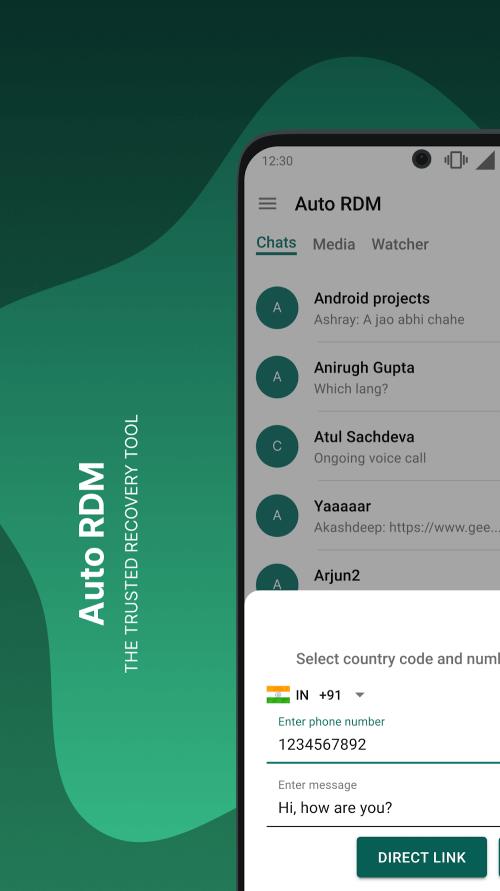






Comment