Introduction
EasyTether Pro allows you to effortlessly share your smartphone’s internet connection with your computer or tablet. Supporting USB tethering for Windows, Mac OS X, and Linux, as well as Bluetooth for Windows PCs, it operates without needing root access. Additionally, it enables gaming console connectivity, making it a versatile tool for internet sharing.
Features of EasyTether Pro:
- Easy setup: EasyTether Pro allows you to share your smartphone's internet connection with your computer or tablet through a simple and straightforward installation process.
- Wide compatibility: EasyTether Pro supports USB tethering on Windows, Mac OS X, Linux computers, and Android 4.x tablets, as well as Bluetooth tethering on Windows computers and Android 4.0.3+ devices.
- No root required: Unlike some other tethering apps, EasyTether does not need root access or special tethering plans to work.
- Gaming support: EasyTether also enables tethering for gaming consoles like PS3, Xbox, and Wii, making it a versatile tool for all your internet sharing needs.
Tips for Users:
- Ensure you have the latest version of EasyTether installed on both your smartphone and computer/tablet for optimal performance.
- If you encounter any issues with tethering, try restarting both devices and re-establishing the connection.
- To maximize gaming performance, use a USB connection for lower latency and faster speeds when tethering to your console.
- Regularly check for updates to EasyTether to access new features and improvements to the app.
Design and User Experience
Intuitive Interface
EasyTether Pro features a clean and straightforward design that makes it easy for users to navigate. The layout is minimalistic, allowing users to quickly access settings and connection options without confusion.
Seamless Setup
The app provides a guided installation process, ensuring users can connect their devices with minimal hassle. Step-by-step instructions simplify the tethering process, catering to both tech-savvy users and beginners.
Versatile Connectivity
Supporting multiple connection methods (USB and Bluetooth), EasyTether Pro offers flexibility for various devices and operating systems. Users can choose the best tethering option that suits their needs, enhancing overall usability.
Responsive Performance
The app is designed to deliver stable and fast internet connections. Users experience minimal lag during browsing and gaming, which significantly enhances their online experience.
Customizable Options
EasyTether Pro allows users to adjust settings according to their preferences. From connection types to data usage monitoring, the app provides personalized features to enhance user satisfaction.
- No virus
- No advertising
- User protection
Information
- File size: 0.20 M
- Language: English
- Latest Version: 1.1.19
- Requirements: Android
- Votes: 418
- Package ID: eu.easytether.pro
- Developer: Polyclef Software



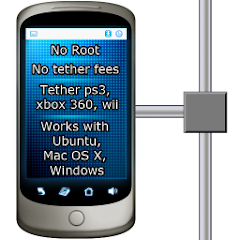

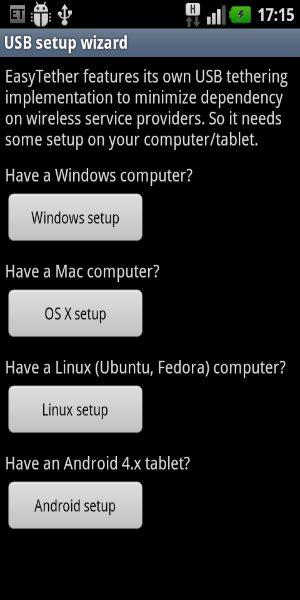
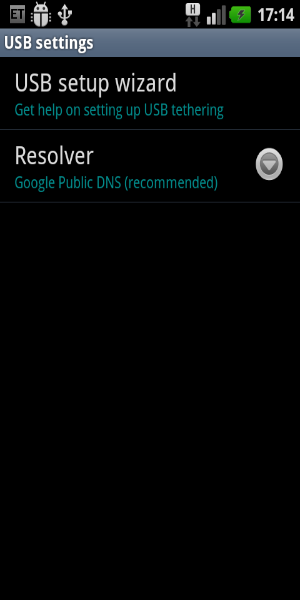























Comment