
Introduction
Video Cutter : Video Trimmer is the ultimate video editing app for Android. With its powerful features and user-friendly interface, editing videos on your device has never been easier. Powered by the FFmpeg library, this app ensures that your videos maintain their original quality even after being cut. Whether you want to trim, delete, or split your videos, this app has got you covered. You can even preview your videos before making any edits and play them after cutting. With the ability to share your clips on popular social media platforms and a compact size, Video Cutter: Video Trimmer is the go-to app for all your video editing needs.
Features of Video Cutter : Video Trimmer:
> High-quality video editing: The app ensures that the quality of your video remains intact even after cutting. You won't have to worry about any loss in resolution or clarity.
> Efficient large file cutting: This app allows you to easily cut large video files, making it a convenient tool for editing lengthy videos without any hassle.
> Versatile editing options: With Video Cutter: Video Trimmer, you can trim your video to remove unwanted sections, delete selected parts, or even split it into two separate clips. It provides you with the flexibility to customize your video as per your preference.
> Preview and playback: The app allows you to preview your video before making any cuts, ensuring that you are satisfied with the selected sections. Additionally, you can play the edited video right after making the cuts to ensure it meets your expectations.
Tips for Users:
> Select precise cutting points: Take your time to accurately select the portions of the video you want to cut. Utilize the preview feature to double-check before making any cuts.
> Explore different editing options: Don't limit yourself to only trimming your video. Experiment with deleting specific parts or splitting it into two clips to enhance the final result.
> Utilize the preview playback: After making cuts, play the video to ensure it flows seamlessly and there are no abrupt transitions. This will help you create a more cohesive and polished video.
> Rename and organize your clips: Use the app's feature to rename your edited clips, so you can easily identify and locate them later. This will make it convenient when you want to share or further edit your videos.
Conclusion:
Video Cutter : Video Trimmer is a user-friendly and efficient video editing app for Android devices. It offers high-quality cutting, versatile editing options, and a preview feature to ensure you have complete control over your video edits. Whether you want to remove unwanted sections, delete specific parts, or split your video into clips, this app provides the necessary tools to achieve your desired results.
- No virus
- No advertising
- User protection
Information
- File size: 12.00 M
- Language: English
- Latest Version: 4.3.0
- Requirements: Android
- Votes: 270
- Package ID: com.pov.videocutter
- Developer: Photo Designer
Screenshots
Explore More
Level up your phone with the most helpful tools for Ultimate productivity. From image editors and file managers to task trackers and weather widgets, these top-rated essentials make everyday tasks smooth and easy. Get organized, save time and optimize workflows with a powerful toolbox by downloading these editor's choice utilities today. Your phone will never be the same again!

А2 Сервис

OCR Instantly

新北校園通

قرآن | ورش التجويد

Mockitup

Headify: AI Headshot Generator

Body Editor - AI Photo Editor

Utah Hunting and Fishing






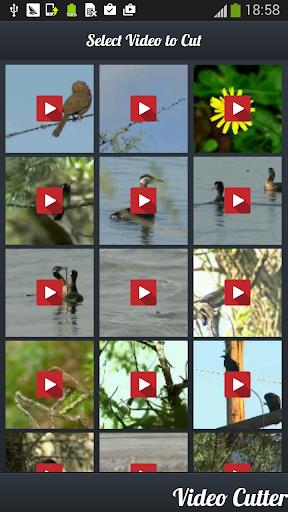































Comment