Introduction
PIXIE LINE by LEDeez is a Bluetooth smart lighting app that offers innovative control over your LED lighting systems. It allows you to manage the color, brightness, and color temperature of your LED strips with ease . The app also features a variety of dynamic lighting modes that can be synchronized with the beat of your music, creating a vibrant and responsive atmosphere . With its user-friendly interface, PIXIE LINE by LEDeez is perfect for those looking to enhance their home or event with customizable and rhythmic lighting effects.
Features of PIXIE LINE by LEDeez:
* Easy control of LED strips: This app allows you to effortlessly control the color, brightness, and color temperature of your LED strips with just a few taps on your device.
* Fancy flash modes: Set up all kinds of fancy flash modes to create the perfect ambiance for any occasion, whether it's a party, movie night, or a romantic evening at home.
* Music synchronization: With this app, you can take your lighting experience to the next level by syncing the LED strip lights to the rhythm of your favorite music, creating a dynamic and immersive atmosphere.
* Customization options: Customize your LED strip lights to suit your personal preferences and style, whether you prefer cool, calming colors for relaxation or vibrant, energetic colors for a lively atmosphere.
Tips for Users:
* Experiment with different color combinations and brightness levels to create unique lighting effects that suit your mood and style.
* Take advantage of the music synchronization feature by playing your favorite songs and watching as the LED strip lights dance along to the beat.
* Use the fancy flash modes to add an extra touch of pizzazz to your space, whether you're hosting a party or simply relaxing at home.
FAQ: How to use this app?
Download: Install the PIXIE LINE by LEDeez app from your device's app store.
Pair: Turn on your LEDeez lights and pair them with the app via Bluetooth.
Connect: Make sure your device is connected to the lights.
Control: Use the app's interface to adjust the color, brightness, and color temperature of your lights.
Sync: Set up dynamic lighting modes that respond to music or other triggers.
Enjoy: Watch as your lights create the desired ambiance.
- No virus
- No advertising
- User protection
Information
- File size: 150.20 M
- Language: English
- Latest Version: 1.0.0
- Requirements: Android
- Votes: 129
- Package ID: com.PIX01.blev2
- Developer: ZENGGE Company Limited




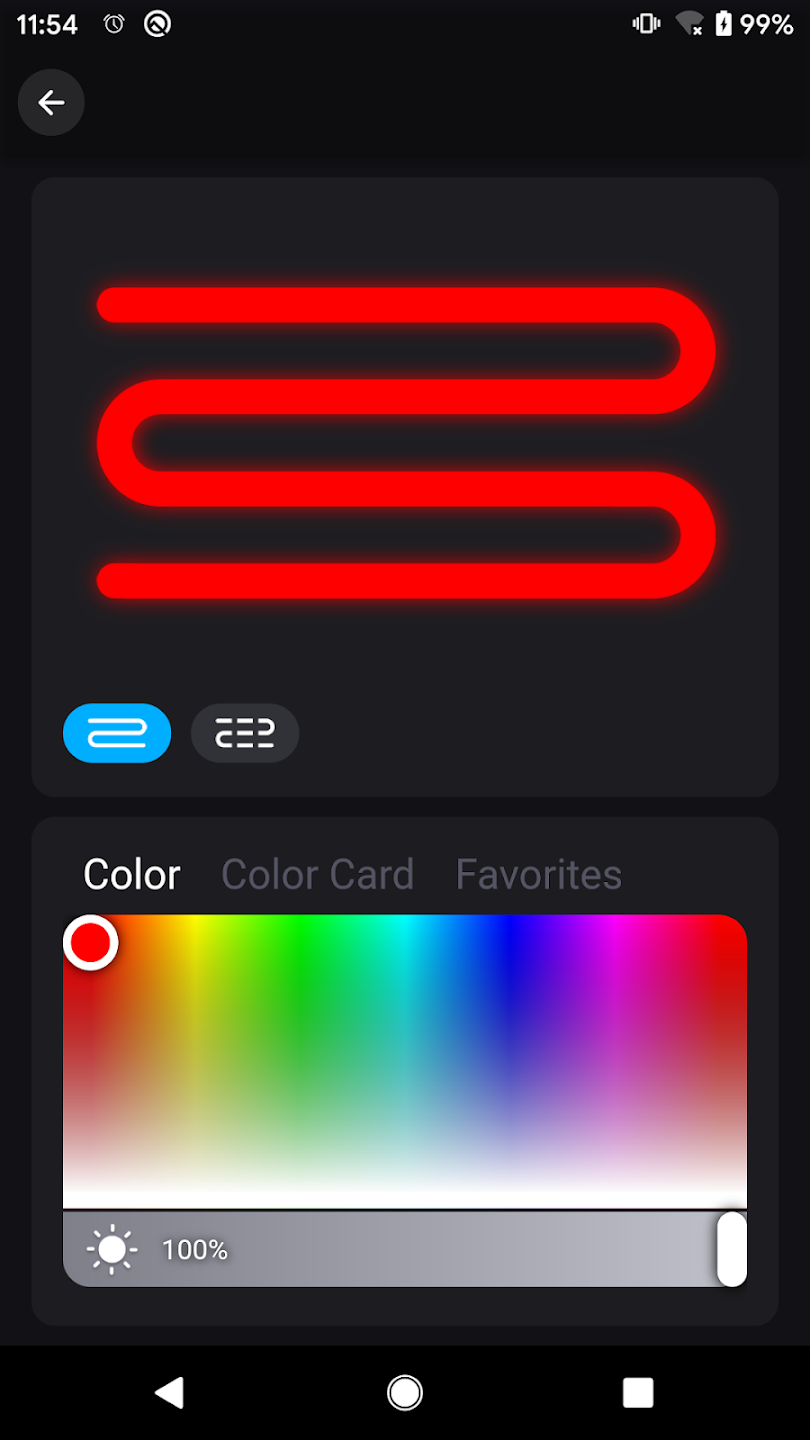

























Comment