Introduction
YI IoT is a smart camera app designed to connect you with your home through real-time video and audio, anytime and anywhere. With features like two-way audio, motion detection alerts, and the ability to view live streams, it offers a comprehensive home monitoring solution. The app is compatible with a range of YI cameras, including indoor, outdoor, and dome cameras, ensuring that you can keep an eye on your home from every angle. Its user-friendly interface and advanced features like cloud storage and smart detection make it a reliable choice for home security
Features of YI IoT:
> Easily connect with your family through real-time video and audio wherever you are.
> Initiate a 2-way conversation with your family remotely with just a tap on your mobile phone.
> Specially designed microphone and speaker for loud and clean voice quality.
> Pan your mobile phone left and right for a complete panoramic view for a better viewing experience.
> Gyroscope support in the App follows your mobile phone orientation, making it easy to see every corner being monitored.
> Stay connected and keep an eye on your loved ones with YI IoT App.
Conclusion:
YI IoT is the perfect app for staying connected with your family through real-time video and audio, allowing you to have 2-way conversations remotely and providing a complete panoramic view for a better monitoring experience. With special features like gyroscope support, the YI IoT App ensures you can always keep an eye on every corner being monitored. Download YI IoT now to stay connected and have peace of mind.
How to use this app?
Download the App: Install the YI IoT app from the Google Play Store or Apple App Store.
Launch the App: Open the app and click the ‘+’ button to add a new device.
Connect to Wi-Fi: Ensure your camera is powered on and your mobile device is connected to Wi-Fi.
Scan the QR Code: Face the camera lens towards the QR code displayed on your screen to establish a connection .
Name Your Camera: After successful connection, give your camera a name for easy identification.
Set Up Cloud Storage: Choose whether you want to enable cloud storage for motion-triggered video clips.
Configure Settings: Adjust settings like motion detection, video quality, and notifications.
View Live Feed: Access the live video feed from your camera by selecting it in the app.
Use Two-Way Audio: Test the two-way audio feature to communicate with people near the camera.
Explore Advanced Settings: Dive into additional settings like scheduling, activity zones, and smart alerts.
- No virus
- No advertising
- User protection
Information
- File size: 135.57 M
- Language: English
- Latest Version: 4.2.820240306
- Requirements: Android
- Votes: 104
- Package ID: com.yunyi.smartcamera
- Developer: ANTS TECHNOLOGY (HK) LIMITED





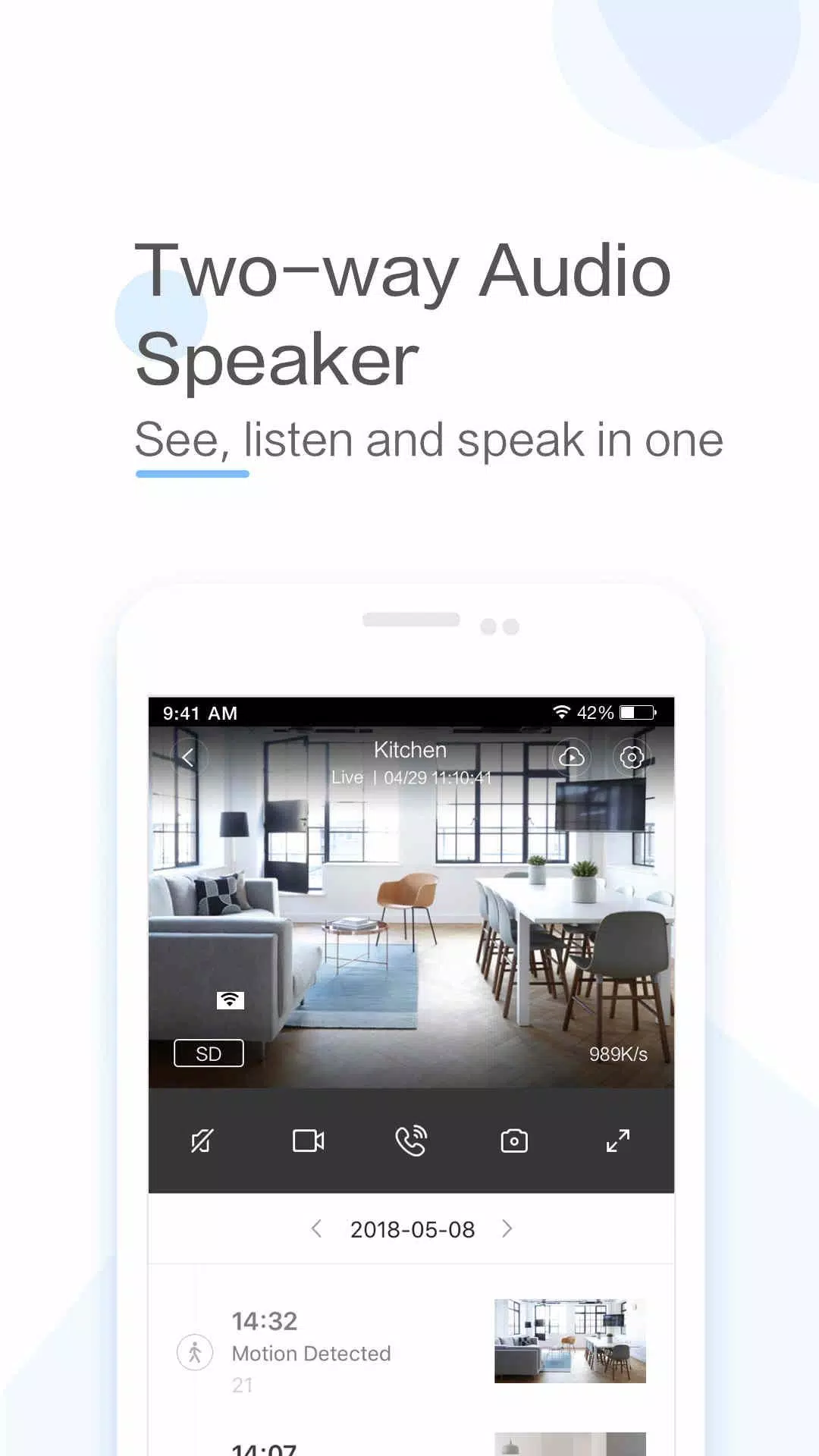
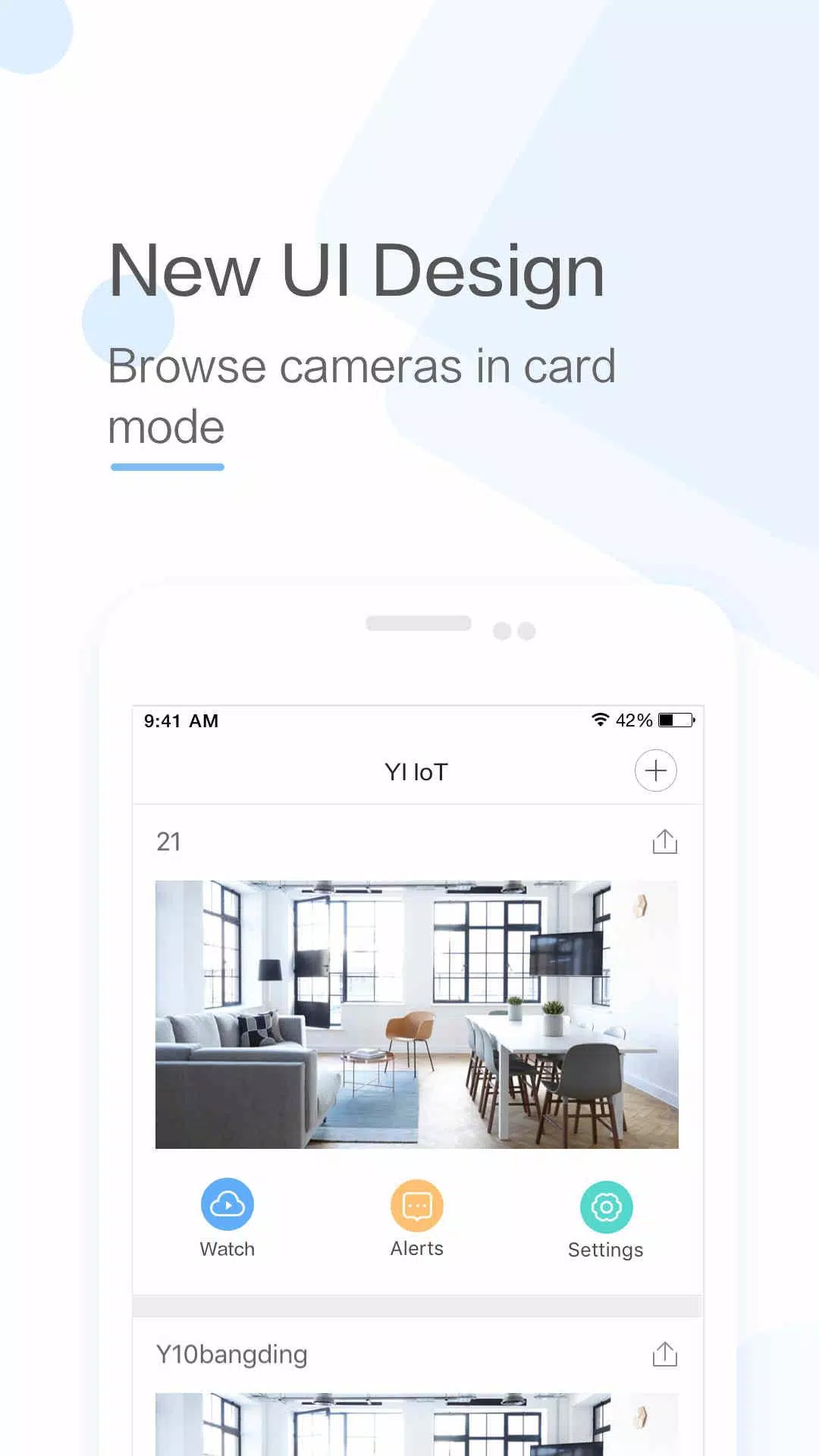
















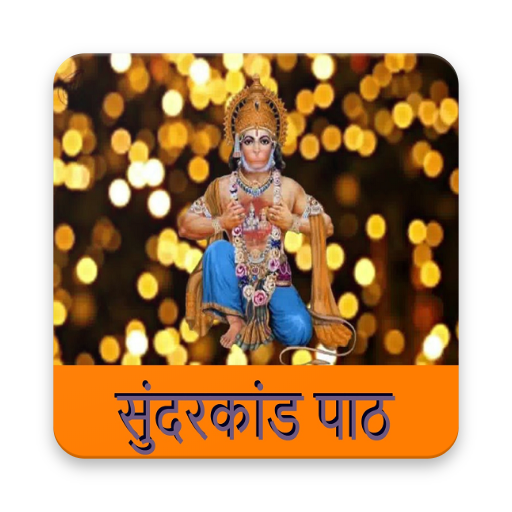






Comment
Roy Gray
Used to be good but constantly trying to get you to join the cloud. I use sd cards so don't need cloud. Since updates the little 6 second clips are so small can hardly see them unless you click to watch. All upgrades seem to make the app worse each time.
2024-10-03 20:00:42
MMS Eds
This product shouldn't even be given a single star rating. This is an open con and scam. I wouldn't advice anyone to have this camera even for free. It's fit for the non recycle rubbish or Garbage Bin. Why push for cloud storage payment while one can store on SD and access it at will. Please there are many better quality cheap cameras out their. With just SD cards to store and superb video and recording quality. DON'T BUY THIS GARBAGE CAM THEY ARE SCAMMING SCUMBAGS.
2024-10-03 01:21:31
Melissa Saenz
They are intrusive and push you to buy their cloud service (discounted if unhappy) even if you only want to use SD storage. Access to live feed or history (on SD) doesn't even work when you want it to, always trying to connect. I could get robbed or murdered and this POS won't help. Now they've introduced more intrusive sponsored ads.
2024-10-02 23:43:34
Dante Luca
The camera is sold cheap to scam you into subscribing to the cloud package. It's basically a scam. And to top it off, latest update has rendered unit useless. Can't reset or move camera now!
2024-10-02 15:17:19
Leland Cox
Constant ads to subscribe $100 per year. Now have started slowing down data link and constant errors claiming my internet. Goes away if you subscribe and pay. No mention of necessary subscription when you purchase camera. Crooks!
2024-10-02 02:35:39
Michael Tienhaara
Horrible. Gimbal is useless. Constant message about a week/poor connection. Apparently if one wants a "good" connection one must pay for a "lane." Faulty alerts of motion detection every 10 minutes in an empty room. Note to GOOGLE: why do you allow this scam company to exist on your platform.
2024-09-29 10:05:06
Linda
This app won't show my live security camera. It says offline. It is near my wifi. When I sign into the online acct it shows online but the app does not. I have an SD card in it. Tried the chat box to troubleshoot and it sent links to wrong manuals.
2024-09-29 02:03:58
Cesar Olguin
Easy n quick installation, nice remote viewing, so far so good, but I would have liked to be able to see any alerts that get pushed to my phone. I can do without the cloud service.
2024-09-28 23:31:29
Chad Felker
Terrible to say the least. The camers face the wall most of the time and don't pick up areas where I want them to. it's really irritating. Save your money and buy different cameras. They work when they want and I've had to reset them multiple times.
2024-09-27 21:39:50