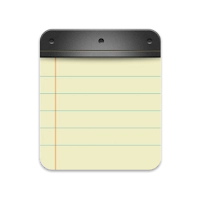
Introduction
Inkpad Notepad & To do list is a straightforward and user-friendly app designed for note-taking and organizing to-do lists. It stands out with features like autosave to prevent loss of content, checklists, and the ability to search through notes efficiently. The app also offers the convenience of syncing notes across devices, secure online backup, and access through a web browser, ensuring your notes are always within reach. An integrated AI chat assistant helps enhance productivity by aiding in note editing, brainstorming, and learning, while premium features like PIN Code and Note History add extra layers of security and functionality
Features of Inkpad Notepad & To do list:
⭐ Autosave Notes
⭐ Checklists/To-do-list Notes
⭐ Search Notes
⭐ Sync Notes Across Android/iOS Devices
⭐ Secure Online Backup/Restore
⭐ AI Chat Assistant for smart note editing, brainstorming, and learning
How to use this app?
Download and Install: Get the app from your device's app store.
Open the App: Launch Inkpad and start exploring its interface.
Create a New Note: Tap the add button to create a new note or to-do item.
Use the AI Assistant: Engage with the AI chat assistant for smart editing and brainstorming.
Organize with Checklists: Turn some notes into checklists to keep track of tasks.
Search Notes: Use the search function to quickly find notes.
Sync Across Devices: Set up an account to sync notes between your devices.
Secure Backup: Utilize the secure online backup feature to prevent data loss.
Access from Browser: Access your notes through the InkpadNotepad.com web browser.
Upgrade to Premium: Consider the premium upgrade for additional features like PIN Code and Note History.
- No virus
- No advertising
- User protection
Information
- File size: 4.30 M
- Language: English
- Latest Version: 4.3.14
- Requirements: Android
- Votes: 445
- Package ID: com.workpail.inkpad.notepad.notes
- Developer: Workpail
Screenshots
Explore More
Be your most productive self with these essential apps for Android. Plan your day, track tasks, boost focus and get reminders with intuitive organizers. Streamline workflows and boost efficiency on the go with powerful notetakers, calendars and file managers. Download now to conquer your to-do lists, crush deadlines and maximize your time. Uplevel your output with these top productivity tools!

Reminders: ToDo List & Planner

Elra

Orelo

All-in-one Calculator Launcher

Mezi's

PDF Reader: Edit & Convert PDF

Shadow PC

App Stores



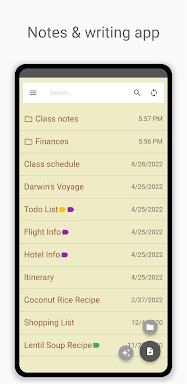
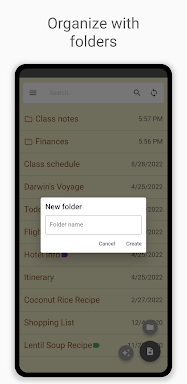








Comment