Introduction
WiGLE WiFi Wardriving is an open-source tool for wireless network enthusiasts to explore and log Wi-Fi networks on the go. This app turns your Android device into a powerful wardriving tool, capable of detecting Wi-Fi networks and cell towers globally. It offers features like real-time mapping, data analysis, and the option to share findings with the WiGLE community. Users can benefit from its GPS integration, offline usage, and the ability to export scan results for further analysis. The app is free, respects user privacy, and supports a wide range of Android devices.
Features of WiGLE WiFi Wardriving:
* **GPS Estimation:** WiGLE uses GPS to estimate the locations of observed networks, providing accurate positioning data.
* **Local Database:** All observations are logged to a local database, allowing you to track the networks you have found.
* **Global Leaderboard:** Upload your data to compete on the global WiGLE.net leaderboard, adding a competitive edge to your network exploration.
* **Real-Time Map:** View a real-time map of networks found, with overlays from the extensive WiGLE dataset, offering a comprehensive view of wireless networks in your area.
Tips for Users:
* **Stay Active:** Keep your app open while moving to ensure accurate GPS estimation and network tracking.
* **Compete With Friends:** Challenge your friends to see who can find the most networks and climb the leaderboard.
* **Explore New Areas:** Take your WiGLE app to different locations to discover a variety of networks and expand your network database.
Conclusion:
WiGLE WiFi Wardriving offers a unique and exciting way to explore and map wireless networks, using GPS technology and a vast database for a comprehensive network observation experience. With features like a global leaderboard and real-time mapping, users can engage in friendly competition and discover new networks in their area. Download WiGLE WiFi Wardriving now to start your network adventure!
How to sue this app?
Download the App: Install WiGLE WiFi Wardriving from the Google Play Store or other platforms like F-Droid.
Set Up Your Device: Ensure your device's GPS is enabled to provide location data for network logging.
Scan for Networks: Launch the app to start scanning for nearby Wi-Fi networks and cell towers.
View Results: Observe the networks displayed on the map and detailed in the list view.
Contribute to the Community: Optionally, upload your scan results to the WiGLE database to contribute to the global map of wireless networks.
Use Offline: Even without an internet connection, you can continue scanning, and the results will sync when connectivity is restored.
Export Data: If needed, export your scan data in various formats like CSV, KML, or SQLite for personal analysis.
Check Permissions: Be aware of the permissions the app requires, such as location access, to function correctly.
Troubleshooting: If you face any issues, consult the app's documentation or community forums for support.
Respect Privacy and Legalities: Always use the app responsibly and be aware of local laws regarding wireless network scanning.
- No virus
- No advertising
- User protection
Information
- File size: 10.40 M
- Language: English
- Latest Version: 2.88
- Requirements: Android
- Votes: 176
- Package ID: net.wigle.wigleandroid
- Developer: WiGLE.net




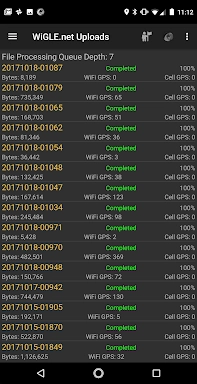

























Comment
Austin Hamilton
One star down because I can't seem to be able to read the csv files downloaded with my csv file viewer.
2024-10-03 21:10:57
Aoi Green
The best app of its kind!
2024-10-03 15:33:04
Stefano Maffei
Very bad, app asks for file and media permission. Why do you need to work on file/media when your app only need to check network status? Other apps don't require weird permission
2024-10-03 13:39:27
Jerry-richard
Excellent app for determining wifi in area
2024-10-01 11:03:23
Brett Elliott
Been using WiGLE for four years now and have it installed on seven different devices. Love it!
2024-09-30 18:06:20
Aoi Green
The best app of its kind! I wonder if you put functions for rooted devices could we then control what channels are being scanned?
2024-09-30 12:39:46
Chris Appleton
Sign-up process is awful, after many attempts to understand why the form is getting reset (and completing a multipart captcha each time) I'll just wait until someone learns UX design
2024-09-30 11:23:14
Esmaiel Begdeli
Thanks, it's a good app, but I'm not completely familiar with how it works, please guide me how to use it.
2024-09-29 06:38:31
A Google user
Outstanding wardriver. No need for dedicated hardware with this - and does a good job informing you of your privacy, and letting you control your own data.
2024-09-27 23:13:02