Introduction
Moonlight Game Streaming is an open-source application that allows users to stream games from their PC to various devices, including mobile phones, tablets, and smart TVs. Utilizing NVIDIA’s GameStream technology, it enables low-latency gameplay and high-quality graphics. Users can enjoy their favorite PC games remotely, making gaming more flexible and accessible without compromising performance.
Features of Moonlight Game Streaming:
⭐ Completely free with no ads, in-app purchases, or "Pro" version
⭐ Streams games from any store over your home network or the Internet/LTE
⭐ Supports up to 4K 120 FPS HDR streaming with 7.1 surround sound
⭐ Keyboard, mouse, stylus/S-Pen, and various gamepad support
⭐ Local co-op with multiple connected controllers
⭐ Quick and easy setup instructions for NVIDIA GeForce Experience and Sunshine
Conclusion:
If you're looking for a free and versatile app that allows you to stream games from your PC to your Android device, Moonlight is the perfect choice. With support for high-quality streaming, various input devices, and easy setup instructions, Moonlight offers a seamless gaming experience both at home and on the go. Download Moonlight Game Streaming now and elevate your gaming experience to the next level.
Latest version 12.1 update log
Last updated on April 27, 2024
v12.1
- Added support for full end-to-end stream encryption with Sunshine*
- Fixed immediate connection termination error when streaming over some Internet connections*
- Added option to adjust emulated rumble intensity
- Added option to scroll in controller mouse emulation mode
- Improved connection reliability during temporary network interruptions
- Fixed pass-through of special Sunshine key combos to the host
* Requires upcoming Sunshine v0.22.0 release or current Sunshine nightly build
- No virus
- No advertising
- User protection
Information
- File size: 6.45 M
- Language: English
- Latest Version: 12.1
- Requirements: Android
- Votes: 405
- Package ID: com.limelight
- Developer: Cameron Gutman
Screenshots
Explore More
Entertain yourself endlessly on the go for zero cost! Packed with movies, shows, music and videos from around the world, these top-rated media apps will keep you engrossed for hours. Stream your favorite channels and playlists ad-free or download your favorites for offline viewing later. Download now to turn your phone into an unlimited personal theater - and enjoy premium entertainment that won’t drain your budget.

Headify: AI Headshot Generator

Audify Notification Announcer

Vault-Hide Pics & Videos,App Lock, Free backup

AI Music&Song Maker

Nyah-gruppen

Puneet Superstar Stickers

WFSB

Music Visualizer Vythm VJ & DJ



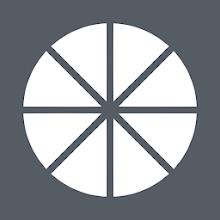
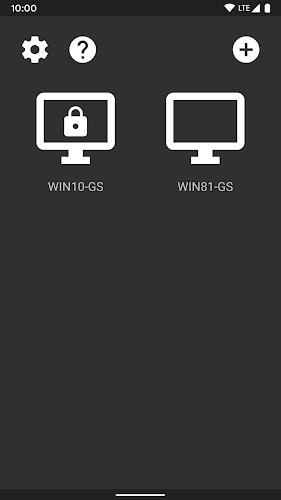
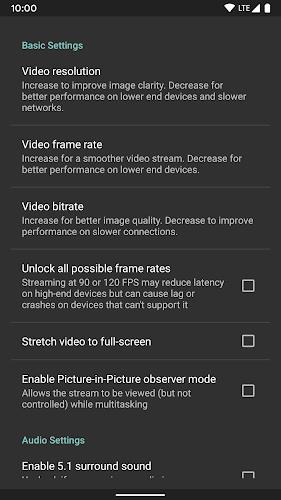


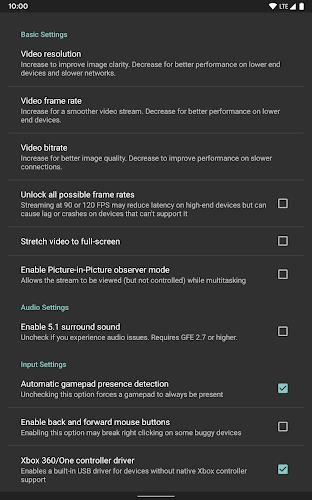

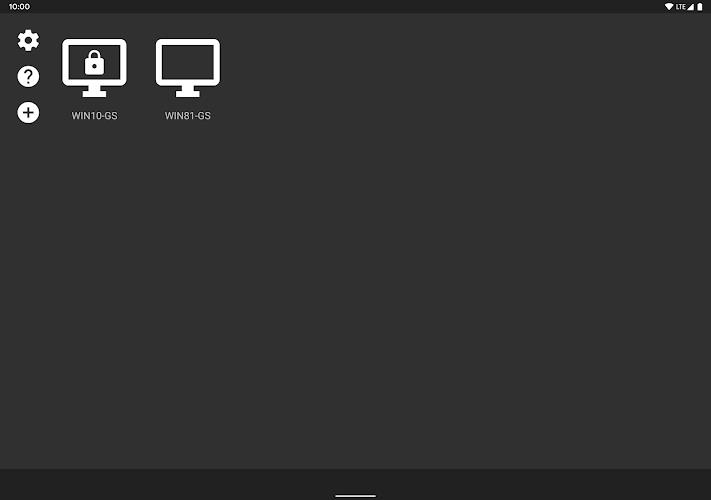
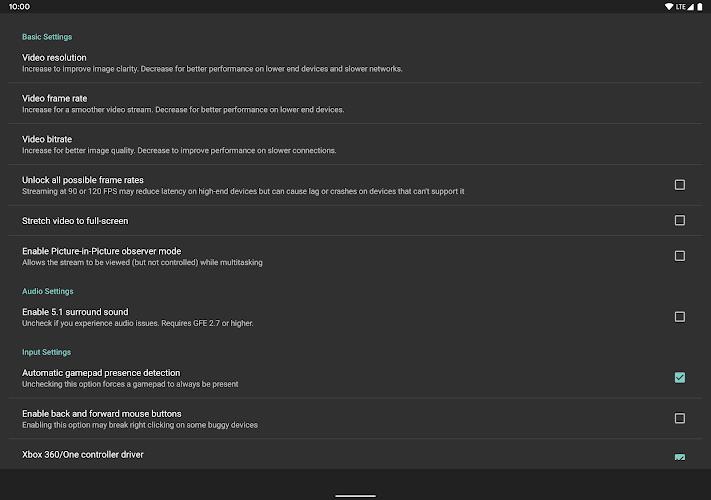

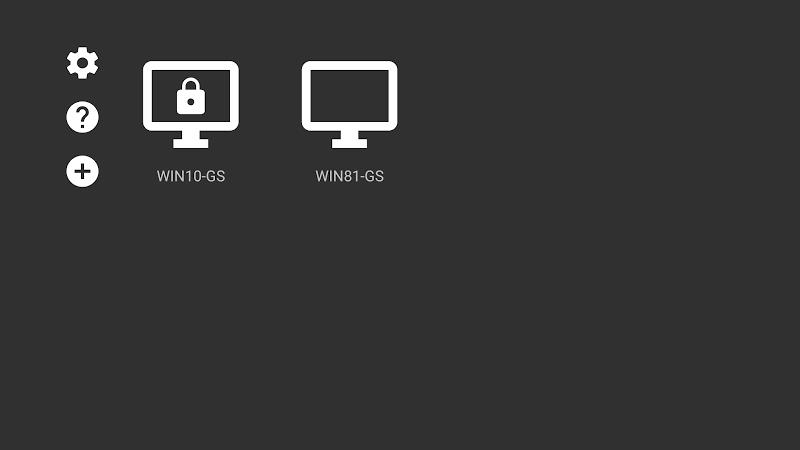
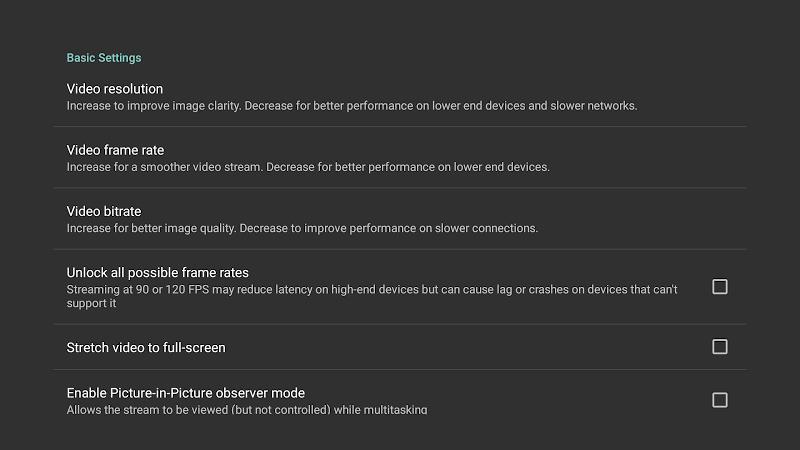


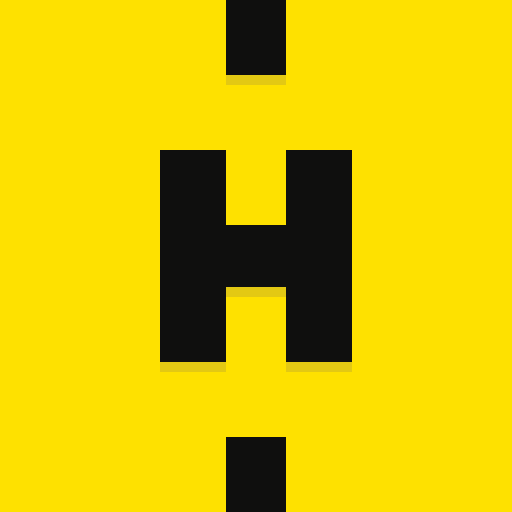













Comment
Julio Rios
It's unbelievable what a community and individuals can achieve with passion for multimedia technology (sometimes gatekeeped by brands). This thing changed how I consume media and now i use my main PC as a home hub for mostly anything multimedia, with the ability to remotely control my PC and play video games (with a fast connection 20+Mbps) . I'm sure to throw some dollar at these units.
2024-10-02 15:23:53
A Google user
Absolutely fantastic app ! I installed it on a mid-range Android TV box and now I can stream my games from my gaming laptop to my large TV in my living room in very good quality (x265/1080p/60Hz/20Mbit/s). Paired with a PS4 controller and you are good to go. The lag is hardly noticeable (although I probably wouldn't play a fast First Person Shooter). The whole experience is very seamless and it works ! Saved me from buying a NVIDIA Shield. Thank you, Cameron Gutman !
2024-10-01 23:19:57
A Google user
This app is fantastic, works much better than steam in home streaming with clearer picture, more stable performance and lower input lag (and 90hz streaming works flawlessly). My only suggestion would be to add the possibility of doing virtual keyboard input for typing. Would be useful for some games requiring log-in for example and would probably make this a top tier remote desktop alternative as well.
2024-10-01 14:49:08
Terrell Zeigler
I can't believe how impressed I've been with Moonlight. I've recently discovered Moonlight as I was searching for a way to access my Steam Library while on the go. When playing in my home Steam Link doesn't hold a candle to Moonlight. I've been testing on my Wifi 6 network and the gameplay truly feels native to the devices I've been testing on. I am also a subscriber to Stadia and GFN and both on my local network or a 5G connection, Moonlight has been the most stable I've seen yet. Well done!
2024-09-30 08:55:20
Ibraheem Elsawy
Perfect app The app allows me to use it without internet with the wifi only using share it app as a hotspot and it is open source too!
2024-09-30 06:07:58
Tomislav Rušnjak
A great app, works flawlessly over cable LAN (100mbit/s). I launch steam through Moonlight and then I can play steam games with mouse and keyboard on a TV with Android TV box connected to it. If some game is not listed by moonlight I can add it to steam library (even if it is not originally a steam game) and launch it through steam through moonlight. I do this so I could play with mouse and keyboard on a TV, I have not found a better way.
2024-09-29 20:15:32
Eric Menard
Works perfectly (but not for all games so far). I have only used it for a few weeks now but have not had very many difficulties. A few games start and run fine until the in-games graphics start and then the game shuts down (ie Nioh 2) but I haven't delved into trying to fix that yet as 95% of the other games work. I also haven't had controller issues that others have reported because I use a Razer Kishi with my phone and it works perfectly and I HIGHLY recommend it for use with this app.
2024-09-28 03:51:00
Greg Dawson
Awesome app. I bought a Razr Kishi controller. All works flawlessly. It would be good to get a full list of "supported" games. I don't know if this is the case or I had a blip but it seems games you add manually don't run as well. I tried adding F1 2020 and couldnt get round a lap without it skipping etc. Immediately booted Forza Horizon 4 and it didn't drop a single frame for an hour play time.
2024-09-28 02:48:33
Pyawai Fajar Saptara
This app is great. But please add escape, windows, F1-F12, etc buttons on the on screen keyboard. These functions are very useful
2024-09-27 20:56:12