Introduction
Ovo Timer is a minimalist, yet sophisticated countdown timer app designed for Android devices. It's renowned for its unique interface where you rotate your finger on the screen to set the timer, up to a maximum of 60 minutes. Ovo Timer also features voice recognition for timer setting, allowing for hands-free operation. Its simple yet striking design displays the remaining time prominently, making it easy to keep track of your countdown. The app is lightweight, without unnecessary features, ensuring a lag-free experience
Features of Ovo timer:
> Timer customization: Samurai Time allows you to set timers for various activities, with options to choose different sounds and visuals to keep you motivated.
> Interval training: The app includes a feature for interval training, where you can set multiple timers for different exercises and rest periods.
> Progress tracking: Samurai Time tracks your activity history and allows you to see your performance over time, helping you stay motivated to reach your goals.
> Pomodoro technique: Ovo timer also includes a Pomodoro timer, which is perfect for boosting productivity and focus.
Tips for Users:
> Use the interval training feature to create a high-intensity workout routine with alternating periods of exercise and rest.
> Set specific goals for each timer, whether it's completing a certain number of tasks during a Pomodoro session or beating your previous workout record.
> Take advantage of the progress tracking feature to monitor your improvements and adjust your routines accordingly.
> Experiment with different timer settings and sounds to find what keeps you most motivated and focused during your activities.
How to use this app?
Download and Install: Install Ovo Timer from the Google Play Store.
Launch the App: Open Ovo Timer; you'll see a minimalist interface with a red and white circular timer.
Set the Timer: Rotate your finger clockwise on the screen to set the timer. The longer you rotate, the longer the timer.
Start/Pause the Timer: Once you've set the time, lift your finger to start the timer. Tap the center to pause.
Use Voice Commands: To set the timer hands-free, speak your desired time into the microphone.
Customize Notifications: You can set the app to vibrate or use custom sounds when the timer ends.
Check the Timer: The remaining time is displayed both numerically and visually as a circular countdown.
Dismiss Alarm: When the timer ends, tap anywhere on the screen to dismiss the alarm.
Update Preferences: Access the settings to adjust preferences such as keeping the screen awake during the timer.
Enjoy the App: Use Ovo Timer for cooking, exercise, work breaks, or any activity that requires precise timing.
- No virus
- No advertising
- User protection
Information
- File size: 0.20 M
- Language: English
- Latest Version: 6
- Requirements: Android
- Votes: 217
- Package ID: org.ilumbo.ovo
- Developer: Ilumbo
Screenshots
Explore More
Be your most productive self with these essential apps for Android. Plan your day, track tasks, boost focus and get reminders with intuitive organizers. Streamline workflows and boost efficiency on the go with powerful notetakers, calendars and file managers. Download now to conquer your to-do lists, crush deadlines and maximize your time. Uplevel your output with these top productivity tools!

Elra

Orelo

All-in-one Calculator Launcher

Mezi's

PDF Reader: Edit & Convert PDF

Shadow PC

App Stores

Notepad notes, memo, checklist




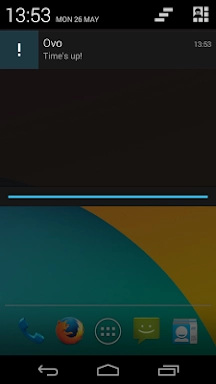






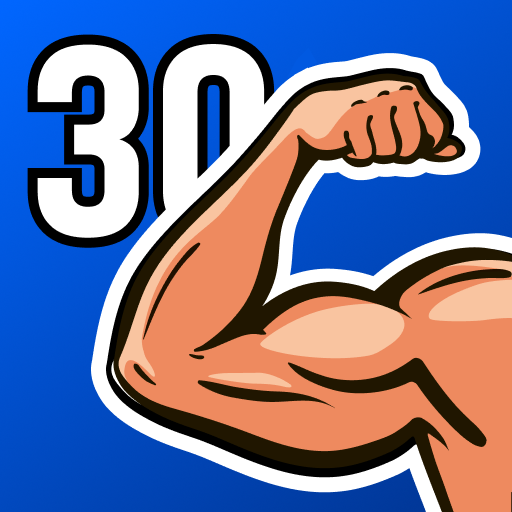










Comment