Introduction
Unite VPN is a powerful VPN service designed for speed and security, with a network spanning over 1000 servers across more than 100 countries. This app offers users military-grade encryption and unlimited bandwidth for a seamless browsing experience. Its standout features include bypassing geo-restrictions, ensuring anonymity, and providing a secure connection with just one tap. Unite VPN has been recognized for its innovation, offering a reliable and user-friendly interface that doesn't require registration, making it an excellent choice for secure and unrestricted internet access
Features of Unite VPN Fast & Secure VPN:
❤ Secure OpenVPN encryption
❤ Global server locations
❤ No logging of browsing history
❤ Speed and connectivity monitoring
Tips for Users:
❤ Connect to different servers for access to region-restricted content.
❤ Toggle between UDP and TCP ports for different internet needs.
❤ Avoid the four-dot button to prevent app glitches.
❤ Close ads promptly to minimize interruptions.
❤ Monitor speed to ensure optimal performance.
How to use this app?
Download the App: Install Unite VPN from your device's app store.
Launch the App: Open it and review the user-friendly interface.
Connect to a Server: Select a server location and tap 'Connect' to establish a secure VPN connection.
Browse Securely: Once connected, enjoy unrestricted and secure internet access.
Check Your IP: Verify your new IP address to ensure you're browsing anonymously.
Stay Updated: Keep the app updated for the latest security enhancements and features.
Troubleshooting: If you experience issues, refer to the app's help section or contact support.
Unblock Content: Use Unite VPN to access region-restricted content and services.
Optimize Settings: Customize settings for auto-connection or select specific servers for your needs.
Enjoy Privacy: Rest assured that your online activities are private and secure with Unite VPN's advanced encryption technology.
- No virus
- No advertising
- User protection
Information
- File size: 20.70 M
- Language: English
- Latest Version: 1.3
- Requirements: Android
- Votes: 106
- Package ID: com.unitevpn.vpn
- Developer: VRMAPPS




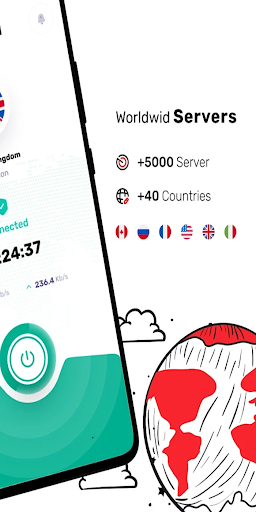
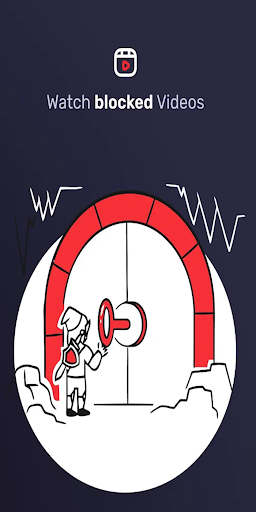
























Comment